10.10.2018 by Infogram
A new month at Infogram means a new list of fun features that work to improve workflow and company branding. We’ve just introduced three ways to enhance project editing, public sharing, and customizable footers.
Public Downloads
You’ve worked hard on your work, and you want other people to be able to download and share it. Now you can add a public downloads button to your Infogram projects, which lets your viewers download static files directly from embeds and view links to take with them.
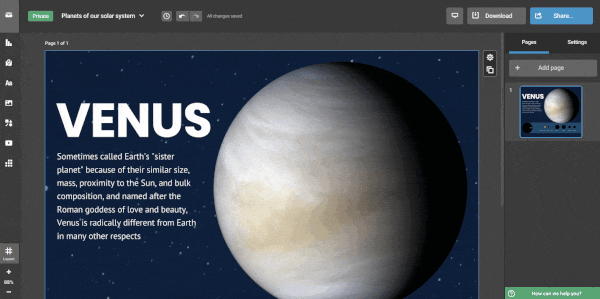
Locking Objects
We know what it’s like to get carried away editing a project, quickly dragging and dropping charts, images, and icons around the editor. But what if you move something by accident? To help avoid that problem, we’ve made it possible to lock individual objects and groups of objects into place. That way, you and your team can spend more time creating and less time clicking undo.
Customizable Footers
When people see the bottom of your infographics and reports – you want to leave them with something to remember (or click). That’s why we’ve made it easy to customize the footer of your project with color, a logo, footnote, specialized share button, or page numbers. This is a great way to brand your work, make a mark, and get more traffic.
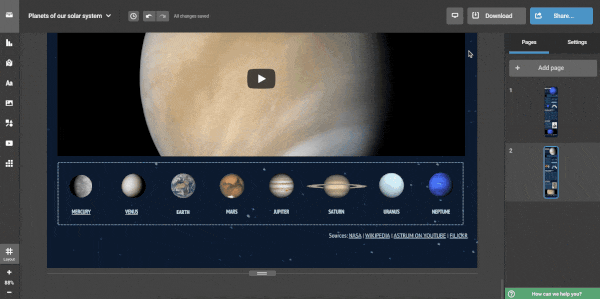
It’s time to see these recent additions in action. Head on over to Infogram to edit like a pro, easily share your work with the public, and create memorable customized footers.
Get data visualization tips every week:
New features, special offers, and exciting news about the world of data visualization.