26.04.2023 by Infogram
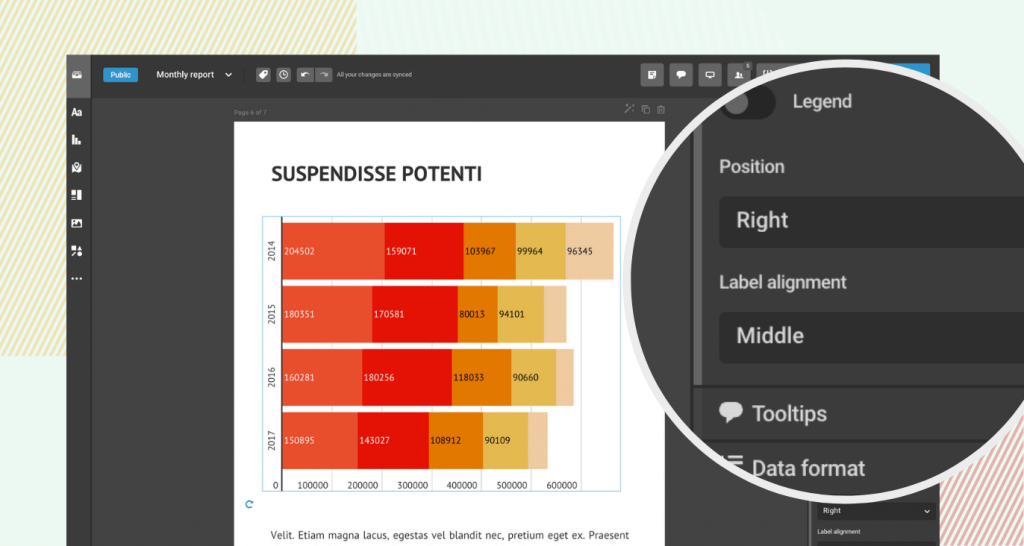
We’re excited to announce a new feature that gives you even more control over your stacked bar charts. With the ability to control the position of value labels, you can now precisely position and align the text inside each stacked bar segment This allows you to make your data visualizations more informative and visually appealing.
Left-aligned labels:
Align your value labels to the left for a clean and organized look. This option is ideal for emphasizing the starting point or the base value of each stacked bar, enhancing clarity and facilitating easy comprehension.
Center-aligned labels:
Achieve a balanced and symmetrical appearance by center-aligning your value labels. This option is ideal for highlighting the midpoint or drawing attention to the overall value of each stacked bar, creating a visually pleasing display.
Right-aligned labels:
Align your value labels to the right to emphasize the end point or the cumulative value of each stacked bar. By right-aligning the labels, you can effectively convey the final value and draw attention to the overall significance of the data.
With this enhanced control over value label positioning, you can customize your stacked bar charts to suit your specific needs and preferences. Whether you’re presenting financial data, sales figures, or any other stacked bar chart data, these alignment options provide you with the flexibility to create charts that effectively communicate your message.
Get data visualization tips every week:
New features, special offers, and exciting news about the world of data visualization.