18.06.2025 by Infogram
Infogram now lets you create custom illustrations directly from text prompts. This new feature expands our suite of AI-powered design tools – including AI-generated images and icons – and gives you an even faster way to produce unique, on-brand visuals that support your message.
Why It’s Useful
Illustrations are powerful tools for clarifying complex ideas and making abstract concepts more accessible. But finding the right one can be time-consuming – and stock libraries don’t always offer the perfect fit. Now, with AI-generated illustrations, you can instantly create visuals tailored to your topic, tone, and layout, simply by describing what you need.
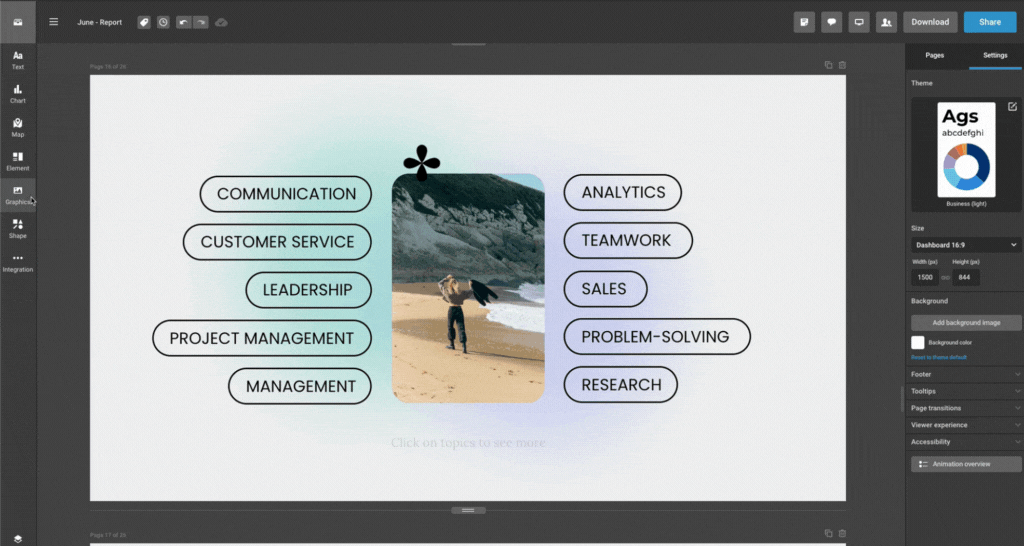
This update helps you stay in one streamlined workflow, bypass the limits of pre-made graphics, and deliver visuals that are more relevant, creative, and aligned with your content.
What You Can Do With It
- Writers and researchers can illustrate nuanced concepts or reinforce key ideas with visuals specific to their subject.
- Designers can create illustrations that match their brand’s style and storytelling – without switching tools or digging through stock libraries.
- Managers and analysts can enhance reports, dashboards, or presentations with visuals that make trends, summaries, or strategies easier to grasp.
How It Works
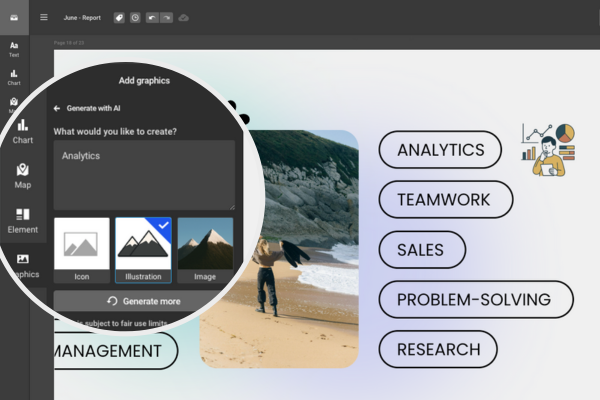
To create an illustration with AI in Infogram:
- Open your project.
- Click Add image from the right-hand menu.
- Select Generate with AI, then choose Illustration.
- Enter a brief description (e.g., “cloud computing concept with people and laptops”).
- Click Generate – your illustration will appear in seconds.
- Resize or reposition it to suit your layout.
The clearer your description, the more accurately the result will reflect your vision.
This feature makes it easier than ever to create customized visuals without leaving the editor or relying on generic stock content. Combined with our AI tools for generating images and icons, it gives you even more ways to bring your ideas to life – faster, and with greater creative control.
Get data visualization tips every week:
New features, special offers, and exciting news about the world of data visualization.