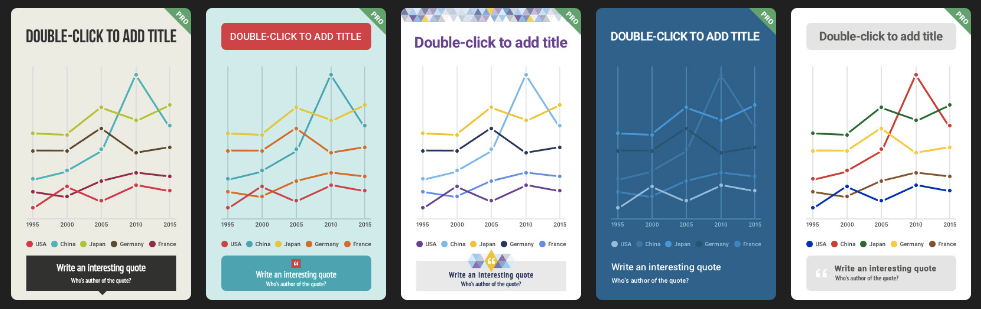08.06.2016 by Infogram
Infographics combine data visualizations and compelling visuals, making it possible to convey entertaining, educational or complex topics in an engaging way – and nobody loves infographics more than Pinterest!
On Pinterest, there’s no limit to the length of your graphic, which means it’s perfect for infographics. You can either spend countless hours enjoying all the great graphics other users have posted, find accounts to follow, or make your own infographic board to pin and repin your favorites.
Here are a few tips to help you find, save, and share amazing infographics on Pinterest:
Follow the Infographics Topic
The ‘Infographics‘ topic is wildly popular on Pinterest with more than 1.5 million followers! This is an easy way to find great infographics and other infographic lovers.

The Basics: Topics (formerly ‘Interests’) are feeds of pins about a particular category. Follow a topic and you’ll see pins related to that topic in your home feed. You can always unfollow the topic if it’s not working out, or you’ve grown out of it.
The Pinterest Search Bar is Your Friend
Searching for infographics on Pinterest is simple – just type infographics into the search box. You can filter the results by pins, people, boards or your own pins.
There are accounts dedicated specifically to infographics that you can follow featuring hundreds of great infographics. There are also infographic boards run by organizations and individuals for you to explore.
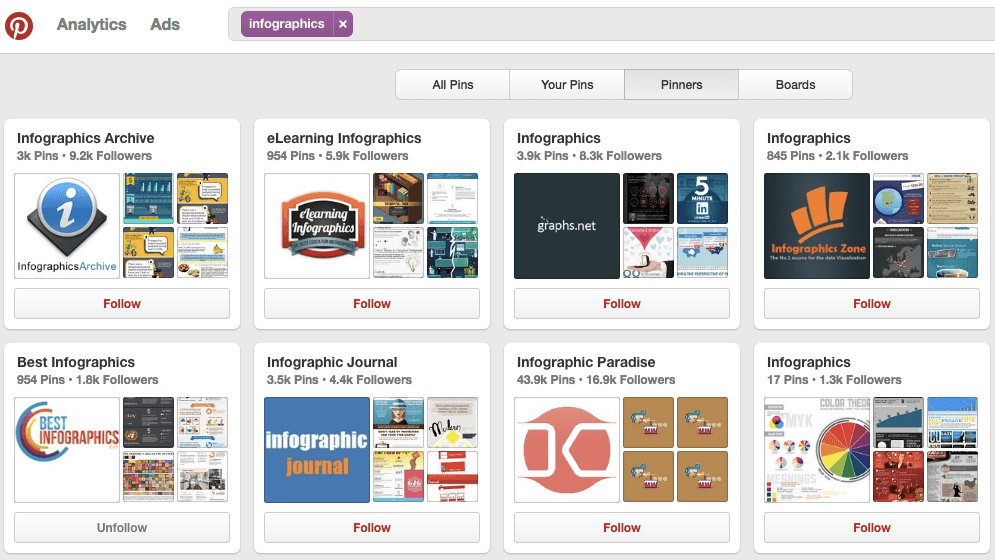
Accounts we love: Visualoop – Best Infographics – Killer Infographics – Piktochart – Daily Infographic – Infographic Awesomeness – Infographic Journal – Visually – Infogram!
Boards we love: Forbes – Shopify – Mashable – Und Schwarz – Design Cuts – Wix – Johnson Yung – Mayo Clinic – Cool Infographics – UN FAO – Jan Willem Tulp
Add the Pinterest Browser Button
The Pinterest browser button makes it easy to save infographics from around the web quickly. All you have to do is add the Pinterest browser button to your favorite browser, and you’re ready to go. Here are a few great data visualization websites for you to pin from!
The Basics: Click here to learn how to download the Pinterest browser button for Google Chrome, Mozilla Firefox, Internet Explorer, Safari and Microsoft Edge.
Create Your Own Infographics Board
Once you’ve followed a few infographic accounts and boards, you should make your own infographics board! This way you have a place to upload and repin your favorites. Make sure you include descriptions of the infographics you pin. Add keywords, links, sources and hashtags (#infographic) to make your pins searchable.
Remember, Pinterest is a long-term game. Don’t expect to have your infographics board skyrocket in popularity right away. Just continue to pin and repin great infographics and the engagement will follow.
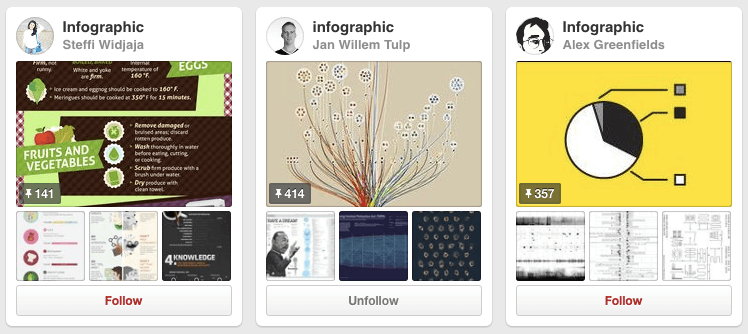
The Basics: Boards are where you save your pins. You can add new boards from your profile or add them while you’re saving, and you can always edit a board if you ever need to change its name or description.
Be a Polite Pinner
Pinterest etiquette is important. You want to add great content and build relationships, not turn people off and steer them away. Today has three tips to keep in mind when using Pinterest:
- Give credit where it’s due. Include a little note saying where an infographic comes from if Pinterest doesn’t display the link’s source.
- Keep your content PG-13. This rule also extends to commenting on other people’s content. Keep comments clean and tasteful. If you see something questionable, hit the Report Pin link next to the pin in the pop-up window.
- Don’t post too often. As with most social networking sites, too much self-promotion can potentially lower your credibility and damage your brand. You don’t want to flood your follower’s feed. Break it up!
Feeling inspired to create your own infographic? Infogram has an awesome selection of beautiful infographic templates for you to choose from. You should also follow Infogram on Pinterest!
Get data visualization tips every week:
New features, special offers, and exciting news about the world of data visualization.