10.08.2021 by Infogram
Every project manager with several large-scale projects should know what is a progress report and how important it is in staying aligned with your team and stakeholders.
Messaging through email often becomes a messy way to share progress, whereas weekly meetings take too much time. If you just want to provide an update on your project, the most effective way to do so is with asynchronous communication.
This is where progress reports come in. A wisely planned reporting process and a well-structured report template can make a huge difference. How? You’ll see.
In this article, you’ll learn:
- What is a progress report
- Seven reasons why progress report is important
- How to write a progress report: Tips and templates
Keep reading to the end to discover free progress report templates from Infogram that’ll help you get started.
What is a progress report?
A progress report is a part of project documentation that confirms how far the team has progressed toward its goal. In other words, it answers questions – what have we done so far? Where are we? What are the next steps?
The progress report provides executives, managers, teams, or clients with project details like:
- Current status of the project
- Completed tasks
- Reached milestones
- Roles and responsibilities
- Unexpected issues or obstacles faced during the project
- Priorities and next steps
- Other performance metrics and relevant data
The regularity of progress reporting usually depends on your project’s scope, difficulty, and communication plan. When planning a project, remember to set specific timing requirements for the report – daily, weekly, monthly, or after achieving a milestone.
Why is a progress report important in project management?
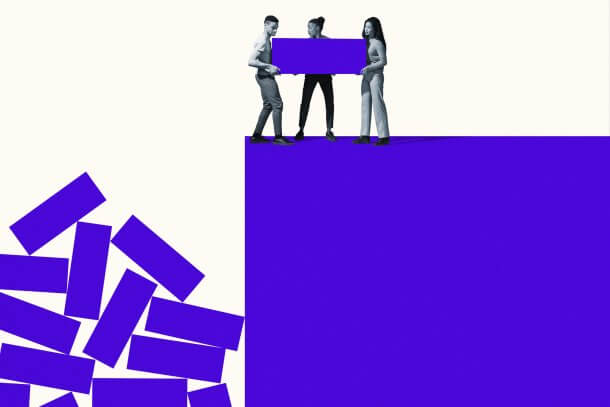
1. Same project, same page
Perhaps the most important benefit of reporting is bringing everyone on the same page. Writing a progress report may not always seem necessary, as you’re likely already communicating with the director of the project regularly. But it’s not only the management that should get a comprehensive view of your project.
Everyone who receives the report is aware of the project’s current state. No miscommunication and no overcommunication – that’s the beauty of progress reports.
2. Fostering team collaboration
Since everyone receiving the progress report is on the same page, it’s easier to foster collaboration. It’s especially crucial when different teams are working on the same project.
Progress reports eliminate the silo effect within teams and allow them to help each other with their knowledge, experience, or assets. It also prevents different people from doing the same thing and reduces redundancy, as everyone knows who’s done what.
To facilitate collaboration and help your team create visually compelling and professionally looking reports, you can add your whole team to the Infogram editor for teams.
3. Asynchronous communication = fewer meetings
A progress report is one of the examples of how teams and organizations can implement the principles of asynchronous communication.
Instead of running weekly status meetings, you can share weekly progress reports instead. Nowadays, when our calendars are overstuffed with meetings, an asynchronous report is a great way to save time and let everyone check progress whenever it works best for them.
4. Accountability and motivating the team
There are even more benefits when you read your progress report as a team performance scoreboard. In the bestselling business book “The 4 Disciplines of Execution” written by Chris McChesney, Jim Huling, and Sean Covey, the authors highlight 4 strategies for executing tasks and helping teams, organizations, and individuals reach their goals.
Discipline 3 is about keeping a compelling scoreboard. “What’s the point?” you might wonder.
Individuals get more engaged and motivated to reach goals (and “win the game”) when they can visually see their progress. And that’s where a report can factor in. When your team can see how productive their teammates are, a healthy dose of gamification and competition can boost their motivation and sense of accountability.
Choose one of the dashboard templates or create your own dashboard with charts, graphs, images, GIFs, and other handy assets. Next, publish the visualization or embed the dashboard in the team’s intranet or shared resource. Let the games begin!
5. Transparency within the project lifecycle
Submitting a progress report is like clicking a “save” button on a shared document. If you review the history of your report, you’ll see who had done what, when they did it, and how it looked before the last updates.
Reporting provides transparency within the project execution process and creates a paper (or rather, digital) trail. If something goes wrong you can prove when and who executed the tasks and what problems were faced during the project.
6. Project analysis and overview
Progress reports, along with other project documentation, can be useful in any project. You can use these reports to explore previous performance, including success stories, areas of improvement, and things you should avoid moving forward.
Reviewing reports can help project managers to clarify loopholes, systematic issues, and identify internal and external factors affecting a team’s or individual’s productivity.
7. Insights for future planning
All the factors explored in progress reports should be used to improve team or process efficiency.
A project manager should pay close attention to their team’s answer to the question “What’s holding you back?” Add these insights to a knowledge base containing best practices on managing and executing projects.
How to write a progress report?
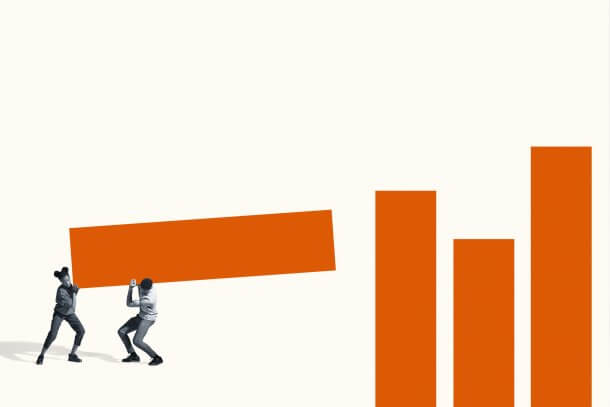
The answer to how to write a progress report is pretty simple: It’s up to you.
There are situations when progress report formatting might be set in stone, like when governmental organizations or international foundations are involved. Otherwise, you can be flexible and align your report in any way that’s convenient for you. Here are the best practices for creating a progress report.
1. Don’t overdo it – stay simple
A progress report is not an essay or a super detailed, technical description of everything that’s happened. Keep it short.
Even if your project team consists of highly skilled engineers using a lot of technical vocabulary, try to use plain language. Keep it simple.
2. Q&A as progress report format
There is no one correct format for how to write a progress report. But keep in mind that your report should provide answers to all the questions that might pop into the head of your manager, client, or any other involved person.
Though it could be a fun idea, you don’t need to create a progress report in the form of an interview. Instead, make a list of all potential questions and structure your answers in three parts:
- Progress: What have you done since the last report? What tasks and milestones did you achieve?
- Problems: Are there any blockers affecting progress? What external or internal issues have you identified?
- Plans: What are the next steps? What are short-term and long-term goals for the team? What are the priorities?
3. Give your progress report meaning
One crucial aspect of progress reporting is quality. Two main things might affect quality: Frequency of reporting and accuracy of answers.
To address frequency, be prudent about the reporting schedule. If you’re on a long-term project, daily progress reports could become a bureaucratic nightmare. Choose reporting frequency wisely so that you don’t lose sight of the initial goal of a report.
Most importantly, encourage specific answers when defining how to write a progress report. Instead of generic and vague answers, use KPIs and progress metrics to provide more meaningful information. Specific data makes it easier for everyone to track progress.
4. Go beyond traditional documentation
There’s nothing wrong with creating a report as a traditional text document, but if you want to create a professional-looking and interactive report (that motivates your team), challenge yourself to try something new.
What if you visualize your data? Reports have shown that presentations containing visual aids are 43% more effective in persuading audience members of your point.
Your progress report probably consists of data. Here at Infogram, we love data. Coincidence? Maybe.
However, we have a lot of progress report templates that are ready to serve your needs. Change colors and fonts, and add timelines, charts, graphs, tables, text, images, video, and anything else that might make your report more engaging.
Report templates from Infogram
Here are just a few of our report templates that you can fully adjust and design to fit your project’s or team’s needs. Explore our template library here.
With that being said, good luck to you and your team with projects! We encourage you to not think about progress reports as something that you have to do, but make the most of it instead.
Interested in discovering how Infogram can enhance your team’s work? Join a brief Zoom session with our Infogram representative to explore key features, get answers to your questions, and understand how we can assist. It’s quick, informative, and just like a coffee break chat. Schedule your call now!
Get data visualization tips every week:
New features, special offers, and exciting news about the world of data visualization.