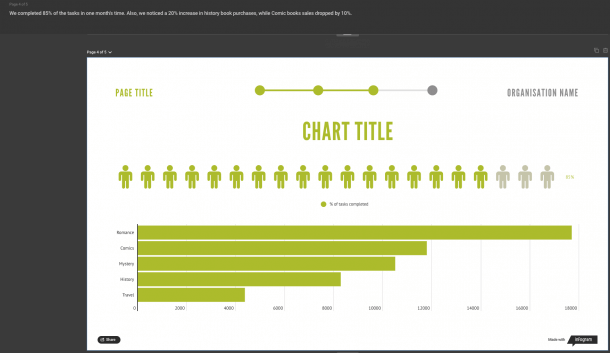08.09.2022 by Infogram
Practicing your presentation is a time-consuming process. Especially if you’re trying to learn the text by heart. It’s definitely not easy to memorize every talking point, and with the added pressure of public speaking, it’s simple to forget certain details. By writing down your talking points, your presentation will be well-organized, and you won’t forget the details. However, flashcards or paper notes aren’t the best solutions either. It’s easy to get lost in sticky notes and lose the connection with the audience as you’re clearly looking in another direction. Luckily, you can avoid this hassle by simply using presenter notes (aka speaker notes) in Infogram!
Infogram’s team is proud and excited to introduce presenter notes, a feature that simplifies presenting and improves the quality of your future presentations. Keep reading to discover what speaker notes are, the benefits of speaker notes, and speaker note examples.
Click to jump forward:
What are speaker notes (aka presenter notes)?
Benefits of speaker notes
Examples of speaker notes
What are speaker notes (aka presenter notes)?
Speaker notes or presenter notes are hidden notes in your slides, infographics, and other projects that help you remember key talking points and other information while you present. Speaker notes are only visible to you (the presenter), so when you present a slide, infographic, dashboard, or other visual content to your audience, you’ll be able to see speaker notes next to the content while they remain hidden from others.
As a result, you’ll be able to communicate your points to the audience without any disruptions.
In the example below, you can see how easy it is to write down speaker notes and present your slides to others while having your notes right in front of you.
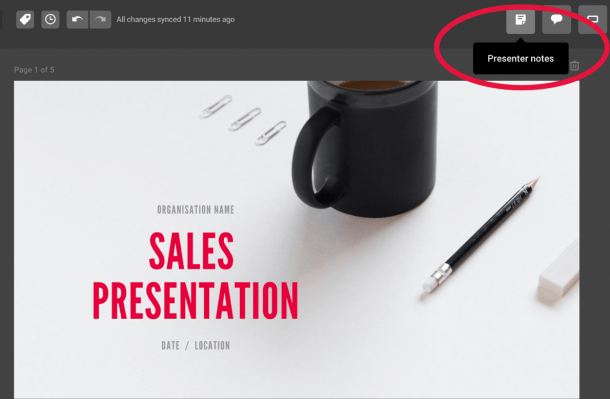

Benefits of speaker notes
Speaker notes or presenter notes have a lot of benefits that ultimately improve the quality of your presentations. Starting from the look of the presentation to the way you appear in front of your audience, speaker notes help you make a great impression with your presentation. Not to mention, speaker notes can even increase your productivity and improve workflow.
#1 Speaker notes improve your content
Imagine: You don’t use any notes. How do you deliver your talking points to the audience? In many cases, presenters try to write everything down in their presentation slides. You’ve probably seen some presentations that have text-heavy slides and thus are difficult to digest.
The visual content of your presentation (such as slides, infographics, and dashboards) should be used as supplementary visual aids, not the script of your presentation. It’s common for people to write down every talking point in a presentation slide, but it’s unnecessary and clutters the slide. It’s a common mistake, but one that you definitely want to avoid.
With speaker notes, you can write down all your talking points in the notes area and leave the presentation slide for other, more important content you want to share with your audience.
#2 Speaker notes help you remember information
One of the most obvious benefits of speaker notes is that it helps with remembering important information.
It’s common to feel stressed when presenting. Stress impacts our brain function and can lead to forgetting certain things. That’s why it’s important to have speaker notes next to you when presenting.
With speaker notes, you’ll have the written information next to you on screen when presenting. You won’t have to search for paper notes somewhere on your desk or scroll down a Word document as you’re presenting. You’ll always have your information next to the specific slide you’re presenting.
#3 Speaker notes replace inconvenient alternatives
Flashcards, sticky notes, and other types of paper notes are helpful but can cause confusion if they get mixed up. The last thing you want is to start searching for the right paper note while presenting. You’ll appear less confident, and it can throw you off track when presenting.
By switching to speaker notes, you won’t have to spend time looking for the notes, you’ll have them all in front of you on screen.
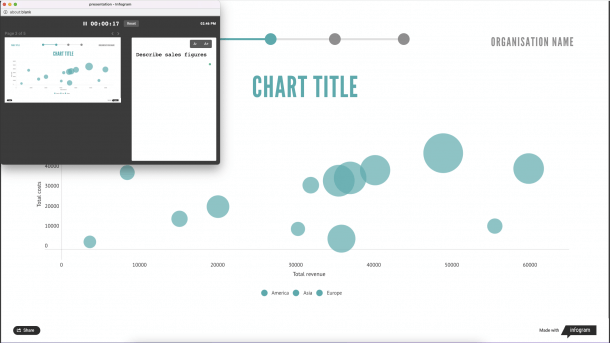
#4 Speaker notes help you stay focused and on point
When you’re talking about a subject you’re passionate about, it’s easy to drift away from your talking points. You might be excited to share insightful details about a project, but it can derail you from the main points you’re trying to make. In some cases, you might have a strict time limit for your presentation, so staying focused and on point is crucial.
With presenter notes, it’ll be much easier for you to stay on point as you’ll have the outline of your presentation right in front of you. When writing down your notes, take into consideration the time limit of your presentation and practice your speech with the notes next to you. This way you’ll have a better understanding of how much time you have for each point.
#5 Speaker notes make you appear more convincing
Confidence comes from assurance. When you’re sure about what you’re presenting and know the content of your presentation, you appear more confident to your audience.
Presenters who read the text from paper notes, who drift away from the main topic, or simply forget certain information are less persuasive. Presenters who look at the screen when presenting online, who know their content, and who stay on point have a greater impact on their audience because they look engaged and more relaxed.
With speaker notes, you can appear more confident and convince your audience more effectively with the content you share.
#6 Speaker notes improve productivity
Efficient tools help us save time when creating and presenting content. When you save time, you’re more efficient and can increase your productivity.
Using speaker notes is easy and can save you time when creating your presentation. As you have your slide next to you when writing down your presentation notes, you’ll have a better overview of the talking points you want to mention. Also, presenting becomes more efficient as you spend less time thinking about what you have to say next and spend more time focusing on the present moment.
Discover other Infogram tools that help you and your team accomplish more in our article on increasing productivity.
Example of speaker notes
If you’re wondering how to create presenter notes, and how to use presenter view on Zoom without showing notes, read our support article on presenter notes. Also, the visual example below illustrates how speaker notes show up when sharing a screen on your video conferencing app.
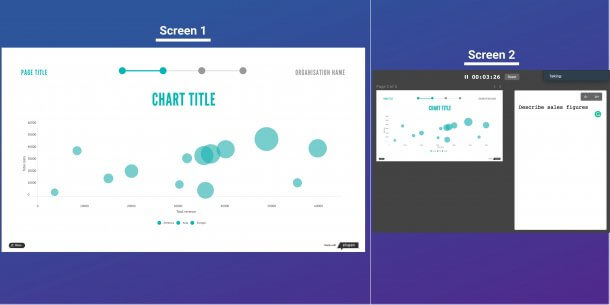
Presenter notes are great for remembering important information, staying on point while presenting, decluttering your presentation slides, and more. Now you can create and deliver insightful and beautiful presentations without paper notes or spending hours practicing your presentation speech. Simply go to Infogram, choose a template, or start from scratch, and write down your presenter notes.
Interested in discovering how Infogram can enhance your team’s work? Join a brief Zoom session with our Infogram representative to explore key features, get answers to your questions, and understand how we can assist. It’s quick, informative, and just like a coffee break chat. Schedule your call now!
Get data visualization tips every week:
New features, special offers, and exciting news about the world of data visualization.