21.04.2025 by Infogram
As an Infogram user, you’re turning data into powerful stories, but as your project library grows, finding that one chart or infographic can feel like searching for a needle in a haystack. That’s why we’re happy to announce our upgraded subfolder system, designed specifically for power users like you. With 4 additional levels of subfolders and seamless drag-and-drop functionality, organizing your Infogram projects has never been easier.
Why the Subfolder Upgrade Matters
If you’re managing dozens – or even hundreds – of projects, a cluttered library can slow you down. The new subfolder system lets you create a tailored hierarchy that fits your workflow, making it effortless to locate and manage your content. For example:
- Researchers can organize their work like “2025 Studies > Survey Analysis > Data Visuals,” keeping every chart and report section in its place.
- Designers can structure projects as “Client Work > Q1 Campaigns > Interactive Infographics, January 2025,” ensuring all creative assets are neatly grouped.
- Managers can set up folders like “2025 Reports > Stakeholder Presentations > Sales Metrics,” streamlining access to critical visuals.
This upgrade isn’t just about tidiness – it’s about saving time, reducing frustration, and keeping your focus on creating impactful visualizations. For teams, it’s a game-changer, enabling admins to structure shared libraries so collaborators can quickly find and work on the right projects. Whether you’re a solo creator or part of a large organization, the subfolder system scales with your needs, ensuring Infogram remains your go-to platform as your project volume grows.
How It Helps You
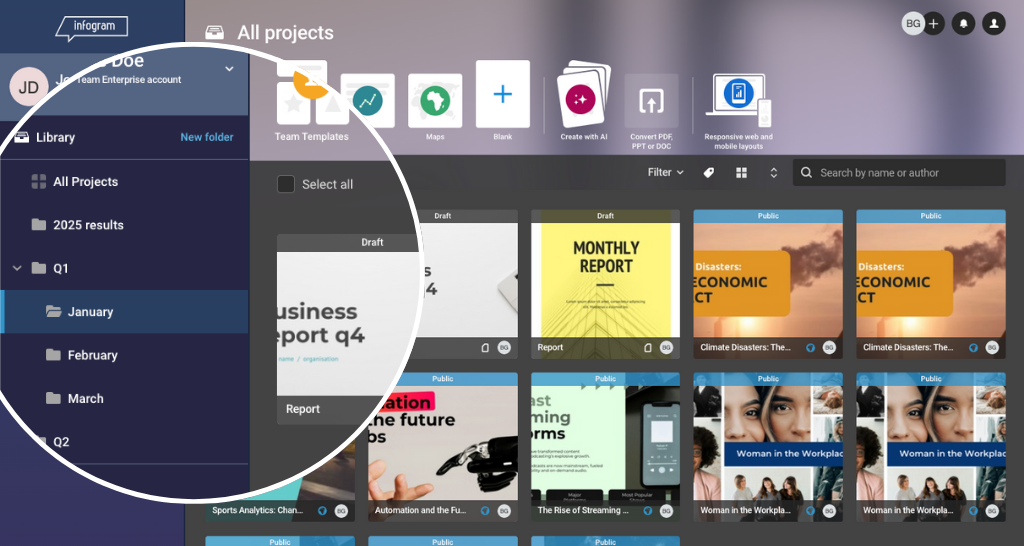
The upgraded subfolder system brings practical benefits that make your day-to-day work smoother:
- Faster Navigation: A clear subfolder hierarchy means less time scrolling or searching. Managers can jump straight to the “Q1 Metrics” subfolder instead of sifting through a long list of reports.
- Effortless Reorganization: With drag-and-drop functionality, you can move entire folders or individual projects in seconds. For instance, a researcher can drag a folder of draft charts into a “Final Report” subfolder, while a designer can shift project assets to a “Completed” folder with ease.
- Better Team Collaboration: For Team or Enterprise users, subfolders make shared libraries more manageable. Admins can organize projects by department or campaign, ensuring team members always know where to find the latest assets.
Imagine a researcher compiling a multi-section report, dragging related charts into “Methodology > Visuals” to keep everything organized. Or a designer grouping assets for a client campaign under “Social Media > Instagram Posts,” ready to share with the team. Or a marketing manager preparing a board presentation, with all visuals neatly filed under “2025 Strategy > Executive Reports.” The subfolder upgrade makes these workflows intuitive, so you can focus on creating, not organizing.
See It in Action
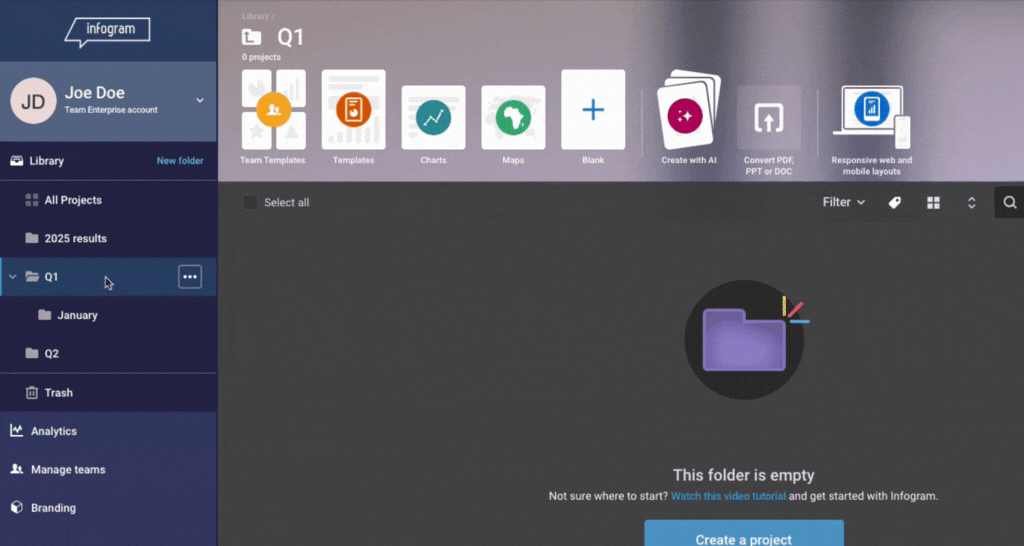
Using the new subfolder system is as simple as it sounds. Create a new subfolder by clicking “New Folder” in your project library, then name it something specific – like “2025 Research” or “Client Deliverables.”
Want to go deeper? Add subfolders within subfolders, up to 4 additional levels.
Need to reorganize? Just drag a folder or project to its new home, and you’re done. It’s fast, intuitive, and designed to fit seamlessly into your existing Infogram experience.
Get Started Today
Ready to take control of your project library? The upgraded subfolder system is available now for all Infogram users. Here’s how to dive in:
- Log in to your Infogram account.
- Head to your project library and create a new folder or subfolder.
- Try dragging projects or folders to reorganize your library – it’s that easy!
Start organizing your projects with Infogram’s upgraded subfolder system today and take your data storytelling to the next level.
Get data visualization tips every week:
New features, special offers, and exciting news about the world of data visualization.