22.11.2019 by Infogram
Harpoon Productions is a media and digital content production agency based in London. The company focuses on creating long-form web pages and immersive stories for major publishers and organizations, as well as content for social media – text, podcasts, and videos. Their specialty is digital journalism, online engagement, and narrative journalism.
Giles Wilson, the Editor and Creative Director of Harpoon Productions, co-founded the company 3 years ago. Before that, he spent nearly 20 years working for the BBC as the features editor, blog editor, and broadcast journalist.
Today, Giles uses his knowledge and experience to create engaging content for other people who want their reports, stories, and campaigns to be in-depth and as interesting as possible for the reader.
We’re happy to have Giles tell his story of why Harpoon Productions has chosen Infogram as their must-have tool for data visualizations.
The proper working tool for Harpoon Productions
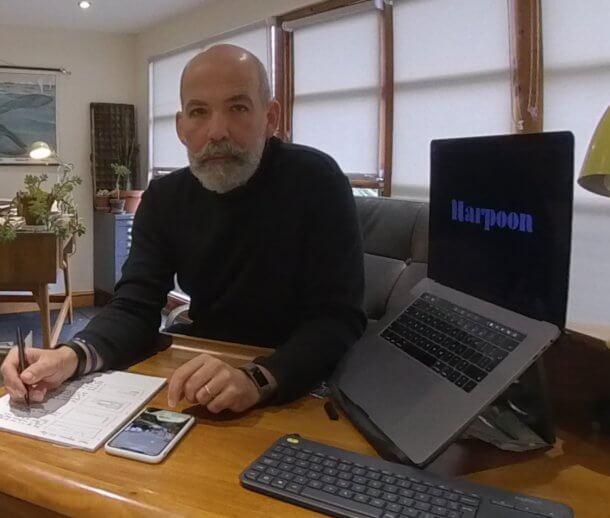
“At the BBC, we had a whole data visualization team with designers and specialists,” Giles explains. “But once I was outside of the BBC, I realized that, without having the same resources, I still needed to find a tool that would help me produce high-quality content.”
After spending a long time comparing various tools and their features, Giles picked Infogram. Here are 4 reasons in particular that made Infogram the right tool for him:
- The ease of importing and exporting. “Infogram provides many options for exporting your content and particularly embedding that data into the web. Just a nice, clean embed that works, is reliable, and safe as a house.”
- Infogram’s quick and easy to use. “I can produce illustrations and different elements very quickly and efficiently. I also love that there are many suggested templates and no shortage of advice and suggestions on how to build things.”
- High-quality results. “Even though the platform is easy to use, the results look super smart and very professional.”
- Ongoing product development. “It seems that every few weeks, there’s a new feature. When you see there are new functions, it makes you feel supported. Infogram is a proper working tool.”
Giles even remembers a time when he made a suggestion to the Infogram support team, asking if a delay could be put on the animations so that they would appear slightly later than the rest of the graphics.
“I don’t claim any responsibility for it, but it was such a lovely surprise when 6 weeks later – lo and behold! – you can actually do this thing,” recalls Giles. “I thought – this is brilliant! It was so nice to be able to see the results for something you were wishing for to come true,” Giles adds, joking that he now has a long list of requests which he periodically sends in to his customer success manager Reinis.
Pro data visualization tips for content creators

To help other storytellers and creators bring their A-game to producing digital content, Giles gives several tips and tricks to keep in mind:
- Think mobile-first. “It’s a waste when you see graphics that are nicely designed and published on the web, but really would look better on a PDF, a poster, or a handout.” Don’t oversaturate and keep it simple. For example, avoid stacking too much content (for example, 20 different graphics) on a single page.
- Recognize the difference between data journalism and data visualization. It’s essential to accept that data visualization is a discipline in its own right. “It’s one thing to get the data. But then comes the next step – visualizing it, and it’s quite important to do this step correctly.”
- Make unpredictable choices. When possible, avoid very familiar graphics, like pie charts and bar charts. Instead, go for the unusual choice, like doughnut charts and pictograms to diversify your content.
- Use animations. Keeping a sense of movement is incredibly important in data visualization. “There’s nothing worse than seeing a chart or a graphic that just looks flat and dead. Adding animation will convince the reader that they’re looking at something which is alive.”
- Learn + get inspired. Look for examples of what other creators are doing in data visualization. For example, Giles has a collection of inspiring data viz examples from newspapers, magazines, and adverts on his wall. It won’t hurt to expand your data visualization know-how by digging into books. Here are some of Giles’ recommendations to get you started:
- The Wall Street Journal Guide to Information Graphics by Dona M. Wong
- Data Visualization: A Successful Design Process by Andy Kirk
- Information is Beautiful by David McCandless
What does the future of data visualization look like?

Regarding what the future holds for data visualization, Giles reveals that’s something he thinks about all the time. In Giles’ opinion, there’s one trend that really stands out.
“Data and visualizing data is clearly becoming much more democratized. It’s all around us.” Giles explains that the same has happened with photography – nowadays, nearly everybody has a great camera in their pocket and can take more than a decent photo.
“It’s inevitable that many more people will be doing data visualizations of some kind, too. People will also become more literate and aware of what’s a good graphic and what’s a bad one.”
This also means that journalists and content producers need to be responsible for the stories they create and publish. “Getting good data visualization practice as widely known as possible is really important,” emphasizes Giles.
What’s more, the more people know what makes a graphic suspicious, the more people will be able to tell that someone’s using tricks to distort data. “It could set a standard for good graphic practice which hopefully people will understand. It’s part of the process of everyone becoming more media-literate.”
An important tool for content creators
As an experienced media professional, Giles has always been a big fan of tools that journalists can use by themselves. “It’s a great time to be a creator of things because there are so many tools you can learn to use by yourself.”
“I do and I have recommended Infogram to colleagues and friends because of the platform’s ease of use,” he reveals. “Journalists should definitely be using Infogram. But also people making presentations and creating any kind of content – and everybody’s producing some kind of content nowadays.”
Harpoon Productions infographics examples
Get data visualization tips every week:
New features, special offers, and exciting news about the world of data visualization.