22.08.2016 by Infogram
By Jenny Pieratt, CraftED Curriculum.
Critical thinking – it’s the one topic in education that we just cannot get enough of. Ever. Regardless of context, philosophy, or personal values, it’s likely the ONE skill we can all agree that our students need most. There are many tools to support and develop critical thinking skills in the classroom, but today I want to chat about just one: infographics.
If misused, infographics can become a quick “plug-and-chug” activity that requires little thinking on behalf of the student. However, if scaffolded carefully infographics can push students deeper in their learning through explicit, guided, critical thinking activities. Here’s how to do that:
1) Begin by Analyzing Models
It’s important for students to look at models of infographics and collectively wrestle with what defines an effective and appealing one. My favorite way to do this is to gather several examples – high, medium and low quality – to share with students. You can ask students to engage with these examples in any of the following ways: simply projecting them on a screen, printing them out for table groups to view, placing on large posters around the room for a gallery walk, or digitally linking examples for students to explore in a self-paced format.
As students look at the examples ask them to use a Visible Thinking Routine, such as “See, Think, Wonder”. Students can journal or discuss their responses to this thinking frame, then come together as a class to share-out their questions and observations.
Ask students the guiding question: What makes for an effective infographic? Chart student responses. Revisit these responses, strikethrough ones that are repetitive, gather like comments and land on a list of five to six traits for high-quality infographics. This list has now become the standard for beautiful work that your students will strive for as they create their own.
You can even use this list in the development of an assessment tool. Want to see how? Visit: “co-developing deeper learning assessments” .
2) Draft Like a Dinosaur
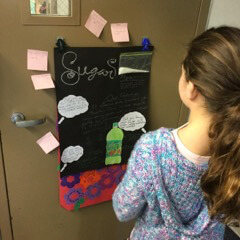 Once students have conducted research or studied the content you wish for them to organize in a conceptual framework (as defined by Hewlett’s Deeper Learning Competencies), such as an infographic, ask them to draw-out their ideas before launching into Infogram. I know it sounds archaic, but no tech is better than brain power at this stage, and here’s why: It’s important for students to generate their own ideas and thinking rather than look to a template to do it for them.
Once students have conducted research or studied the content you wish for them to organize in a conceptual framework (as defined by Hewlett’s Deeper Learning Competencies), such as an infographic, ask them to draw-out their ideas before launching into Infogram. I know it sounds archaic, but no tech is better than brain power at this stage, and here’s why: It’s important for students to generate their own ideas and thinking rather than look to a template to do it for them.
Once students have a clear idea about the best way to share their ideas then they can look for a template that best supports their thinking, or better yet, use the digital tools provided to design one. This open-ended approach ensures original thinking and also ensures that technology won’t be a barrier to student learning.
3) Critique and Revise
Students tend to feel that once they have saved a digital file, it’s done and never to be revisited again. Not the case! Ask students to save their infographic file with a number following the title that corresponds to a draft number. You are now going to come back to that list of traits of a high-quality infographic that you created together.
Students should self and peer analyze their work according to those traits. In between each round of these assessments students will revise and reflect upon their work, thus a new draft number (and file). Need more tips on how to facilitate critique and peer feedback? Check out this strategy for elementary and this strategy for secondary grades.
What this process of critique does is push students to further analyze their work, revisit content within the conceptual framework they have created, and push themselves to produce a higher quality of work (as it relates to content, technology, visual literacy and aesthetics). Now that’s a whole lot of thinking critically through a product they thought they were finished with at the first draft!
If you are feeling excited about the possibilities of infographics I encourage you to give them a try! Consider starting small and introducing your class to infographics through examples you create. Maybe move on to using infographics as a benchmark for research. And when you are feeling brave, share them with an audience as a way to disseminate students’ critical thinking skills.
Interested in how to disseminate infographics? Stay tuned – our next blog dives into sharing student work with authentic audiences. Need more teaching tips for using infographics? Give this lesson a try or comment on this blog with your questions and ideas!
 Jenny Pieratt, PhD is the Founder and President of CraftED Curriculum-an online resource of teaching tools for designing deeper learning experiences. She is a National Faculty member of Buck Institute for Education, a former founding staff member of High Tech High North County and School Development Coach for New Tech Network. While she was in the classroom she taught grades 5-10.
Jenny Pieratt, PhD is the Founder and President of CraftED Curriculum-an online resource of teaching tools for designing deeper learning experiences. She is a National Faculty member of Buck Institute for Education, a former founding staff member of High Tech High North County and School Development Coach for New Tech Network. While she was in the classroom she taught grades 5-10.
To learn more about Jenny and her work with CraftED visit www.craftedcurriculum.com and follower her on Twitter at @craftEDcm.
Do you need a tool to help build charts and infographics for the classroom? Infogram is here to help! Fill out the form below for more information.
Request educational pricing
Get data visualization tips every week:
New features, special offers, and exciting news about the world of data visualization.