17.06.2025 by Infogram
Creating the right image for your content no longer has to start with a search. Infogram now includes a built-in AI image generator that transforms short text prompts into custom visuals – directly inside your project. Whether you’re illustrating a concept or searching for a perfect image supporting data, this feature helps you do it quickly and in your own style.
Why It’s Useful
Images play a key role in making data and stories more engaging – but finding the right one, especially for specific or abstract ideas, can take time. Instead of scrolling through generic image libraries, you can now simply describe what you need. Infogram’s AI will generate a one-of-a-kind image that matches your description, helping you get results faster and more closely aligned with your idea, tone, or message.
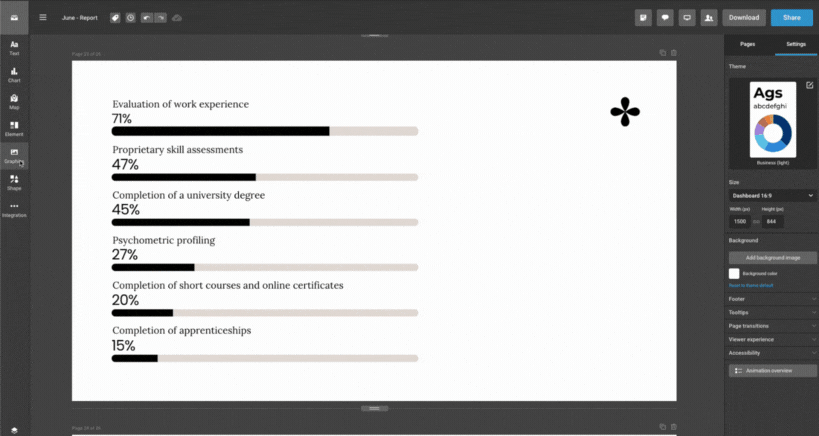
This also means fewer compromises on visual style or brand consistency – and less time switching between tools. Whether you’re preparing a report, a slide, or an infographic, you can now create unique visuals directly within the tool.
What You Can Do With It
- Writers and researchers can visually explain concepts or ideas that are hard to represent with traditional stock images.
- Designers can generate images that better reflect brand guidelines or creative direction without needing external tools.
- Managers and analysts can support presentations and reports with tailored visuals that match specific topics, trends, or KPIs.
This flexibility helps everyone create content that looks more aligned, intentional, and relevant – without slowing down the workflow.
How It Works
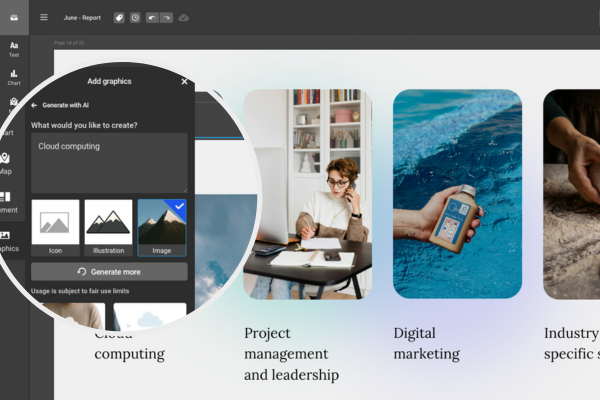
- Open your project in Infogram.
- In the left-hand menu, go to the Graphics section.
- Select Images, then click Generate your own on the right-hand side.
- In the prompt box, type a description of the image you need (e.g., “diverse team analyzing data,” or “eco-friendly technology concept”).
- The AI will generate a unique image based on your description.
Once generated, you can drag the image into your project, resize it, and customize as needed.
This feature gives you a fast and flexible way to create visuals that are truly unique to your story. Try it next time you need to illustrate a point, explain a concept, or just bring your content to life – right from within Infogram.
Get data visualization tips every week:
New features, special offers, and exciting news about the world of data visualization.