20.02.2025 by Infogram
We’re excited to introduce expanded AI text editing capabilities in Infogram! Based on user feedback, we’ve expanded our tools to further support your success in data visualization.
Previously, our AI text editing tools helped users summarize, expand, and structure their text into bullet points for maximum clarity. Now, with new AI-powered features, you can proofread, highlight key points, adjust tone, and create callouts – all with just a few clicks. These enhancements ensure better readability, greater impact, and a smoother content creation process.
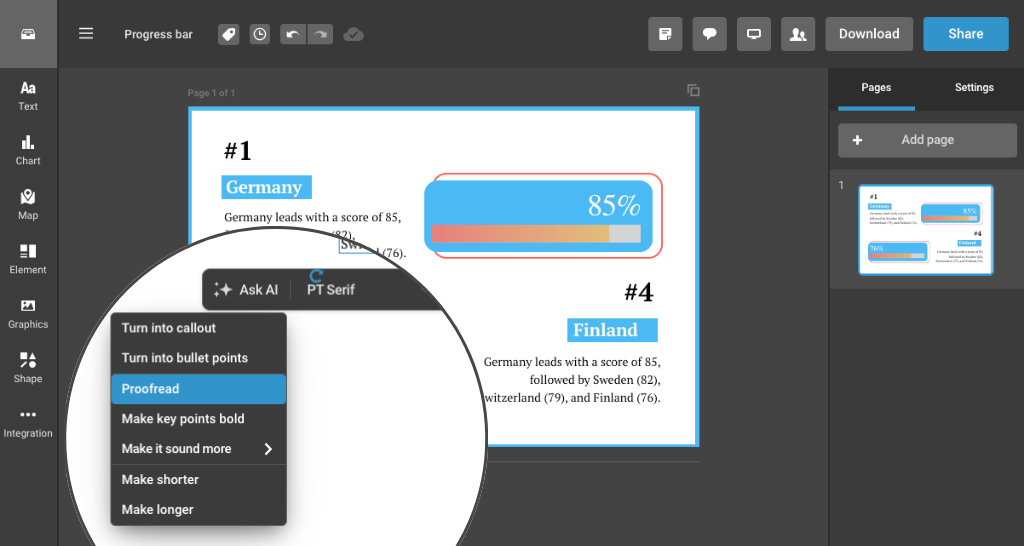
Our AI-powered editing tools make your writing clearer, more engaging, and tailored to your communication needs. Here’s what you can achieve:
- Proofread Your Text. Automatically correct grammar, punctuation, and typos for polished, professional content.
- Make Key Points Bold. Instantly emphasize important details to guide your audience’s attention.
- Adjust Tone. Modify your message to sound more professional, friendly, or academic, depending on your audience.
- Turn Text into a Callout. Highlight crucial insights or key takeaways with eye-catching callouts.
How these features help you:
- Marketers & Content Creators: Craft more engaging copy with AI-assisted formatting and tone adjustments that enhance audience appeal.
- Journalists & Reporters: Quickly refine articles, making key insights stand out and ensuring clarity in reporting.
- Data Analysts & Business Professionals: Improve readability and presentation of key findings in reports, making them more accessible and impactful.
These new features empower you to refine your writing effortlessly, making Infogram an even more powerful tool for visual storytelling. Try the new AI text editing features today and elevate your content creation process!
Get data visualization tips every week:
New features, special offers, and exciting news about the world of data visualization.