05.09.2024 by Infogram
Making your data visualizations shine is what Infogram does best, but did you know we’re also passionate about making them accessible to everyone? That’s why we’re thrilled to announce that Infogram now fully aligns with the latest WCAG 2.2 level AA accessibility guidelines.
What’s WCAG 2.2?
Think of WCAG 2.2 as a rulebook for creating web content that everyone can use, regardless of ability. The WCAG 2.2 guidelines are developed by the World Wide Web Consortium (W3C) to make content more accessible, especially as the web becomes increasingly integral to daily life. It addresses disabilities like visual, hearing, and motor limitations, making the internet a more inclusive space. The latest update adds new guidelines for even better accessibility, and we’re on board!
How does this affect you?
In line with WCAG 2.2, Infogram has introduced several new features and improvements to ensure that all users can access and interact with their data visualizations effectively.
Keyboard navigation
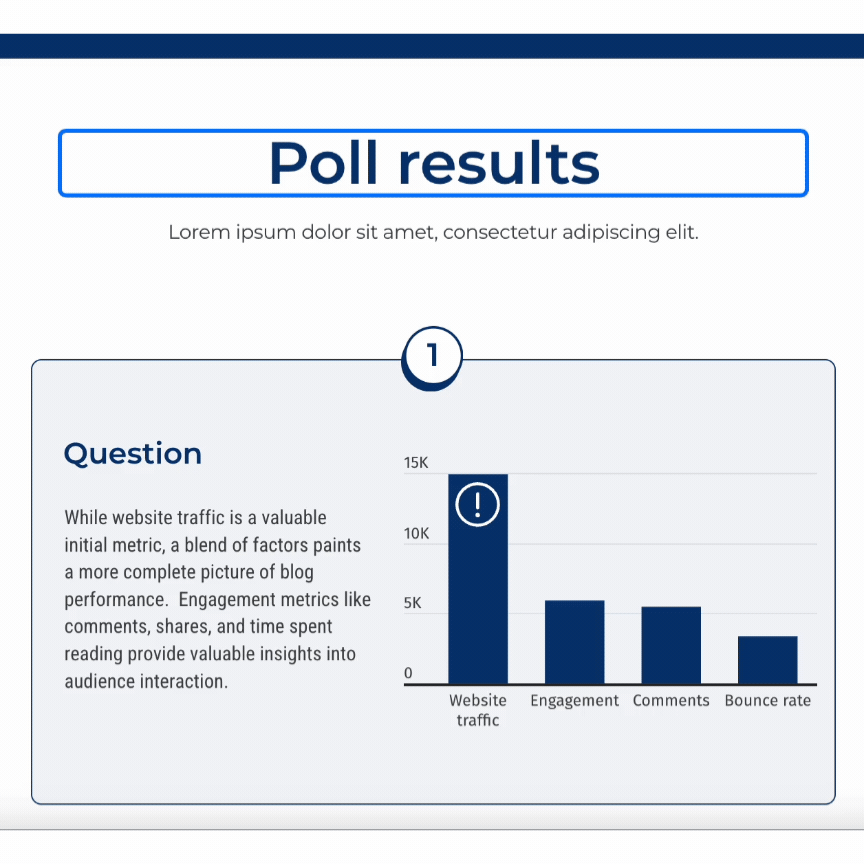
For users who rely on keyboards, Infogram has made it easier to navigate through charts and graphs. Now, all interactive elements on Infogram charts, such as buttons, drop-down menus, and data points, are fully accessible via keyboard. This aligns with WCAG 2.2’s focus on ensuring that keyboard users can operate all functionalities on a webpage, improving the user experience for those with motor disabilities
Focus indicators
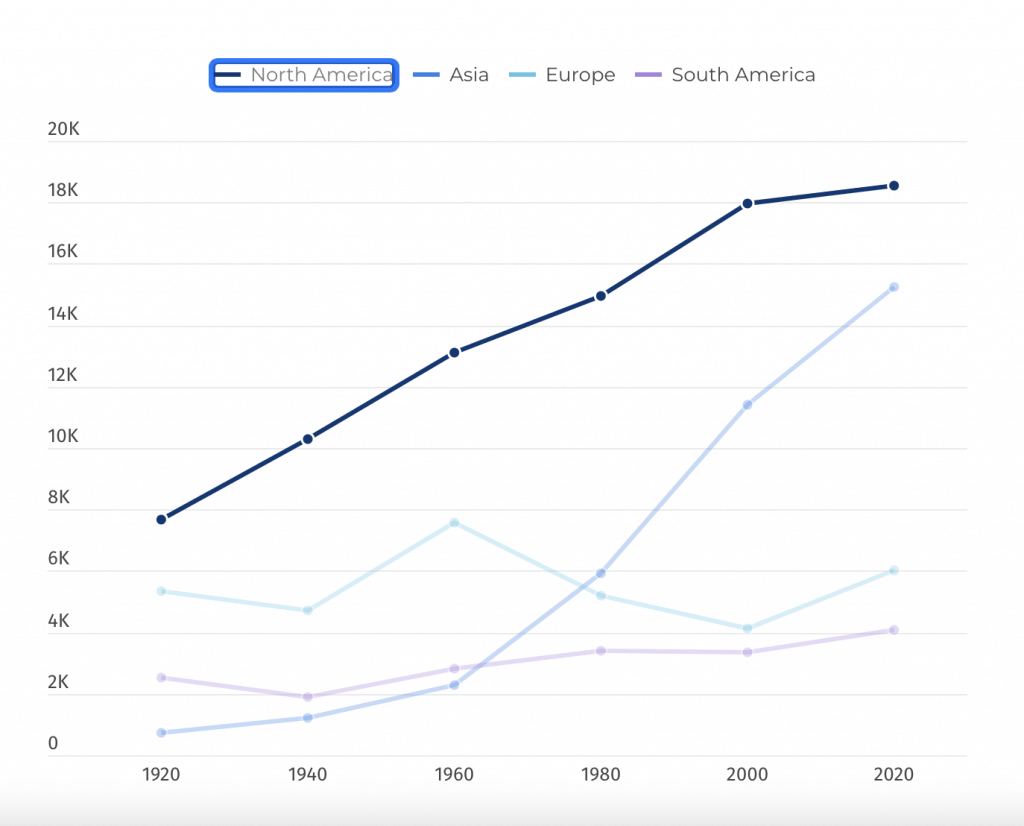
WCAG 2.2 introduced new requirements for focus appearance, ensuring that it’s highly visible. Infogram’s design team has updated the platform’s interface to include clear, high-contrast focus indicators that make it easier for users to see which element they’re interacting with, thus improving accessibility for users with visual impairments.
Screen-reader support
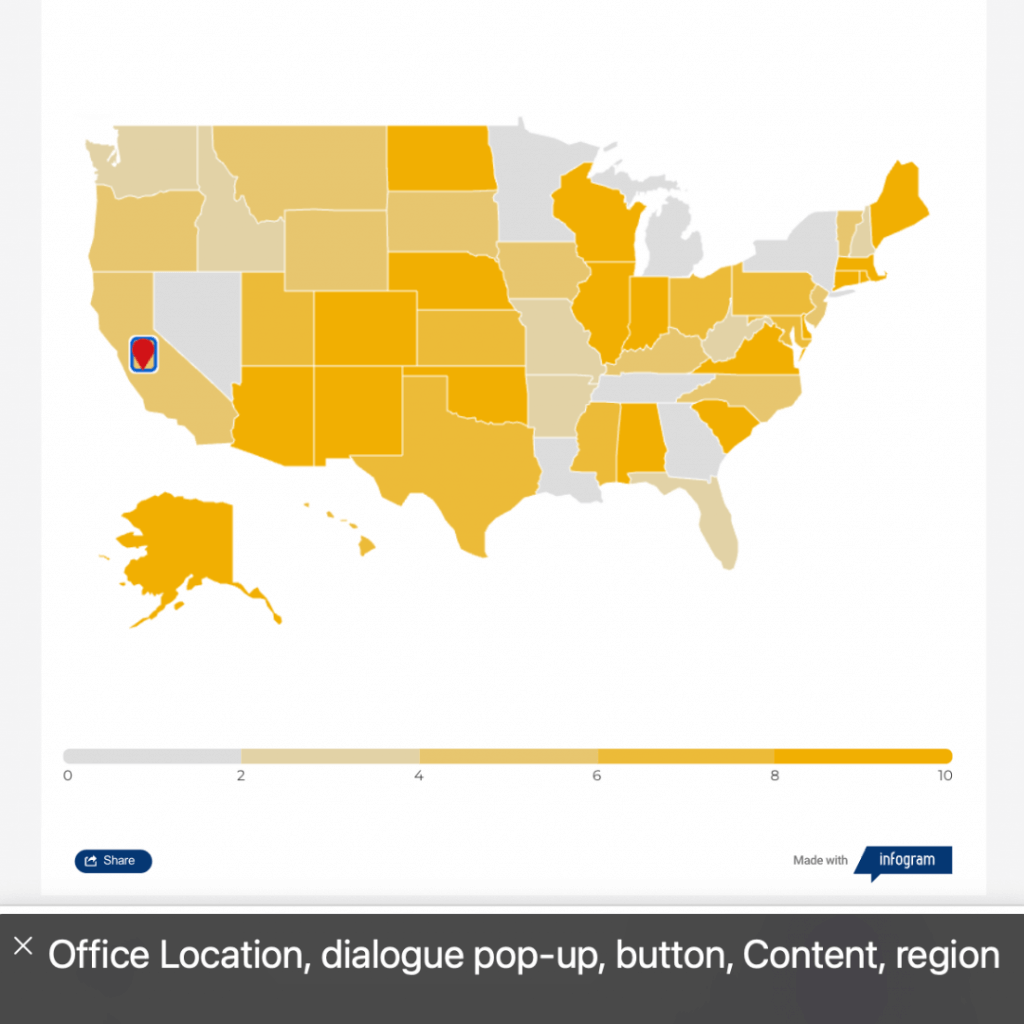
To ensure a more inclusive experience, Infogram has improved screen reader compatibility for its data visualizations, making them easier to understand for users who rely on assistive technology. Now, screen readers can accurately describe charts, graphs, and other visual elements, allowing visually impaired users to fully understand and interact with the presented data. This ensures that everyone, regardless of their visual abilities, can access and benefit from your visualizations.
Real-world impact
Let’s say you’re creating a report with Infogram. Now, everyone in your audience can understand your data visualizations. Visually impaired users can easily navigate data points, and users with cognitive disabilities benefit from clearer labels and instructions. Everyone wins!
The accessibility journey continues
WCAG 2.2 compliance is a big step, but it’s just the beginning. We’re constantly working to improve the accessibility of Infogram. We believe the internet should be accessible to everyone. By making your visualizations inclusive, you reach a wider audience and boost the impact of your work. After all, a more inclusive internet benefits everyone!
Want to learn more about WCAG 2.2 and how to make your content accessible? We’ve got you covered. Let’s work together to build a web that’s truly accessible for all!
Get data visualization tips every week:
New features, special offers, and exciting news about the world of data visualization.