11.11.2024 by Infogram
Color is a powerful lens that shapes how we perceive and interpret the world. Also, in data visualization, color is not just an aesthetic choice; it’s a vital tool that impacts understanding, engagement, and emotion. Colors can guide viewers’ attention, highlight key information, and clarify complex datasets. By selecting the right color palettes, you can transform raw data into clear and compelling visual narratives. Moreover, you can use color to communicate information and context of the data, without saying a word. But how can you use the power of color to your advantage when creating data visualizations?
In this guide, we’ll delve into best practices for using color in charts, from understanding color psychology to making inclusive design choices. Furthermore, we’ll share practical tips for specific chart types. Read on to learn more about color psychology and choose the best colors for charts.
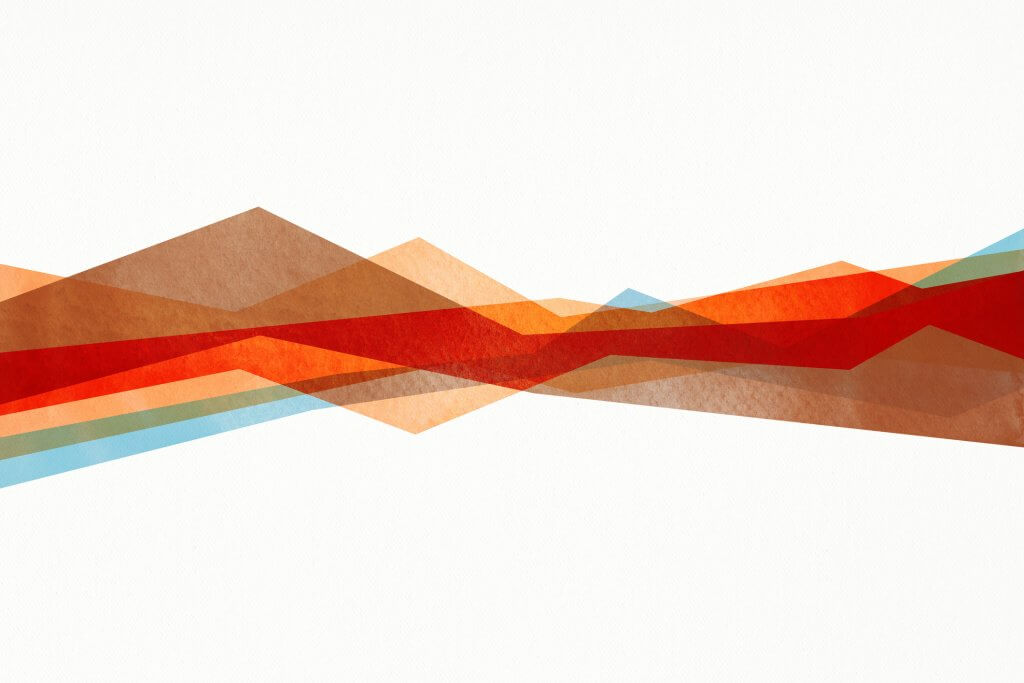
The importance of colors in data visualizations
Colors play a crucial role in data visualizations by improving readability, reinforcing relationships between data points, and improving the viewer’s ability to process information quickly.
In data-heavy environments, color can differentiate complex information while also influencing the overall impact of the visualization. Used effectively, colors not only clarify but also amplify the story your data tells, bridging the gap between numbers and insights.
Ultimately, by strategically using colors for charts, you can emphasize key information and improve the overall appeal and readability of your charts, graphs, and maps.
Color psychology: The meaning of different colors
Colors inherently carry psychological connotations that can reinforce the messages within a chart. Understanding these associations can help ensure that the colors you choose align with the story you want to tell. Let’s explore some of the meanings behind colors. However, it’s important to note that these interpretations are widely recognized in Western cultures and may vary significantly across other cultures and regions.
- Red: Often used to indicate urgency, caution, or importance, red grabs attention and creates a sense of immediacy. It’s ideal for highlighting alerts, drops in performance, or areas that require focus.
- Orange: This warm, inviting color conveys creativity and enthusiasm. Orange can help distinguish new or innovative ideas in data, making it ideal for growth or developmental metrics.
- Yellow: Bright and optimistic, yellow conveys positivity and clarity. It’s commonly used in visuals that aim to emphasize growth or satisfaction, adding a sense of optimism.
- Green: Symbolic of balance and renewal, green works well for environmental or financial data, often signifying growth, success, or harmony.
- Blue: Calm and trustworthy, blue is often used in professional contexts and is great for representing stability, trust, or long-term trends.
- Purple: With associations of wisdom and luxury, purple can add a touch of sophistication to data that relates to thought leadership, high-value products, or exclusive insights.
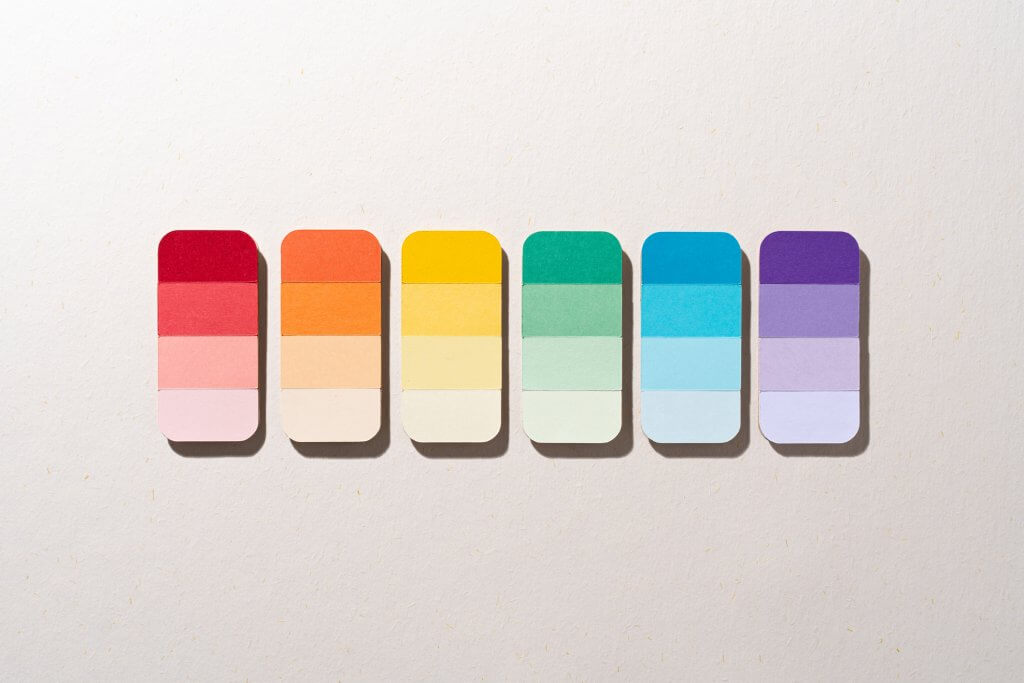
If you’re interested in learning more about color psychology, you can find additional information on colorpsychology.org.
Types of color palettes for charts
Selecting the right type of color palette is key for creating visually cohesive and effective data visualizations. Different color palettes serve distinct purposes, depending on the data’s nature and the message you intend to convey.
To make the decision process easier, let’s explore different types of color palettes for charts, taking a closer look at each one.
Sequential palettes: These palettes use a gradient of colors, typically from light to dark, to represent ordered data. They’re ideal for showing progressive data, such as population density or sales growth, as the gradation in color naturally implies order.
Diverging palettes: By pairing two contrasting colors with a neutral midpoint, diverging palettes are well-suited for showing data with a midpoint, like temperatures above or below freezing or profit versus loss.
Categorical palettes: Categorical palettes use distinct, unrelated colors to represent different groups. They’re ideal for distinguishing between non-ordered categories, such as product types or survey responses, allowing viewers to easily differentiate groups.
Qualitative palettes: Similar to categorical palettes but often more muted, qualitative palettes highlight differences without implying any hierarchy or ranking, making them suitable for less-defined categories, like various departments in a company.
Continuous palettes: Continuous palettes are a smoother alternative to sequential palettes, often used in heatmaps. The gradual shift in tone helps viewers interpret a large range of values without harsh breaks.
Considerations for choosing the best colors for charts
Choosing the right color palette is about more than aesthetics. It involves practical considerations to ensure your visualizations are accessible, clear, and engaging. Here are a few things to consider when choosing colors for charts.
Color blindness
Consider using colorblind-friendly palettes that can be easily interpreted by viewers with common forms of color vision deficiencies. For example, avoiding red-green combinations is a simple but effective way to increase accessibility.
On Infogram you can also find a colorblind friendly theme that you can apply to your charts and projects, so you can make sure your data is clearly displayed and accessible.
Contrast
Ensure that colors in your chart have enough contrast between each other and against the background to maintain readability, especially when displayed on screens with varying brightness. Low-contrast colors can make charts difficult to interpret, particularly for viewers with visual impairments or in low-light environments. Testing your chart in grayscale can be a helpful way to check contrast levels, as it reveals how distinguishable your colors will be for those with color vision deficiencies.
Color harmony
Colors that complement each other, such as those from opposite ends of the color wheel, create a visually balanced and aesthetically pleasing look that improves readability. By using harmonious color combinations, you prevent visual clutter, guiding the viewer’s attention naturally and making the data easier to interpret.
Data complexity
For complex datasets, using a limited palette with soft, gradual transitions is often more effective in conveying information without overwhelming the viewer. By minimizing the number of colors and avoiding overly vibrant or contrasting hues, you can create a cleaner, more cohesive visual that guides the eye to key patterns and insights rather than distracting from them.
Audience and cultural associations
Different cultures can associate distinct meanings with colors, so consider the cultural background of your target audience. In financial contexts, red often indicates loss, but in some Asian cultures, red is a symbol of prosperity.
The dos and don’ts of data visualization colors
When picking colors for charts, also make sure to keep in mind the following dos and don’ts. By following the dos and avoiding the don’ts, you’ll make more intentional color choices that improve clarity, accessibility, and impact in your visualizations.
Do: Consider color psychology
Use color psychology to evoke specific emotions or associations. For example, use warm colors like red and orange to highlight urgency or excitement, and cool colors like blue and green to convey calmness or stability.
Don’t: Create rainbow color palettes
Rainbow palettes can be visually appealing but may create confusion, especially for those with color vision deficiencies. Additionally, the lack of clear order in rainbow colors can disrupt data interpretation.
Do: Keep it simple
A simple color palette can often be more effective than a complex one. Avoid using too many colors, especially in complex visualizations.
Don’t: Overuse colors
A chart overloaded with colors can quickly become chaotic. Limit your color palette to a few core colors to help the viewer focus on the most important data points.
Do: Think about your audience
Different colors can evoke varying responses depending on cultural context or industry norms, so choosing colors that resonate with your viewers will help reinforce your message and make the visualization more engaging and relatable.
Don’t: Use similar colors together
Colors that are too close in hue or saturation can blend together, making it hard for viewers to differentiate between them. Choose contrasting colors to ensure clarity.
Data visualization color palette examples
In this section, you’ll find visually appealing color palette examples for your data visualization projects.
World Blood Donor Day infographic
For a infographic drawing attention to blood donations and crucial statistics, a neutral palette with a red accent works great. It effectively captures attention while communicating data in a professional-looking manner.
Understanding Mental Health Crisis in the US infographic
Similar to the previous example, this color palette effectively complements the topic with the neutral tones, creating a professional look. However, with the soft blue accent, it captures attention without overwhelming the viewer.
World Population Day Infographic
For an infographic that explores various data and is meant to draw attention, a contrasting color scheme with complimentary hues is a great option. Here, the red and green contrast isn’t too harsh and compliments each other, creating a balanced look.
World Oceans Day infographic
For an infographic that explores data about oceans, a blue-themed color palette is a must. However, as the data highlights challenging issues, the red contrast fits well within the color scheme.
Color suggestions for different kinds of charts
Choosing colors specific to each chart type can further improve readability and improve data comprehension. Whether you’re looking for the best colors for bar charts or the best colors for pie charts, you’ll find some inspiration in the following examples.
Best colors for bar charts
For categorical data in bar charts, use distinct, vibrant colors to represent each category clearly. This ensures that each bar stands out and allows viewers to easily differentiate between groups.
Example: For a bar chart showing different country data, try using dark green (e.g., #056875), blue (e.g., #50C2E5), red (e.g., #C9495E), and orange (e.g., #D46600). These colors are visually distinct and work well in both digital and print formats.
However, if you want to highlight a specific country, you could use the same color for all of the bars (e.g. dark green, #056875) except the highlighted one (e.g. red, #C9495E) for a more dramatic effect.
Best colors for line charts
A sequential or continuous palette works well for line charts, especially when showing trends over time or gradual changes. These colors should transition smoothly, allowing viewers to track progression or decline.
Example: For multiple line charts, use varying shades of a base color, such as dark blue (e.g., #152235), blue (e.g., #15549A), light blue (e.g., #3181FF), and grey (e.g., #BCC2CF) to avoid visual clutter while keeping the lines distinguishable.
Best colors for pie charts
For pie charts, each slice should be distinct, with no implied order unless specifically intended. Using a categorical palette of bright, contrasting colors can help each segment stand out.
Example: In a pie chart that compares different genres, you can use teal (e.g., #17BECF), yellow (e.g., #FFC20A), and blue (e.g., #00668E). These colors provide good contrast, making each section instantly identifiable.
Avoid using similar shades for nearby slices, as this can blur boundaries. Instead, opt for colors spread across the color wheel.
Best colors for Sankey diagrams
Sankey diagrams require a qualitative palette where each flow is represented by a unique color, distinguishing pathways without implying order. Using bold, highly saturated colors works well in these visualizations.
Example: For a Sankey diagram, you can try using dark red (e.g., #8C2C0E), orange (e.g., #D85128), beige (e.g. #F3D4B5), and navy (e.g., #00668E). Ensure each pathway is distinct to guide viewers through the flow easily.
To reduce visual strain, use muted versions of these colors (e.g., pale green or light coral) for smaller flows, reserving bold colors for major streams.
Best colors for area charts
For area charts, a subtle gradient that blends into the background can emphasize growth over time without cluttering the visualization. Colors that are too bright can overwhelm, so soft, transparent shades work well for layering or overlapping data.
Example: For charts with overlapping areas, try green (e.g., #38A86F) overlaid with yellow (e.g., #F3B735) to maintain clarity without interference.
Best colors for bubble charts
Bubble charts benefit from distinct colors for each category, as well as varying shades to show differences in data size or impact. Bold colors with soft transparency can help distinguish overlapping bubbles, which is common in bubble charts.
Example: For a bubble chart tracking market share by country, assign a unique, bold color to each sector: navy blue (e.g., #1F3A93) for America, green (e.g., #27AE60) for Asia, and yellow (e.g., #F1C40F) for Europe. Use opacity to allow smaller bubbles to layer under larger ones without sacrificing visibility.
For differences in magnitude, apply a gradient to each bubble color based on value, such as a light to dark gradient within each color for visual consistency.
Best colors for gantt charts
Gantt charts require colors that clearly distinguish between different tasks or phases without overwhelming the viewer. Soft, complementary colors with good contrast allow the timeline to remain readable, especially for projects with many stages.
Example: For a project Gantt chart, use soft colors like beige (e.g., #EFCBA2) for planning, yellow (e.g., #E4BA51) for research, and orange (e.g., #E37900) for designing.
To differentiate tasks without hierarchy, use soft shades like light gray (e.g., #D3D3D3) or pastel pink (e.g., #FFB6C1) for low-impact tasks, reserving more vibrant hues for higher priority items.
Best colors for funnel charts
Funnel charts often depict stages in a process (like sales) with decreasing values. Using a gradient from top to bottom helps maintain clarity, while consistent tones signal the process flow.
Example: For a funnel representing stages in company development processes, use a cool color gradient from dark blue (e.g., #063773) at the top to soft red (e.g., #B15959) at the bottom. This approach emphasizes progress from one stage to the next.
Infogram: Your go-to data visualization tool
Infogram, a powerful data visualization tool, offers built-in color options and features to simplify color choices in data visualizations. Let’s look at some of the key features that simplify color section:
- Color themes: Pre-designed themes save time by providing a harmonious selection of colors that are professionally designed for readability.
- Color picker and customization: Adjusting colors to precise specifications allows you to stay on-brand or highlight specific data aspects.
- Favorite colors feature: Save frequently used colors for consistent branding across multiple charts or visualizations.
- Templates: Pre-made templates come with pre-selected color palettes, taking the guesswork out of color selection. Templates can be particularly useful for users needing to produce consistent, brand-aligned visuals.
Final considerations
Choosing the right colors for charts is a critical aspect of effective data visualization. With a thoughtful approach to color psychology, palette selection, and accessibility considerations, you can create visuals that are not only informative but also visually engaging. And with Infogram, you can streamline the process and produce clear, impactful visualizations with impactful colors enhancing data storytelling.
Get data visualization tips every week:
New features, special offers, and exciting news about the world of data visualization.