21.01.2025 by Infogram
Making sense of complex processes and workflows isn’t easy. That’s where process visualization plays a key role, creating a visually digestible format for understanding intricate systems, improving communication, and streamlining decision-making. Process visualization is important in various settings, whether you’re explaining business operations, planning project timelines, or improving efficiency. Ultimately, process visualization is the key to achieving clarity and collaboration.
With that in mind, in this article, we’ll explore what process visualization is, why it’s important, the best use cases, and the different types of process visualizations you can use. We’ll also share some tips for effectively visualizing processes. Finally, we’ll reveal how Infogram is the perfect tool for process visualization, highlighting the AI-powered features and customizable visualization options.

What is process visualization?
Process visualization is the technique of using visual tools, such as diagrams, charts, and flowcharts, to represent workflows, systems, and operations. Instead of relying on written documentation or lengthy reports, process visualization uses images to help communicate information quickly and more efficiently. By doing so, it makes complex processes more understandable and accessible to everyone involved.
For example, in a business setting, process visualization can take the form of flowcharts that depict steps in an employee onboarding process or a workflow diagram showing how an order is processed from start to finish. In other words, it’s an effort to make the invisible elements of operations visible for better understanding and decision-making.
Why it’s important to visualize processes
There are several key benefits to visualizing processes, some of which are discussed below:
1. Improved clarity and communication
When people rely on text-heavy instructions or verbal descriptions, it’s easy to misinterpret or overlook important information. Process visualizations remove ambiguity by presenting the process in a simple and intuitive visual format that is easy to follow. It’s a universal language that helps teams quickly grasp key steps.

2. Better collaboration
When all stakeholders — whether they’re team members, clients, or customers — are on the same page about the process, collaboration becomes much more effective. Process visuals foster better understanding among teams, improving decision-making and reducing the risk of errors.
3. Efficiency in problem solving
Visualizing a process enables a more comprehensive view of the entire workflow. It becomes easier to identify inefficiencies, bottlenecks, or redundant steps that are slowing down productivity. This insight leads to faster problem solving and process optimization.

4. Tracking progress and milestones
Whether you’re tracking project progress, monitoring a customer journey, or reviewing the supply chain process, visuals provide an excellent tool for status reporting. They provide a clear visual overview, making it simple to see where things stand and what still needs attention.
Best use cases for process visualization
1. Business process optimization
Every company aims for efficiency, and visualizing workflows can lead to critical improvements. By seeing the full scope of a process, it’s easier to identify pain points, unnecessary delays, or areas that need refinement. Visualized processes help highlight potential optimization opportunities.
2. Project management and planning
Managing projects often involves juggling timelines, resources, and deadlines. Flowcharts or Gantt charts can help visualize project roadmaps, tasks, milestones, and dependencies. This helps project managers get a clear sense of where the project stands and where the focus should be.
3. Customer journey mapping
Understanding how customers experience a product or service is crucial for any marketing or customer service team. A clear visualization of the customer journey, from initial awareness to post-purchase engagement, allows businesses to improve customer experience and retention.
4. Software development and testing
For development teams, process visualization is essential for detailing application flows, user interaction paths, or software testing protocols. Visual representations ensure that everyone understands the system architecture and the sequence of operations, reducing ambiguity during implementation.
5. Compliance and Standard Operating Procedures (SOPs)
Process visualization plays a significant role in making compliance training, guidelines, and standard operating procedures easier to understand. Instead of reading through pages of regulations, employees can view visual representations of compliance workflows to better understand what needs to be done.
Different types of process visualizations
There are several types of process visualization tools, each suited for different purposes. Here are the most commonly used types:
1. Flowcharts
Flowcharts are one of the most widely recognized methods for visualizing processes. Using shapes like ovals (start/end), rectangles (steps), and diamonds (decision points), flowcharts show the flow of operations or tasks in a linear or branching manner.
2. Gantt charts
Primarily used in project management, Gantt charts represent tasks over time. They show task dependencies, project phases, and progress along a timeline, helping managers understand how projects unfold and where critical milestones are.
3. Swimlane diagrams
Swimlane diagrams, also called cross-functional flowcharts, are a form of flowchart that organizes process steps into different “lanes,” typically indicating different actors (teams, departments, or individuals) responsible for each action. They are great for processes involving multiple departments or roles.
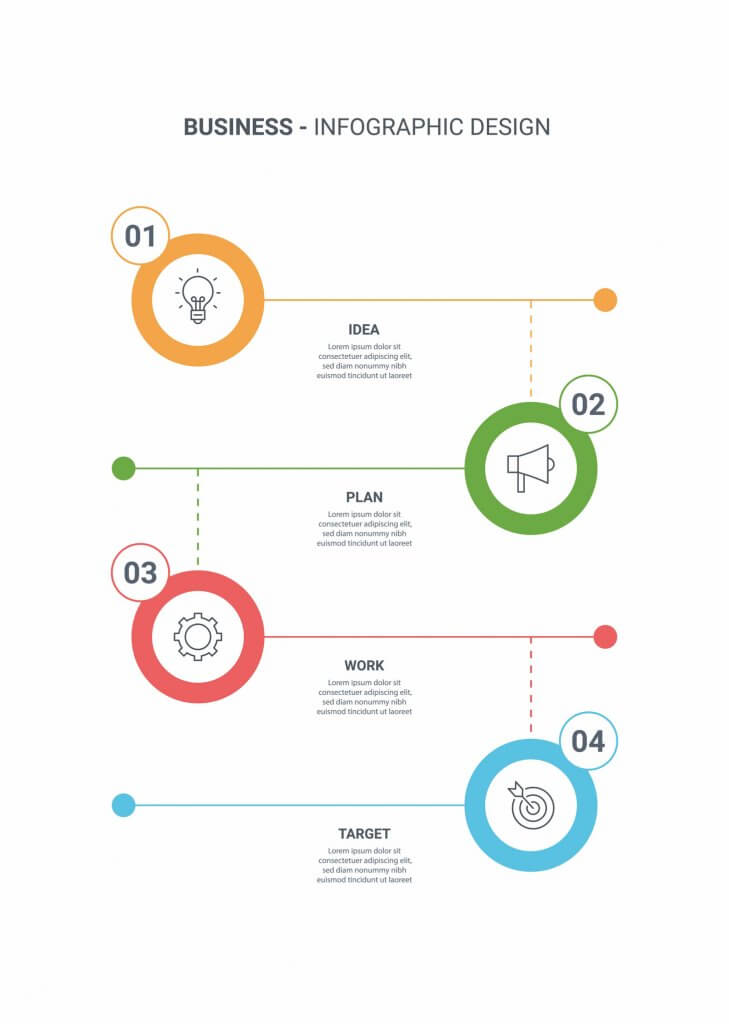
4. Value Stream Mapping (VSM)
VSM is a lean management tool used to analyze the flow of materials and information throughout a process. This type of visualization is commonly used in manufacturing but can be applied to any industry to identify inefficiencies and waste in workflows.

6. Mind maps
Mind maps offer a visual diagram of information or concepts, and are useful when mapping out brainstorms, outlining process steps, or creating visual guides for strategies.
Tips for effectively visualizing a process
Keep it simple
Overcomplicating visuals can overwhelm the viewer. Stick to the most essential details and avoid unnecessary clutter.
Use consistent symbols
If using flowcharts, maintain consistency with your shapes (e.g., circles for start/end points, rectangles for tasks). This ensures the audience can easily follow the visualization.
Focus on the audience
Make sure the visualization is clear to the intended viewers. An executive may need a high-level view, while a technical team might need a more detailed flow.
Break it down
Don’t try to visualize every step of a highly detailed process in one diagram. Break it into smaller chunks and use layers or additional visuals when necessary.
Use color and graphics
Colors and icons can make a process much more intuitive to follow. For example, color-coding can represent urgency or importance.
Update regularly
As processes evolve, ensure that your visualizations are also kept up-to-date to maintain accuracy.
How Infogram helps you visualize processes
If you’re looking for an easy-to-use tool to start visualizing your processes, look no further than Infogram. With our intuitive interface, Infogram takes the guesswork out of process visualization and allows you to focus on communicating your ideas clearly. Here’s why Infogram is ideal for visualizing processes:
1. Multiple chart and visualization options
Infogram offers a wide variety of charts and visuals, including flowcharts, mind maps, Gantt charts, bar charts, and more. Whether you’re mapping a business workflow or presenting project data, there’s a chart style that fits your needs.
2. AI-powered features
Infogram’s AI-powered features help automate data importation, design suggestions, and layout optimization. This reduces manual effort and speeds up the creation of clear, effective visuals. Explore how you can use the AI infographic maker, AI chart maker, and the AI chart suggester to your advantage!
3. Customization and branding
With Infogram, you can customize your process visualizations to align with your brand’s colors, fonts, and styles, ensuring your visuals maintain consistency with your business identity.
4. User-friendly interface
Designed with beginners and professionals in mind, Infogram’s user-friendly interface allows you to drag and drop elements, adjust designs, and produce polished visualizations quickly.
5. Data integration
For process visualizations that include data points or real-time tracking, Infogram integrates directly with Excel and other platforms, making it easy to display real-time metrics in your visual workflows.
Conclusion
Process visualization is a powerful tool for communicating and streamlining workflows, helping organizations operate more efficiently and collaboratively. Whether for process optimization, project management, or customer journey mapping, visualizing workflows and systems is invaluable for reducing complexity and promoting understanding.

Infogram is the perfect solution to help you bring these visualizations to life. With a diverse array of chart options, AI-powered features, and real-time collaboration capabilities, Infogram makes process visualization easier and more accessible than ever. Start creating impactful and insightful process visualizations today and unlock new efficiencies in your business!
Get data visualization tips every week:
New features, special offers, and exciting news about the world of data visualization.