27.10.2025 by Infogram
In the fast-paced world of data visualization, every second counts – whether you’re crafting interactive charts, maps, infographics, reports, slides, or dashboards. That’s why we’re excited to introduce Quick actions, a game-changing feature that puts Infogram’s powerful tools at your fingertips. No more digging through menus or losing your creative spark mid-project. With a simple search bar at the top of your editor, you can discover and deploy features, assets, and functionalities in an instant.
Centrally located in the top navigation, the Quick actions bar responds intelligently to your needs. Type a keyword like “add chart,” “change theme,” or “US map,” and relevant suggestions appear instantly, guiding you to the perfect tool or visualization. “Quick actions is like a command center for Infogram – type, find, and create without missing a beat,” shares Gustavo Brigagão, Product Manager at Infogram. “It saves time and unlocks hidden gems in our editor, sparking experimentation and innovation.”
Why Quick Actions Will Transform Your Workflow
Imagine a marketer racing to craft a sales dashboard before a client meeting, or a journalist chasing a deadline for a data-driven story. Quick actions eliminate the frustration of navigation, letting you focus on what matters: turning data into compelling visuals.
Here’s how it empowers you:
- Researchers and Data Analysts. Swiftly access data uploads or chart tools to build insightful reports and presentations with ease.
- Designers and Writers. Jump to themes or text elements, ensuring brand consistency and uninterrupted inspiration.
- Managers and Marketers. Find region-specific maps or graphics (e.g., typing “Europe” or “Sales”) to create embeddable visuals that captivate audiences on tight deadlines.
From Idea to Impact
Quick actions streamlines your path from concept to polished visualization. Search for the exact chart or map that fits your narrative, uncover new features you might have overlooked, and stay immersed in your creative flow. The result? Effortless productivity that lets writers weave impactful stories, researchers reveal hidden insights, designers iterate boldly, managers oversee with confidence, and marketers deliver standout campaigns.
How to Get Started
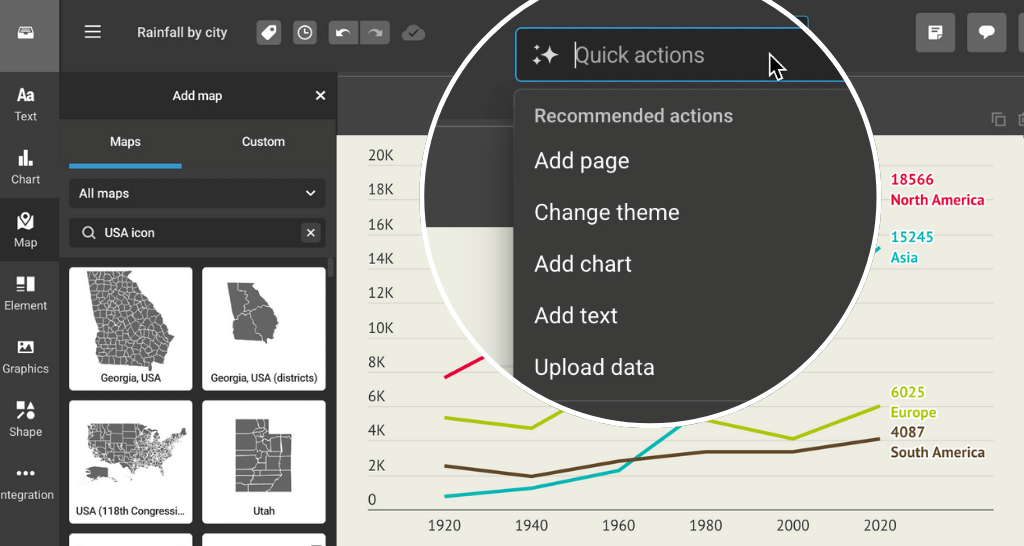
Ready to dive in? Find the Quick actions bar in the center of your top navigation. Type a function like “upload data” or a topic like “infographic,” and select from the smart suggestions that appear. Infogram instantly activates the tool or asset, keeping your momentum alive.
Discover the joy of creating without interruption. Try Quick actions in your Infogram editor today and transform your data visualization workflow into a seamless, inspiring journey. What will you create next?
Get data visualization tips every week:
New features, special offers, and exciting news about the world of data visualization.