13.06.2018 by Anete Ezera
Summer is officially here, and what better way to celebrate than with a handful of exciting updates? Scroll down to learn more!
AMP Support
Due to the growing popularity of AMP (Accelerated Mobile Pages), we’ve introduced AMP support. AMP is an open-source library that offers a straightforward way to make web pages that load instantly. The new publishing technology is designed to improve the performance of web content, pages, and advertisements – including charts.
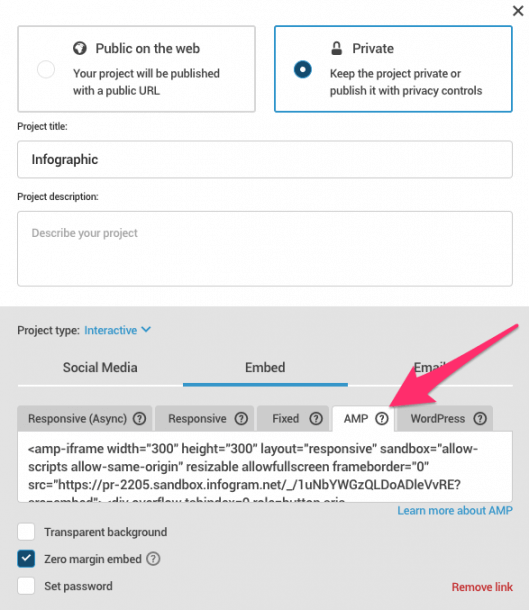
New Languages
Infogram is now available in four new languages – Spanish, French, German, and Portuguese. To change languages, simply visit your account settings and make the switch from the drop-down menu.

Background Images
Now you can select any image as the background for your infographic, report, or social media image. Click on the project settings to pick from our extensive library of high-quality images or upload your own. Adjust the transparency for easy readability.
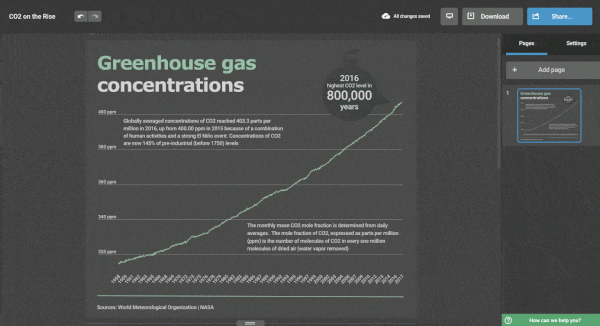
Sticker GIFs
We love GIFs here at Infogram – which is why we’ve added sticker GIFs to your image library! Search to find the perfect stickers to create dynamic, engaging data visualization projects that pop.
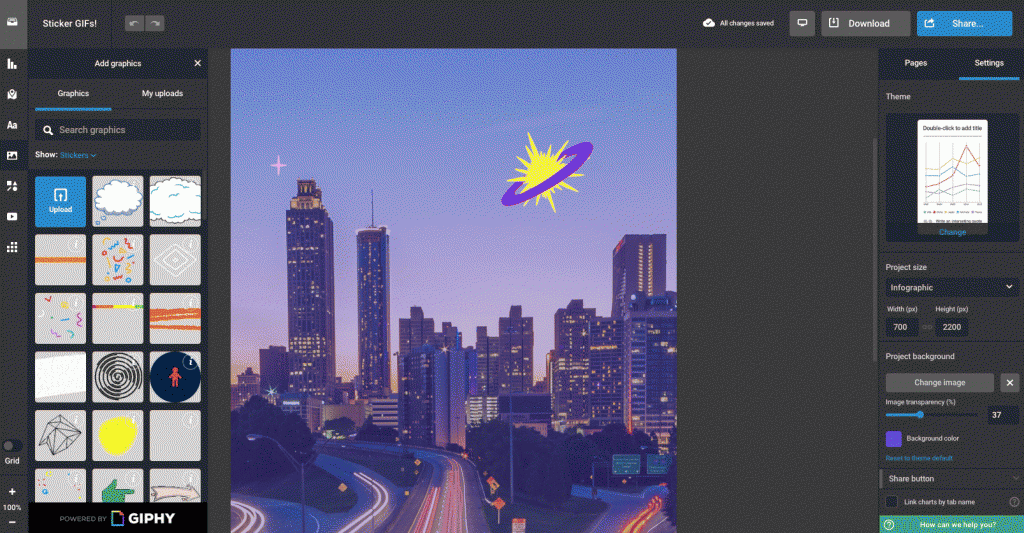
… and More!
We’ve also made small but powerful tweaks to our editor and team account functionality. Take a look:
- Download from the editor – Now you can download individual charts and chart tabs straight from the editor. No need to leave your work when you’re in the zone.
- Timer settings – Our timer has gotten a facelift. From the timer settings, you can choose what you want to display – seconds, minutes, hours, day, months, or years.
- Team Activity Log – If you have admin access to an Infogram team account, you can track changes to the team and team member activity.
- Table customization – Our tables now support individual cell text options. Select a single cell or range of cells, right-click, and customize the text format. See below.
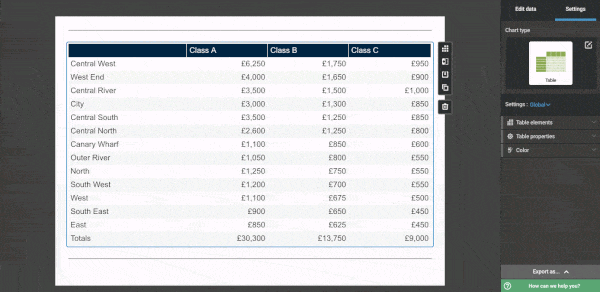
Interested in discovering how Infogram can enhance your team’s work? Join a brief Zoom session with our Customer Success Manager to explore key features, get answers to your questions, and understand how we can assist. It’s quick, informative, and just like a coffee-break chat. Schedule your call now!
Get data visualization tips every week:
New features, special offers, and exciting news about the world of data visualization.