Create Engaging Social Media Graphics

Create social media graphics or images in minutes with our easy-to-use social media graphics creator.



4.7 out of 5 stars







Overview
Why
Examples
Reviews
Tips
FAQ
Engaging and Effective Graphics
Creating social media graphics can be a challenging task for many of us, especially when dealing with time constraints, complex design tools, or the need for clear data visualization.
Infogram tackles these challenges head-on, providing you with an intuitive platform that makes the process smoother and faster. With easy-to-use templates and features, you can turn your ideas into professional-quality visuals without needing advanced design skills.
Infogram simplifies graphic creation, allowing everyone to focus more on creativity and less on technical difficulties. Whether you're a content writer, journalist, marketer, analyst, or even a student or teacher, this feature helps you craft visually engaging social media graphics that boost both efficiency and quality.
The unique ability to create interactive, data-driven graphics sets Infogram apart from other solutions, making it easier to create standout posts that grab attention and drive engagement across social media. Ready to create stunning social media visuals? Discover more about how Infogram can transform your content creation today!
Explore Why Social Media Graphics Are Useful
Explore why social media graphics are useful for your data visualization process.

Visually Appealing Information
Humans are naturally drawn to visuals, making social media graphics a powerful tool for capturing attention. By incorporating Infogram visuals - charts, graphs, and other data visualizations - into your social media images and infographics, you can create engaging content that tells a story.
This approach not only makes your posts more eye-catching but also allows your audience to quickly grasp and interpret the information you share. Engaging visuals can significantly boost shares and interactions, driving more traffic to your profiles.

Branding and Recognition
Establishing a consistent brand presence across various platforms is vital for building recognition. By using Infogram visuals, you can create branded charts and graphs that enhance your social media content. Integrate your brand colors, typography, and logos into these graphics to establish a cohesive visual identity.
This consistency will strengthen your branding strategy and make it easier for your audience to recognize your content. For marketers, this means increased brand loyalty and a stronger connection with your audience.

Engagement and Interaction
You can increase engagement by creating interactive social media graphics that invite your audience to participate. Infogram allows you to design dynamic visuals that encourage users to explore data on their own. For content creators, this means you can provide valuable insights while keeping your audience engaged.
For example, a social media campaign featuring an interactive infographic can lead to more shares, comments, and discussions, driving higher engagement rates and expanding your reach.
Get Inspired by Infogram User-Created Projects

Marvels Movies Binge-Watch the Right Way

This Is Our Solar System

Women of the Nobel Prize
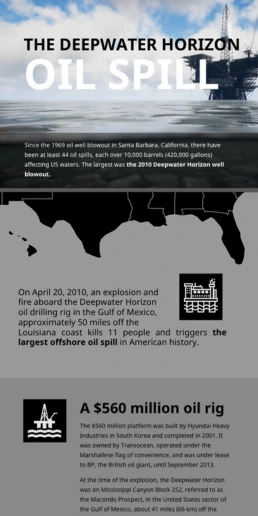
Deepwater Horizon Oil Spill

World Blood Donor Day

Top 100 Most Valuable Us Brands

The Most Popular Ice Hockey Leagues

The Scope and Impact of Free-Roaming Dogs and Cats
Customer Reviews
Here is what our customers have to say about us.



2022 Summer & Fall and 2023 Winter leader in Data Visualisation Software 4.7 out of 5 stars
See reviews on G2 ›Empowering 30,000+ Companies Worldwide
From startups to established enterprises, our platform has been embraced by a diverse range of businesses seeking to captivate audiences and simplify complex data. Here are just a few examples of the 30,000+ companies that use Infogram.















Learn More Practical Tips
Design
20+ beautiful color gradient examples to elevate your visuals
Marketing
Brand storytelling: 4 brand story examples to inspire you
Marketing
5 tips on writing online articles that people actually want to read
Marketing
3 Unique Ways to Optimize Your Landing Pages with Charts
Business
Best Ways to Visualize and Analyze Polling Data
Media
From data to story: Data journalism definition & examples
Frequently Asked Questions
How does Infogram make interactive maps easy to create?
Infogram’s 800+ maps and simple tools let you build dynamic maps quickly. A data journalist can create a clickable election map, while a market researcher can plot customer locations, all without design skills. Import data from spreadsheets or PDFs, and add features like tooltips or animations. It’s fast, intuitive, and needs no coding.
Where to use social media graphics?
Social media graphics can be used for applications like Facebook, Twitter, LinkedIn, Instagram, YouTube, Pinterest, and more.
Social media graphics should be used anytime you need to share information in a compelling way, especially for platforms with character limits or specific formats. Using graphics to share information with charts, maps, or even a clever meme can be more engaging to followers than blocks of text.
Why are visuals highly effective?
Social media graphics help you establish an online identity and reach your target audience in a visually rich and authentic way.
Adding images to your social media posts improves the overall experience, focus, and retention.
1. Social media graphics grab people’s attention.
Use eye-catching visuals to turn your posts into bite-sized pieces of amazing content. Fun facts and impressive stats, transformed into attractive pictures, instantly light up your feed.
2. Images on social media build brand identity and credibility.
Social media visuals are a quick way to gain credibility, build trust, and establish yourself as a leader in your field. The right image can trigger emotions and increase visibility.
3. Social media images have been proven to drive engagement.
Great social media graphics make people want to like, share, and comment on your posts. Creating memorable content is a great way to grow your audience, placing your ideas in front of fresh eyes and new followers.
How do I create social media graphics?
Infogram is an online tool that lets you create a wide variety of social media images. Here is how to get started:
- Log in to Infogram.
- Choose a project type (Facebook, Twitter, Instagram, Pinterest, or LinkedIn post).
- Pick one of our designer templates.
- Add images, text, charts, and other elements with our simple drag-and-drop editor.
- Download your image to share on social media.
Didn't find the answer? Check our FAQs

Try Infogram Now
Are you ready to unleash the power of data visualization? Get started with Infogram today and create stunning, interactive content that captivates your audience. Elevate your projects and bring data to life.
