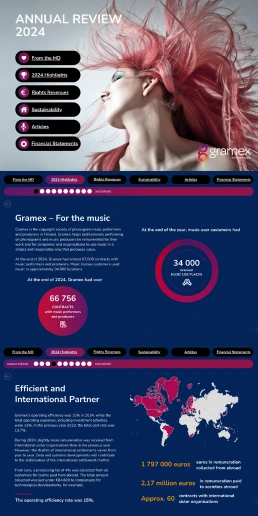Create a timer to drive action to your website and blog
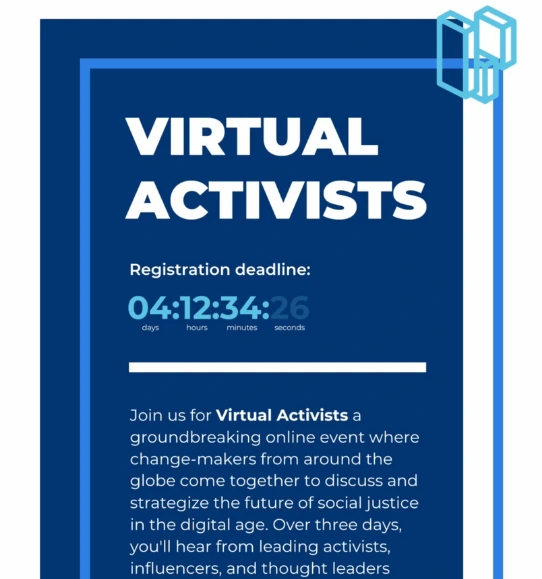
Customize a timer for any time or date with Infogram



4.7 out of 5 stars
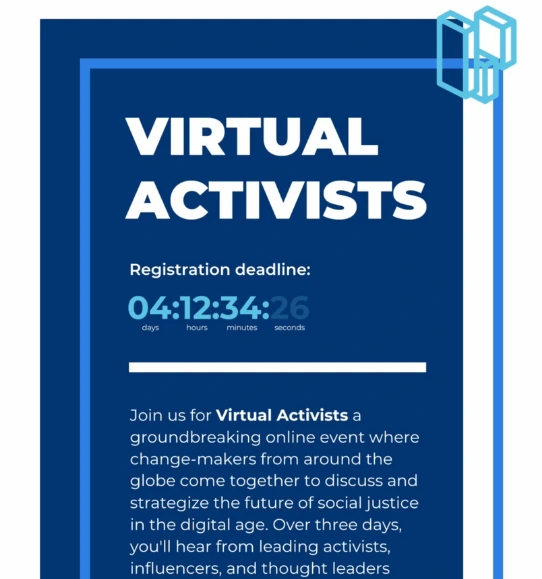






Overview
Why
Examples
Reviews
Tips
FAQ
Create Impactful Timers with Infogram
A timer is a type of animated clock used for measuring specific time intervals. Timers help build anticipation and pique people's interest. They also encourage engagement and drive action. With Infogram, you can quickly create timers for countdown and count-up purposes, perfect for both business and personal use, and embed them on your website or blog. It's easy to get started: simply choose a timer template created by our designers, adjust the colors and text, and engage your audience from the first glance.
The goal of using timers in marketing is to tap into the psychological principle of 'scarcity' and create a fear of missing out (FOMO) on a good deal. By creating a sense of urgency, marketers aim to increase conversions and drive immediate action from potential customers. However, it's important to use such tactics ethically and transparently to build trust and credibility with the audience.
Explore why timers are useful
Discover the benefits of using timers in your data visualization projects

Create Urgency
Interactive timers in Infogram are a compelling tool for building a sense of urgency around limited-time offers, events, or campaigns. By visually counting down to a deadline, timers can effectively communicate the time remaining for your audience to act, whether it’s signing up for an event, making a purchase, or taking advantage of a special promotion.
This countdown creates a sense of urgency that can drive immediate action, encouraging users to act quickly before the opportunity expires. Additionally, timers can boost the effectiveness of sales campaigns by highlighting limited-time discounts or exclusive deals, making them an invaluable feature for marketers looking to boost conversions.

Boost Engagement
Timers add a dynamic and interactive element to your content, which can significantly improve engagement. Infogram’s timers allow you to emphasize the urgency of a call to action by visually marking the remaining time until an event or action is needed. This sense of urgency can lead to higher user interaction rates, as people are more likely to respond when they’re aware of an impending deadline.
Whether you’re sharing a countdown to an event or tracking the progress of a timed activity, these visual countdowns keep users engaged, ensuring they’re more likely to stay attentive and act within the specified timeframe.

Make Quizzes and Polls More Engaging
Adding timers to quizzes and polls is a great way to make these activities more interactive and engaging. By setting a time limit for each question, you create a sense of challenge that encourages quick thinking and increases excitement for participants. This time-based element can make quizzes and polls feel more like a game, enhancing the overall experience and driving more engagement.
Timed quizzes are especially useful for educational content, competitive events, or audience engagement activities, where they can make learning or participation more stimulating and fun. With Infogram, you can easily incorporate these timers into your quizzes and polls, elevating the experience for your audience.

Track and Display Progress
Timers can also be used to display and track the progress of ongoing activities or events. For example, if you’re hosting a live webinar, an online fundraiser, or a live event, you can use a timer to show the remaining duration of the event. This feature can help keep participants informed and engaged by providing a visual reference for how much time is left.
Progress timers can also be used in online challenges or countdowns, where participants can follow the time and adjust their actions accordingly. This added functionality helps participants stay engaged and aware, making them feel more connected to the event in real-time.
Customer Reviews
Here is what our customers have to say about us.



2022 Summer & Fall and 2023 Winter leader in Data Visualisation Software 4.7 out of 5 stars
See reviews on G2 ›Empowering 30,000+ Companies Worldwide
From startups to established enterprises, our platform has been embraced by a diverse range of businesses seeking to captivate audiences and simplify complex data. Here are just a few examples of the 30,000+ companies that use Infogram.















Learn More Practical Tips
Marketing
3 Unique Ways to Optimize Your Landing Pages with Charts
Business
Best Ways to Visualize and Analyze Polling Data
Media
9 charts for visualizing election data [+ examples]
Media
From data to story: Data journalism definition & examples
Education
7 Infogram Resources for Data Visualization Education
Design
18 Surprising Data Visualizations in Your Everyday Life
Frequently Asked Questions
How does Infogram make interactive maps easy to create?
Infogram’s 800+ maps and simple tools let you build dynamic maps quickly. A data journalist can create a clickable election map, while a market researcher can plot customer locations, all without design skills. Import data from spreadsheets or PDFs, and add features like tooltips or animations. It’s fast, intuitive, and needs no coding.
When should I use a timer?
Timers are commonly used in marketing, sales, project management, and education to:
- Create a sense of urgency
- Announce sales and promotions
- Remind people about upcoming events
- Boost productivity at work
- Remind students of assignment due dates
- Manage projects effectively
How do I create a timer?
Infogram's timer creator allows you to quickly make a timer in just 5 steps:
- Log in to Infogram.
- Select the timer chart type.
- Choose which timer you’d like to make: Countdown, count-up, or date.
- Set up a date and time period, and customize the color.
- Embed your interactive timer on your website or blog.
Infogram is super easy to use and designed with non-designers in mind. Even if you don't have any programming, coding, or design experience, you'll be able to create timer, whether it's a countdown or count-up timer, in just a few steps.
What are some best practices for creating timers?
Here are some general tips to keep in mind to make a professional-looking timer:
- Label your timer. You don't want to confuse your audience. Remember to add a label to your timer to make sure viewers easily understand what event or deadline the countdown is ticking toward.
- Don't go overboard. Try to use timers for specific events. That way, you'll be sending a much stronger message than by using them in every campaign.
- Check the expiration time and date. Always double (or triple) check that your timer is counting down the time to the right expiration date to avoid any confusion.
How can I style my timer?
You can customize the timer to your liking. Pick the right color palette that fits your website or blog. Change the color of your digits and text. Adjust the labels and pick the right font size. To edit your chart, click on it, then go to Settings and make the necessary changes.
Didn't find the answer? Check our FAQs

Try Infogram Now
Are you ready to unleash the power of data visualization? Get started with Infogram today and create stunning, interactive content that captivates your audience. Elevate your projects and bring data to life.