30.07.2024 by Infogram
Infographics offer a concise, data-rich, and visually appealing format for information-sharing. Furthermore, compared to blog or news articles, infographics are 30 times more likely to be read completely, proving the power of visual storytelling. However, creating and designing eye-catching infographics requires time, effort, and skills.
With various advancements happening in the AI field, many graphic design and data visualization tools have introduced AI-powered features, improving creation efficiency. But with many different options out there, you might want to ask, what is the best AI tool to create infographics with? In this blog article, we’re answering this question. We’re going to list key AI tool characteristics to look for, what factors to consider, and what specific AI tools for generating infographics are out there. Also, we’re going to delve deeper into Infogram’s AI-powered functionalities that offer great improvements to the infographic creation process.

Choosing the right AI tool
Finding the right AI tool to create infographics with isn’t always easy. How can you make sure that the one AI tool you sign up for is the right one for you? Before comparing different AI tools for infographics, consider the following factors.
Your design experience
Are you a seasoned designer seeking an AI assistant, or still learning the fundamentals of graphic design? Some tools offer a spectrum of functionalities, from basic templated layouts to full-fledged AI generation based on your data and text prompts. Consider your experience and level of expertise before opting for an AI tool to create infographics.
Data visualization needs
The type of data you’re presenting plays a key role. Do you need charts, graphs, or a captivating mix of visuals? Before choosing a tool, make sure it offers the chart types and data import options that seamlessly integrate with your infographic.
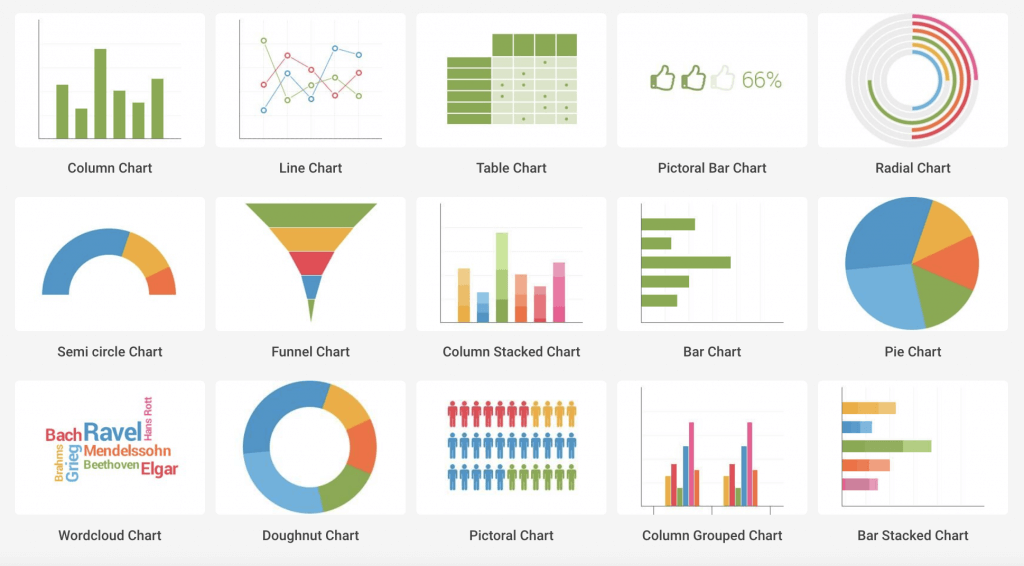
Branding and customization
A strong infographic should align perfectly with your brand identity. That’s why it’s important to choose an AI tool for infographics that allows you to customize colors, fonts, and even incorporate your brand elements to maintain a cohesive visual language.
Collaboration features
Are you planning to work with a team on your infographic? If so, make sure to choose an AI tool to create infographics that provides collaboration features for real-time editing and feedback sharing. These features will help you streamline the creative process and improve teamwork.
Budget
AI tools for infographics cater to diverse budgets. Many platforms offer free trials, allowing you to experiment and see if the features align with your needs. Additionally, most tools come with tiered pricing structures. These tiers typically offer a range of features, from basic templates to advanced data visualization options. By exploring these options and considering your budget, you can find a plan that perfectly fits your needs and infographic complexity.
What to look for in AI tools for infographics?
Now that you have a clear picture of your specific needs, let’s explore the features that elevate an AI infographic tool from good to great:
AI-powered design generation
Imagine an AI assistant that generates infographic layouts and visuals based on your text prompts or data sets. This game-changing feature can jumpstart your creative process and save you valuable time. If you’re new to design or simply want extra help or ideas for infographic layouts, an AI-powered design generator is a feature you should be looking for in an AI tool for infographics.

Data import and visualization
If you’re planning to create data-rich infographics, seamless data import from spreadsheets or cloud storage is key. You don’t want to be copying and pasting your data if you’re working with large datasets.
Additionally, a variety of chart options can ensure that you present your data in the most impactful way possible. Whether you’re showcasing trends, comparisons, or geographical distributions, the right chart can make complex information clear and engaging for your audience.
Template library
A diverse library of pre-designed templates can be a lifesaver, especially when you’re short on time or design inspiration. That’s why it’s important to look for AI tools for infographics that offer professional-looking templates, allowing you to quickly swap out content and customize the design to fit your specific needs. With a well-chosen template, you can accelerate the design process and focus on creating a powerful message.
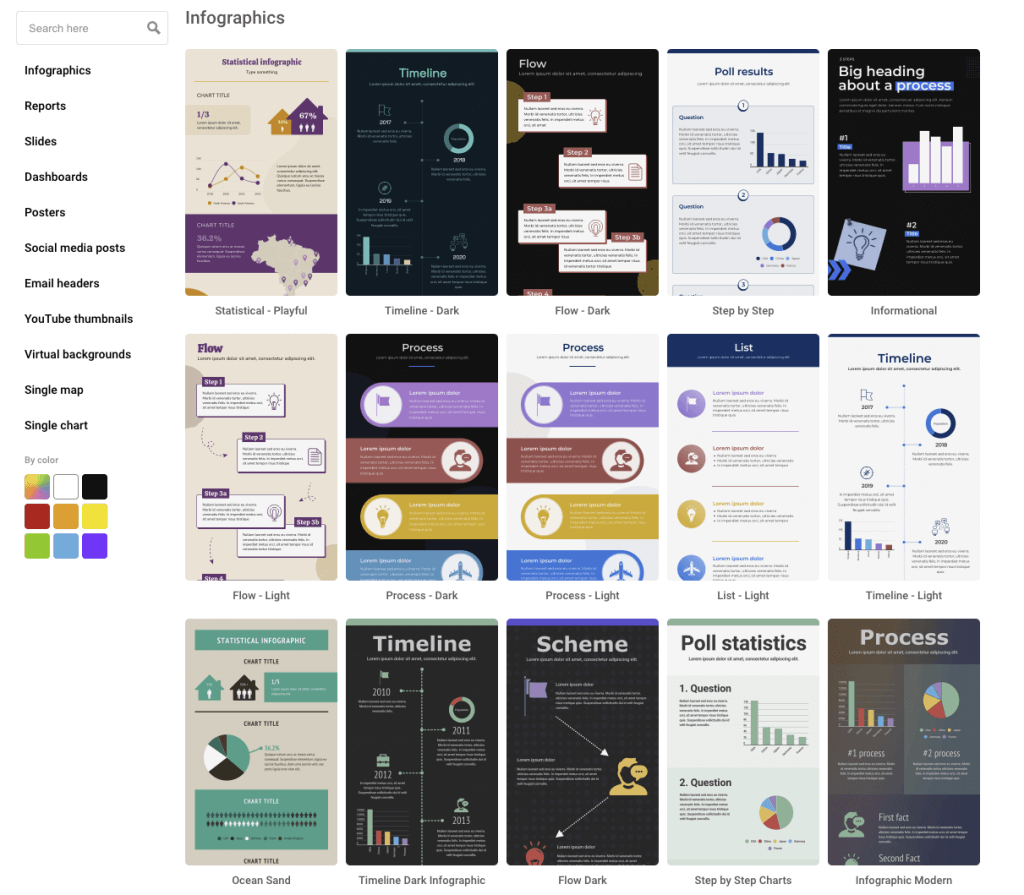
Customization options
While templates are useful, make sure you don’t limit your creativity with them! The best AI tools for infographics empower you to go beyond the pre-designed options. Look for features that allow you to customize fonts, colors, icons, and layouts to create an infographic that reflects your unique brand identity. This level of control ensures your infographic stands out from the crowd and resonates with your target audience.
Export options
Choose a tool that doesn’t restrict how you share your infographic. The ideal AI tool for infographics allows you to export your creations in various formats, including high-resolution images for social media posts or presentations. You can also integrate them seamlessly into your website for a more dynamic and interactive experience. This flexibility ensures your infographic can be used effectively across different channels.
Best AI tools for infographics
More AI tools for infographics are starting to appear, each with unique functionalities alongside some common AI-powered features. While the pool of AI tools for infographics is becoming wider, it’s important to narrow down the options to a few standouts to make your decision easier. Here’s a list of AI tools for generating infographics that are worth considering for any creator.
Piktochart
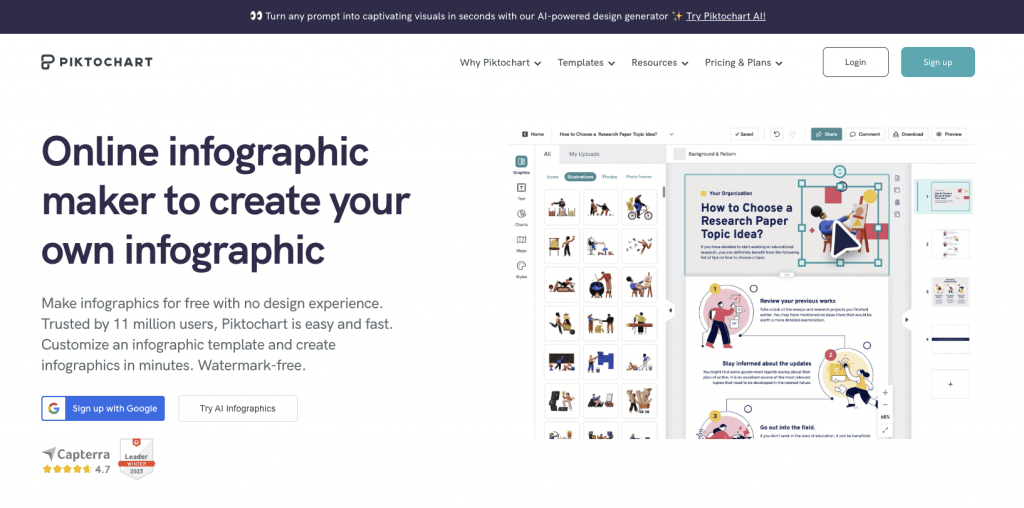
This beginner-friendly tool uses an AI design assistant to suggest layouts, icons, and fonts based on your chosen topic. It helps you build a foundation for your infographic and provides inspiration for visual elements.
Visme
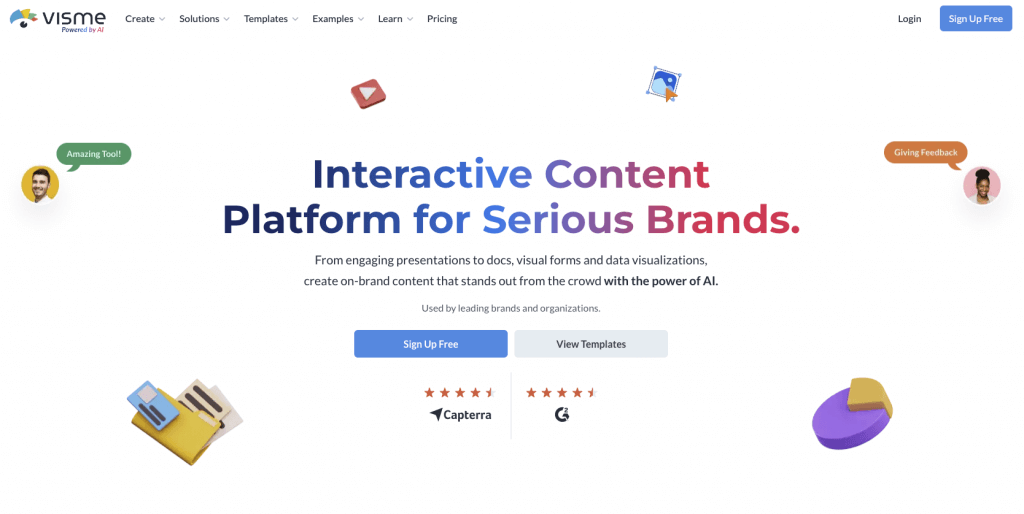
While Visme’s AI features aren’t as prominent as some others, it offers AI-powered data visualization tools. These tools can help you transform your data into charts and graphs that are clear, informative, and visually appealing.
Venngage
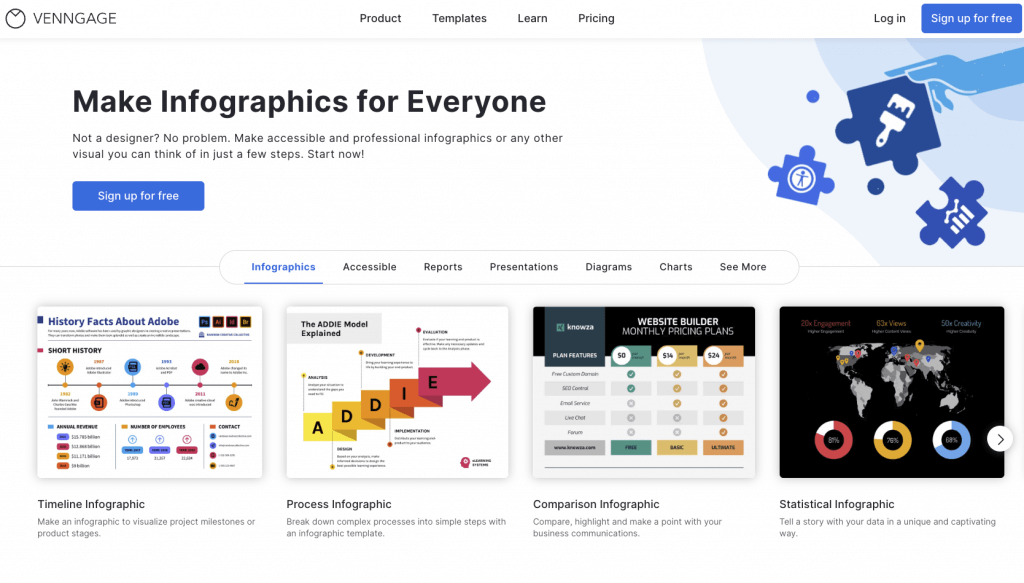
Venngage’s AI infographic generator focuses on transforming complex information into easy-to-understand designs. You can input text or upload your data, and the AI will suggest layouts and visuals that best represent the key points.
DataStory AI
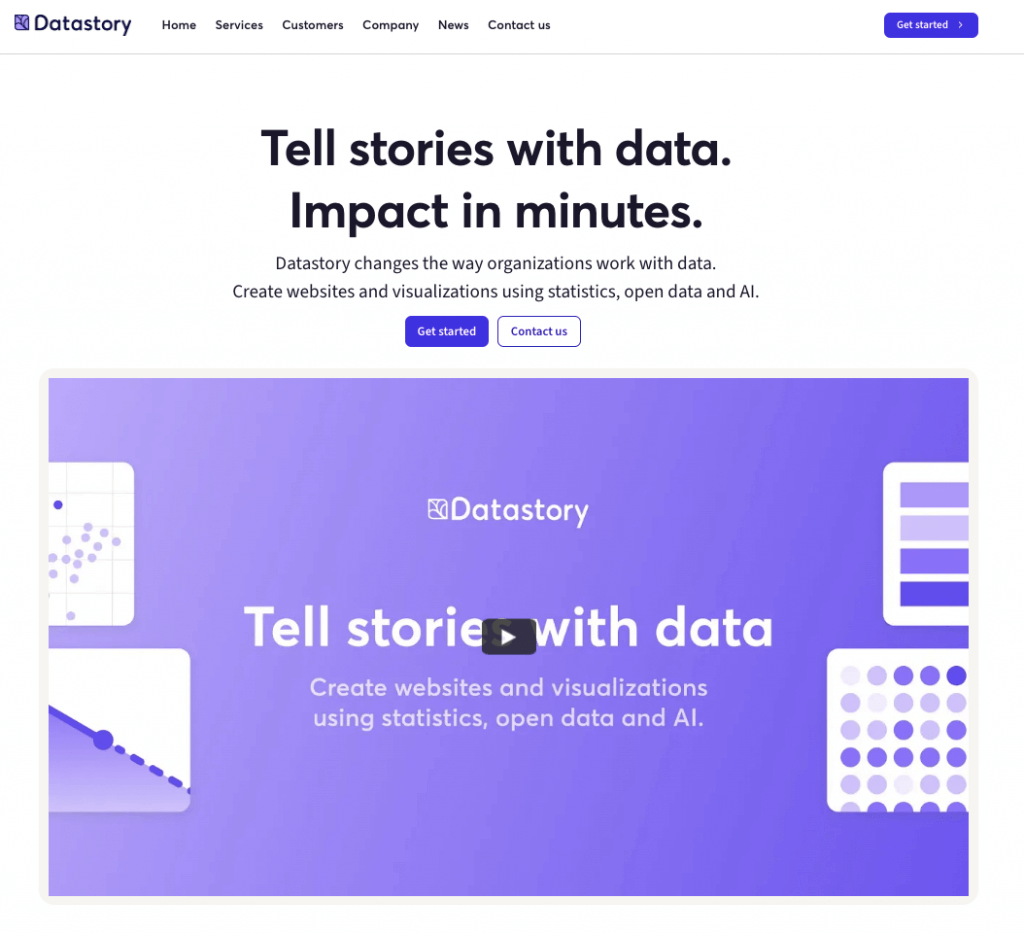
This tool takes a more narrative approach to AI. It doesn’t just generate infographics; it helps you craft a story around your data. The AI can suggest text elements, transitions, and overall structure to create a compelling narrative that effectively communicates your data’s message.
Infogram
Infogram’s AI infographic generator uses artificial intelligence to analyze your data and suggest layouts and visualizations that effectively tell your data story. It can recommend and generate:
- Layouts: Based on the type and amount of data you provide, the AI recommends layouts that will best present the information in a clear and organized way.
- Visuals: Infogram’s AI goes beyond just layouts; it also suggests relevant icons and images to complement your data and improve the visual storytelling.
- Charts: One of the most powerful features, the AI chart suggestion feature helps you choose the most suitable chart type (bar chart, pie chart, etc.) for your data, ensuring it’s presented in the most effective way for comprehension.

Infogram: Your go-to AI tool for infographics
Infogram can be your go-to tool for creating infographics with the help of AI. Here’s why:
AI-powered insights
Infogram’s AI tool for infographics analyzes your content and acts as your design assistant. It streamlines the process by suggesting compelling layouts for clear data presentation within an AI-powered template you choose. Additionally, the tool recommends visually appealing icons and images to enrich your infographic’s story, and intelligently selects the optimal chart type (bar chart, pie chart, etc.) to maximize understanding of your information.
Seamless workflow
Infogram integrates AI effortlessly into your workflow. You can access AI features from the dashboard, within the editor, or leverage them with specific AI templates.
Flexibility and control
While AI provides a strong foundation, you’re not limited by its suggestions. Infogram empowers you to fully customize the infographic. You can refine the text and images to express your unique voice and style. Choose from various templates or tailor the layout to your vision. Maintain brand consistency by applying your color scheme, and elevate your infographic with engaging animations or additional charts.
Easy sharing
Once you’ve created your infographic, Infogram offers multiple ways to share it with the world:
- Publish online: Make your infographic publicly available for maximum reach.
- Download: Download your infographic in various formats for presentations or other needs.
- Embed: Easily embed your infographic directly into your website or blog.
The combination of Infogram’s AI features, a user-friendly interface, and extensive customization options makes it a must-have AI tool to create infographics.
Add on: AI chart suggestions
When creating your infographic, you might have some data you want to visualize, but you’re not sure how or with what chart to represent it. That’s where Infogram’s AI chart suggestion feature comes in and helps you select the chart that best fits your data and visualization needs. The AI-powered feature analyzes your data and recommends the best chart type to represent it. Plus, the AI will suggest different chart options to help you discover hidden trends in your data and make the most of your data insights.
What is the best AI tool to create infographics?
We explored key factors to consider when picking out an AI tool for infographics, essential features to spot within a tool, and we listed a great selection of AI tools. By following the tips we covered and exploring the available tools, you’ll be well on your way to creating impactful and informative infographics that resonate with your audience. Remember, the right tool can streamline your design process, save you time, and empower you to communicate complex information in a visually engaging way. If you’re looking for an easy-to-use AI tool for infographics that helps you put together a visually appealing and interactive design, AND provides you with flexibility to customize to match your style – try Infogram today!
Get data visualization tips every week:
New features, special offers, and exciting news about the world of data visualization.