03.03.2020 by Infogram
Human resources is an integral part of any company. HR has been compared to the beating heart of a business, helping to keep employees happy, healthy, and engaged.
A fully functioning HR department is able to:
- Create and deliver internal training and development. This helps boost employee engagement and productivity, and also helps reduce turnover.
- Foster and encourage a healthy and positive company culture. When company values are adhered to and accepted by the workforce, employees are more motivated.
- Maintain a well-organized and approachable structure. This creates a feeling of trust and support, making employees feel safe, cared for, and confident in their company.
- Play a key part in recruiting. This allows all departments to make the best and most educated decisions when hiring new employees.
Providing their company with human resources reports is one of the most important benefits an HR department delivers. HR reports allow for more informed decision making throughout the organization. When key stakeholders, investors, and partners are able to easily view and digest these reports, they become essential in providing exact insights into companies.
This article will dive into the different types of HR reports, key metrics, and results to include in your own reports and how to make them more dynamic with infographics.
What are HR reports and why are they important?

In short, HR reports focus on the people who are doing the day-to-day work within your company. These reports can demonstrate a variety of important factors like working conditions, employee satisfaction levels, and historical trends to help highlight any problem areas within the business.
As far as the time frame goes, there are monthly and annual human resources reports – it all depends on the subject and the data you’re exploring in the report.
Regardless of the complexity of the information, be sure to include Key Performance Indicators (KPIs). These are great for:
- Spotting trends
- Identifying inefficiencies
- Capitalizing on strengths and fortifying weaknesses in a number of key areas
By gathering and displaying this data in one place, HR reports allow your company to capitalize on their own internal numbers to create initiatives and actions to best benefit the organization.
Metrics and results to include in your HR report

While every organization is different, there are several metrics that benefit most businesses. These standard metrics provide companies with an important view of the organization and their results help drive key business decisions:
- Average age
Average age helps determine if the company needs to focus on hiring (is everyone getting ready to retire?) or which benefits will be the most impactful to employee satisfaction (health care, child care, transportation, etc.).
- Sex
Understanding basic employee demographics allows the company to determine if they exhibit gender bias. Is it time to look into hiring practices to support more diversity?
- Education level
Directly affects compensation and company budgets. Is there a disproportionate number of individuals with advanced degrees? Are advanced degrees lacking, therefore causing the overall business to fall behind competitors?
- Seniority
Are there a lot of senior employees? Seniority affects payroll, but also how motivated these employees are. Motivation is directly tied to productivity and positive feelings in the workplace. Is it time to enact some new skills training to keep employees engaged?
- Training costs
Training costs should not just be tracked and calculated for new hires. It’s important to understand how much money the company invests in onboarding, as well as any sort of skills-based training over the course of an employee’s career.
- Cost per hire & recruitment costs
This indicates the amount of money spent to find the perfect hire, including marketing dollars and referral incentives. The training expenses (hiring managers, materials, etc.) must be calculated as well. This helps the company understand the budget to keep its talent pool fresh and fully functioning.
- Turnover rate and talent retention
On average, it takes about 4-6 months for a new employee to be fully functional in their new role. HR reports help factor in the cost of losing employees and identify ways to course-correct and improve overall retention.
- Compensation
This allows the business to know how competitive they are in the marketplace as well as determine the average amount spent annually on all full-time employees.
- Absences
Days of missed work directly affects a company’s bottom line. Monthly absentee reports can help businesses determine if it’s a widespread concern or department focused.
- Employee productivity
Track the effectiveness of the labor force by dividing the total sales by the number of employees. When companies understand how to measure employee performance, they can adjust specific working practices where needed.
But here’s the thing. While all of these metrics (and others) are key to your company’s overall success, if they’re presented as a dull or traditional HR report, they might not be as impactful.
Therefore, it is vital to use every tool available to make an impact, and that includes using interactive charts, infographics, and incorporating effective data visualization techniques. Read on for easy tips and tricks to make your monthly and annual reports pop.
How to create a better human resources report using infographics
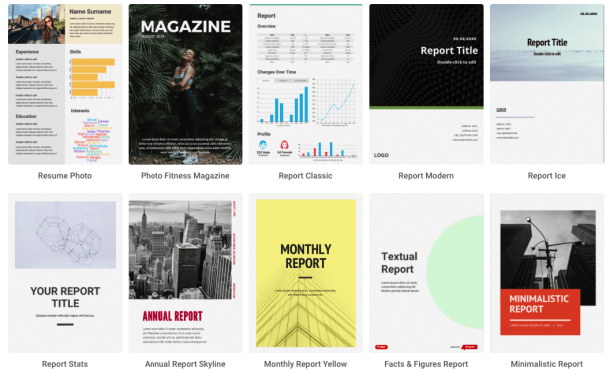
Infographics lend themselves well to HR reports because they translate complex information into a visually pleasing format, which helps engage and delight your audience.
This allows everyone to pay attention longer and quickly retain important information. Infographics allow HR departments to work smarter, not harder.
Below are some simple tips and tricks to upgrade your reports using infographics:
1. Use designer-made templates for infographics
Not a designer? That’s OK.
These designer-made templates offer a quick and beautiful solution for human resources reports. These infographics templates can be used as-is or can be easily customizable.
For example, here’s a ready-made onboarding report template that you can easily update:
Beyond templates, branding elevates all reports with visual consistency, beautiful graphics, and an overall professional look and feel. To make sure your reports are recognizable and stay in line with your company’s overall design guidelines, learn how to use our new branding feature to create a custom color palette, upload your own fonts, and more.
3. Make reports pop with interactive charts
HR reports primarily involve numbers and charts. When charts are interactive – and they can literally jump off the page – audience engagement will rise. HR reports offer so much valuable information, but if the audience isn’t paying attention, the message won’t get across.
Brush up on these 15 easy data visualization techniques to take your reports to the next level.
Final words

Human resources reports are crucial if you want to provide useful insights into the most important parts of your business – your employees. By exploring and extracting data and trends, you can provide valuable information on your company’s productivity, employee retention, your position in the overall marketplace, and much more.
But displaying a lot of data is not enough. In fact, even valuable information will lose its meaning if presented in a boring matter.
This is where infographics take the stage. Using interactive infographics allows the information shared in your HR reports to better resonate with key stakeholders. And when your audience is engaged with dynamic and compelling data, it’s a win-win.
Interested in discovering how Infogram can enhance your team’s work? Join a brief Zoom session with our Customer Success Manager to explore key features, get answers to your questions, and understand how we can assist. It’s quick, informative, and just like a coffee-break chat. Schedule your call now!
Get data visualization tips every week:
New features, special offers, and exciting news about the world of data visualization.