27.09.2023 by Anete Ezera
What’s the first suggestion that pops up when you enter “meetings are” in Google Search? The first result is certainly discouraging: “Meetings are a waste of time”. And if you start looking at other suggestions, the picture turns even bleaker. It’s obvious that somewhere down the line meetings have developed a bad rep. What should have been an efficient means of discussing topics and making decisions has, at times, turned into an unproductive and disengaging arrangement that disrupts our workflow. But it really shouldn’t be this way. In fact, whether a meeting will be successful or ineffective is often determined long before it actually takes place, during the preparation stage. So if you’re searching for “how to prepare for a meeting”, you’re already on the right track. And the fact that you landed on this article makes your odds of having successful meetings even better.
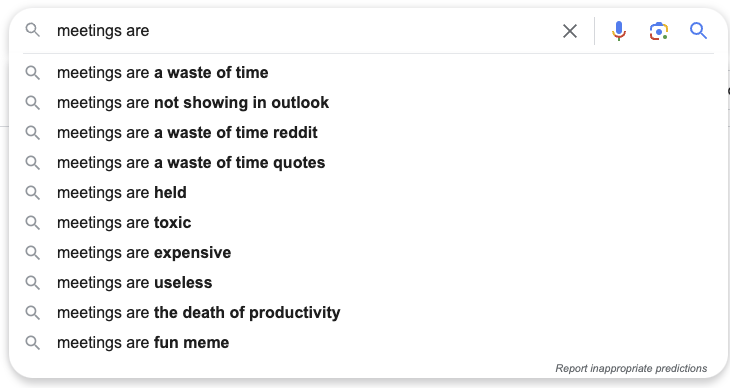
Whether you’re a seasoned professional or new to the corporate scene, this article will guide you on how to prepare for a meeting effectively, including tips on how to prepare an agenda for a meeting, and ways to leverage Infogram to improve your meeting materials.
What does a successful meeting look like?
Think of a successful meeting like a well-played symphony. It’s like everyone’s got their sheet music ready, and the conductor (that’s you) knows exactly how to guide the performance. The agenda is the musical score, laying out the notes to be hit. As the meeting unfolds, it’s as if each instrument (the participants) chimes in, creating a harmonious blend of ideas and discussion. Like so, successful meetings foster open and respectful communication, leading to meaningful discussions and decisions. They’re efficient, staying on track and avoiding unnecessary diversions. Ultimately, a successful meeting leaves participants feeling informed, motivated, and with a clear sense of direction moving forward, making the best use of everyone’s time and expertise. And to make sure your meetings score in all of these departments, you have to start with a thorough meeting prep.

How to prepare for a meeting: Key tips to success
Define clear meeting goals
Before you even think about creating an agenda, you must first determine the key objectives of the meeting. Ask yourself, what do you hope to accomplish? Be specific about the outcomes you desire, whether it’s brainstorming ideas, making decisions, or sharing information.
Additional points to consider when defining meeting goals:
Quantify goals (if possible): Whenever possible, quantify your goals. This will add clarity and measurability to your objectives. For example, instead of saying, “Discuss project timelines,” you could specify, “Determine project milestones and deadlines for the upcoming quarter.”
Prioritize goals: If your meeting has multiple objectives, prioritize them. Determine which goals are most critical and should be addressed first. This helps in case you run out of time or unexpected issues arise during the meeting.
Align with team/company goals: Ensure that the meeting goals align with the broader objectives of your team or organization. This helps you progress toward larger strategic goals.
Identify key participants
Another key preparation tip is selecting the right individuals who’ll be able to contribute or benefit from the meeting. Just make sure that they have a clear understanding of their roles and responsibilities during the meeting. Also, confirm their availability in advance to avoid scheduling conflicts.
Additional aspects to consider when inviting meeting participants:
Avoid overcrowding: While it’s important to have the right people involved, be mindful of not overcrowding the meeting. Too many participants can lead to difficulty in managing discussions. In general, keep the group as small as possible.
Provide adequate notice: Send out meeting invitations with enough time left until the actual start of the meeting. This gives participants time to prepare, which can significantly improve the quality of discussions.
Encourage diverse perspectives: Aim for diversity in your participant selection to encourage a range of perspectives and ideas. Diverse teams often lead to more innovative and well-rounded solutions.

Set a realistic timeline
Allocate sufficient time for the meeting to address the agenda items without rushing. Also, ensure that participants have enough time to prepare. Overly long meetings can lead to disengagement and inefficiency, so strike a balance.
Additional tips for managing meeting duration:
Use time blocks: Consider using time blocks for each agenda item to keep discussions on track. This approach allows you to allocate specific periods for each topic, helping to maintain focus and prevent any single item from dominating the meeting.
Regular breaks: For longer meetings, incorporate short breaks to allow participants to recharge. These breaks can help maintain energy levels and prevent burnout, contributing to more productive discussions.
Create and share your meeting agenda in no-time by using one of Infogram’s templates.
Create meeting materials
Collecting documents, reports, or data is a key part of meeting prep. To make sure you’re well-prepared for the upcoming meeting, distribute essential meeting materials ahead of time to allow participants to review and come prepared with questions or insights.
Additional tips for creating clear and engaging meeting materials:
Visual aids and data presentation: In cases where data or statistics are relevant, use Infogram to create charts, graphs, and visual representations. Infogram enables you to transform complex data into easily understandable visuals, making it a valuable resource for conveying information during the meeting.
Set expectations: When sending out meeting materials, clearly communicate your expectations. Encourage participants to review the materials thoroughly and come prepared with questions, insights, or suggestions. This approach will help you maximize the value of the meeting.
Here’s an example of a dashboard you can easily create using Infogram:
How to prepare an agenda for a meeting
A well-structured agenda is the backbone of a successful meeting. Follow these steps to create one:
Step 1: Title and date
Start with a clear title for the meeting and specify the date and time. Make sure the date works for all participants.
Step 2: Objectives
List the meeting’s objectives or goals. Be concise and specific, outlining what you aim to achieve during the session.
Step 3: Agenda items
Break down the meeting into distinct agenda items. Allocate a time limit to each item to ensure efficient time management.
Step 4: Presenter(s)
Assign responsibility for each agenda item to a presenter. This ensures that the right people are leading discussions on relevant topics.
Step 5: Time allotment
As mentioned, allocate a specific amount of time to each agenda item. Stick to this schedule to maintain the meeting’s focus and productivity.
Step 6: Open discussion and Q&A
Include a segment for open discussions and questions. This encourages participation and allows for flexibility in addressing unexpected issues.
Plus, you can easily create a highly engaging and informative meeting agenda using Infogram. Afterwards, you can reuse it for other meetings, by simply changing the information.
Leveraging Infogram for meeting preparation
If you plan on presenting data in your meetings, it’s important to make it clearly understandable and engaging to foster productive discussions and make well-informed decisions. To create data-rich materials for the meeting, consider using Infogram, a data visualization tool for creating highly engaging meeting materials. Here’s how to use Infogram effectively for meeting prep:
Create engaging visuals
Infogram empowers you to transform raw data into captivating visuals that not only enhance understanding but also add a dynamic element to your meetings. With a plethora of chart types, graph styles, and infographic templates at your disposal, you can turn complex data sets into visually appealing representations. These visuals serve as powerful tools for conveying information effectively, making it easier for participants to grasp intricate concepts and data trends.
From pie charts that break down statistics to interactive maps that visualize geographical data, Infogram’s versatility enables you to craft engaging visuals tailored to your meeting’s specific content and objectives.
Customize templates
Infogram’s extensive library of customizable templates ensures that your data visuals align perfectly with the goals and agenda items of your meeting. Whether you’re presenting sales figures, project timelines, or market research findings, you can tailor the design and layout to match your organization’s branding or the desired style of your presentation. This customization flexibility enables you to maintain a consistent visual identity while also crafting visuals that resonate with your audience, reinforcing the impact of your meeting content.
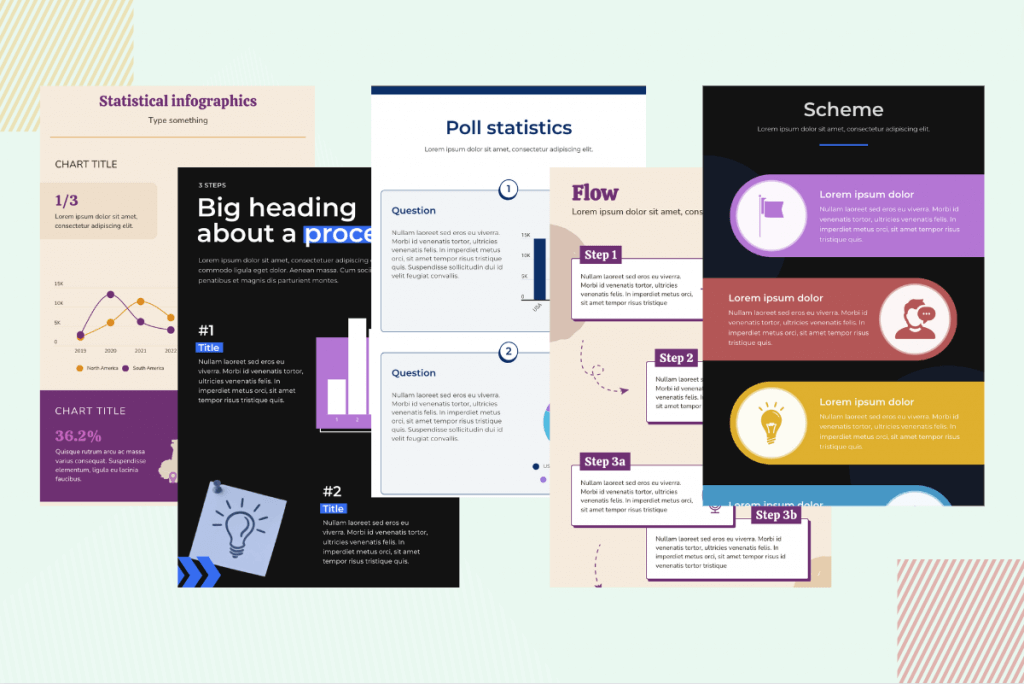
Collaborative features
Infogram facilitates seamless collaboration among team members by providing easy access to your data visualization projects. Sharing access allows everyone involved in your meeting preparation to contribute to the creation of compelling visuals. Moreover, the platform offers real-time collaboration features that enable team members to work together simultaneously, regardless of their physical location. This functionality significantly enhances content collaboration and boosts overall team productivity, as ideas can be exchanged, refined, and incorporated in real time. To unlock these powerful collaborative features, consider upgrading to one of Infogram’s team plans.
Real-time updates
One of Infogram’s standout features is its ability to provide real-time data updates. This capability ensures that the information presented during your meeting remains accurate and current. Whether you’re showcasing financial metrics, project progress, or survey results, real-time updates guarantee that your meeting participants always have access to the most up-to-date data. This feature is invaluable for discussions that involve rapidly changing information, enabling your team to make informed decisions based on the latest insights. With Infogram’s real-time updates, you can maintain data accuracy, transparency, and relevance throughout your meetings, ultimately driving more effective and impactful discussions.
Interested in discovering how Infogram can enhance your team’s work? Join a brief Zoom session with our Customer Success Manager to explore key features, get answers to your questions, and understand how we can assist. It’s quick, informative, and just like a coffee-break chat. Schedule your call now!
Ensuring meeting materials are up to par
Practice makes perfect, and ensuring meeting materials are of high quality is a pivotal aspect of successful meeting preparation. The quality of your materials can significantly impact the overall effectiveness of the meeting, influencing engagement, understanding, and the achievement of your goals. Explore the key elements that contribute to high-quality meeting materials:
Proofread
Thoroughly proofreading all meeting materials is essential to maintain credibility and professionalism. Errors or typos can detract from the content’s clarity and professionalism. A well-polished document reflects attention to detail and ensures that participants can focus on the content itself rather than being distracted by mistakes. It’s a crucial step in presenting yourself and your organization in the best possible light.
Formatting
Consistency in formatting and organization is key to making meeting materials more accessible and visually appealing. A well-structured document with a clear hierarchy, headings, bullet points, and consistent fonts not only enhances readability but also conveys professionalism. A thoughtfully formatted document guides participants through the content, making it easier for them to follow discussions and locate specific information.
Accessibility
Ensuring that meeting materials are accessible to all participants, including those with disabilities, is an ethical and often legal obligation. Use document formats that are compatible with screen readers and consider providing alternative formats or accessible versions when necessary. On Infogram, you can also check that each element in your project is visible to screen readers. This commitment to accessibility ensures that all participants can engage fully in the meeting, fostering inclusivity and demonstrating respect for diverse needs and abilities.

How to prepare for a meeting: Final considerations and takeaways
In summary, the key to successful meetings lies in thorough preparation. Crafting a well-defined agenda and harnessing the power of data visualization tools like Infogram are essential steps to ensure that your meetings are not just another item on the calendar but rather productive, engaging, and memorable experiences for all participants. By following these guidelines, you can quickly become a master of meeting preparation, consistently driving your team toward its goals with efficiency and effectiveness.
If you’re looking to elevate your data presentation and communication game, explore what Infogram can offer to you and your team. With a rich array of tools and features for creating highly engaging infographics, comprehensive reports, captivating data visualizations, and much more, you can bring your visualizations to the next level. Empower your slides, reports, and meetings with the transformative capabilities of data visualization, and watch your communication efforts flourish. Get started today!
Get data visualization tips every week:
New features, special offers, and exciting news about the world of data visualization.