02.12.2019 by Infogram
Videos on websites, social media platforms, and presentations have quickly become a necessity to keep consumers engaged and excited about brands and companies. In the past, when budgets were chopped, video departments were often the first to go. But today, video content is king, with most companies relying on them for key marketing projects and investments.
One factor driving this phenomenon is Gen Z. This year, they will surpass Millennials as the largest generation, and they have grown up streaming and receiving almost all of their videos on phones, tablets, and laptops.
For this generation, cutting cable has never been an option; there was never a cord to cut. According to surveys, 7 in 10 Gen Z watch video content on their smartphones, three quarters watch YouTube weekly, and they rank cable only sixth as their preferred source for media. This generation demands engaging, informative, and entertaining videos as a way to learn more about products and services.
But what about other generations? Video is important to everyone. According to a survey from Hubspot, in 2019, 87% of businesses are using videos as a marketing tool. Videos allow customers to download, share, and publish your content (when available). Furthermore, it has been demonstrated that videos create 1,200x more shares than text and images combined.
The bottom line is this – it’s time to embrace video to capture your audience, no matter what generation it is. To help you get started, this article details how to use videos for:
- social media
- interactive infographics
- slides and presentations
- and even vlogs
Use videos on social media

Social media is becoming more and more ubiquitous. For example, Americans are increasingly turning to social media to get their news over traditional news sources, according to Pew Research Center.
Using videos to market and share your message will get more traction than traditional text and images. On platforms such as Facebook, Twitter, Instagram, TikTok, and obviously YouTube, videos increase shares between users and brand recognition. Take a moment and learn a few tips and tricks to increase social media engagement using videos.
What’s more, video production and editing options have become much easier to use and don’t require a lot of expensive hardware and software. One new option is Prezi Video – a platform that allows users to quickly record themselves (with their content next to them in real time), upload images, edit, and publish a video in minutes.
Pro tip: Upload a video on any social media channel that directs the viewer to your landing page. In this landing page, offer an e-book or a giveaway/discount offer in exchange for the viewer’s information. From there, you can use their data for specific retargeting ads or an email marketing campaign. This will be much more effective than simply collecting “likes”.
Add videos to infographics
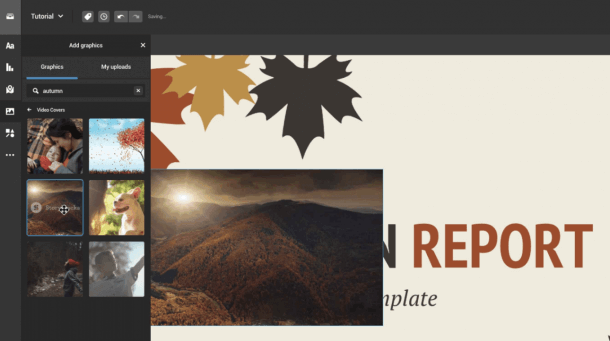
Infographics take a large amount of information and visuals and condense them into one easy-to-use story with simple and engaging visuals. By adding videos, you’ll give your projects even more zing and pep.
For example, Infogram allows you to choose from a database of fun and free videos to add to your project. When videos are added to infographics and then shared on various social media platforms, audience engagement and reach will rise because of the infographics’ interactive nature.
Not sure how to get started? Here are the 12 most common types of infographics, as well as dozens of infographic examples to help you get started today.
Pro tip: For more inspiration and motivation, follow these 17 data visualization influencers on Twitter to stay up to date with the current trends.
Use videos on your slides & presentations
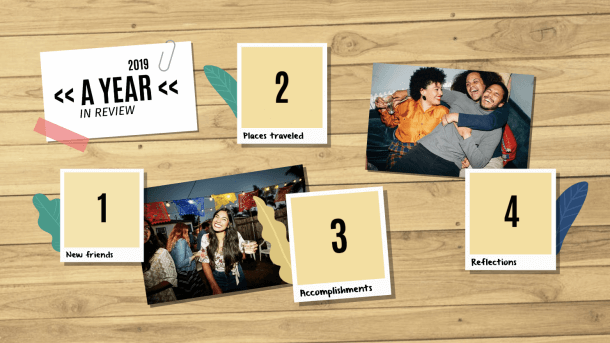
Static, 2D slide decks have evolved into dynamic and interactive presentations that help wow your audience. Using platforms like Prezi allows you to create presentations that literally jump off the page.
Now, you can take your interactive slides to the next level. Existing Prezi presentations can even be edited to create a video to embed into future presentations. Or, add a video cover to your presentation to engage your audience, no matter what industry they’re in.
Need a little inspiration? Check out these successful slide examples or browse slide templates to get started.
Or, if you’re working with a specific audience like students or board members, review these top student engagement strategies or this guide to stakeholder engagement. From the classroom to the boardroom, all audiences respond positively to dynamic and interactive presentations.
Create a business vlog

Instead of writing a traditional blog for yourself, your company, or organization, try taking that written content and creating a vlog to increase brand and product awareness.
Depending on your field, vlogs can be more effective to keep your audience engaged than a traditional blog. Educational vlogs in the form of how-to videos (85%) and product reviews (67%) tend to be the most popular among watchers. Vlogs that discuss travel, beauty and fitness, video games, and lifestyle are also popular. Here are several platforms that you can use for vlogging:
- YouTube – the most visited site in the US; allows you to reach a massive audience of viewers
- Vimeo – a cleaner, more aesthetic video platform for niche communities
- Prezi Video – a new video maker that incorporates multiple mediums including images and text to elevate your content. Prezi Video allows you to take existing content and create an engaging vlog
If you’re curious about who is doing video and vlogging best on social, you can learn more about the work of the 26 most popular YouTube stars and watch their content for inspiration.
Conclusion
Videos are key to capturing and keeping your audience while being the most effective way to spread your message and brand awareness. They are increasingly easy and inexpensive to create and should be embraced when trying to target multiple generations and demographics.
Various social media platforms, slides and presentations, infographics, and vlogs can all benefit from video use.
Interested in discovering how Infogram can enhance your team’s work? Join a brief Zoom session with our Infogram representative to explore key features, get answers to your questions, and understand how we can assist. It’s quick, informative, and just like a coffee break chat. Schedule your call now!
Get data visualization tips every week:
New features, special offers, and exciting news about the world of data visualization.