11.11.2019 by Infogram
Keeping students engaged in presentations and lectures is difficult. When the content is presented on flat, 2D slides and printouts, it’s even worse. In order to boost student engagement in a classroom setting, you need to turn to proven methods.
Infogram provides the necessary tools (and helpful articles, videos, and tutorials) to breathe life into any presentation or lecture. Using interactive charts, maps, and infographics has been proven to increase audience engagement. In this article, you’ll learn how to add data visualization to slides, reports, and infographics to help increase student engagement. These upgrades to your content will enable you to hold your audience’s attention for longer and increase their retention. Your students will spend more time learning and less time drifting off and being distracted.
Use data visualization to make slides pop
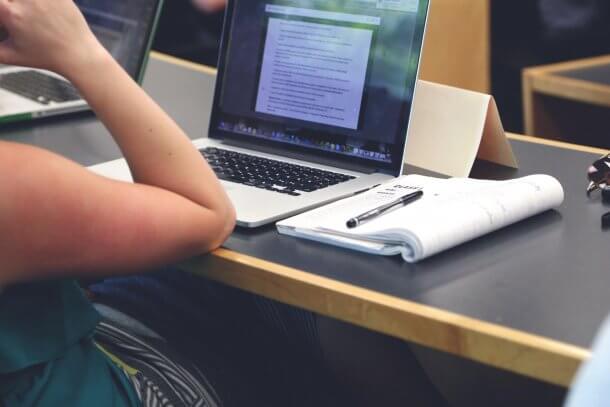
It’s important to understand your audience and how they prefer to learn. Typically, Gen Z prefers on-demand learning over traditional formats. Therefore, when compiling slides to present to a classroom, think beyond the standard PowerPoint deck and the “talking at your audience” approach. Here are some tools to help you get started:
- Prezi takes the concept of static slides and completely changes it with animation and varied layouts that help keep students engaged.
- Infogram allows users to create interactive maps and charts in seconds to embed into presentations. Add even more context to your maps with animations and hover text, or illustrate changes in data with charts that move. To elevate a standard classroom lecture, there are multiple dynamic tools that are easy to use and implement across multiple platforms.
Spending a small amount of time enhancing your presentation images with filters, customizing background images, or using animated sticker gifs will also help increase student engagement. These seemingly minor tweaks can make images look better, create a more consistent style, and increase knowledge retention. According to Kissmetrics, content with relevant images gets 94% more views than content without them. When looking to increase student engagement, elevated images are key.
Infographics = student engagement

Infographics are one of the more compelling ways to increase student engagement. An infographic’s story is rich with visuals, charts, and colors. They communicate the story you’re trying to tell in a simple and easy-to-understand format. When taking a concept like the rise of online learning, an infographic is an effective tool to summarize complex ideas. Learn how to create an effective infographic here.
Once you’ve created a beautiful and effective infographic, it’s time to properly share it with your students. Brush up on how to share and promote your infographic online to give your students access to materials outside the classroom.
The tools you need to elevate reports to boost student engagement

Reports aren’t known for being the most exciting format to teach from or to create. With a few upgrades using data visualization, reports can be more engaging with charts, graphs, and infographics. Infogram allows you to quickly communicate complex ideas in a visually appealing way.
Viewers typically spend 90% more time on pages with interactive charts or infographics, and they’re easy to implement. Be sure to explore some examples of engaging reports, including six dynamic ones from PEI.
When faced with a large amount of data, it can feel overwhelming to decide how to present the content in a visually appealing way. After all, the content still needs to make sense to viewers and support the message. Including too many animations or data points can make your project appear jumbled and confusing, while only using a couple charts or maps can make the project look empty. Check out these 4 tips to learn how to tell a compelling data story.
Use interactive elements to boost engagement and inform your audience. When presented with a lot of data, it can be best to bucket it into charts, maps, and/or infographics to make the content easier to understand for the audience.
Conclusion
Student engagement drives learning, retention, and classroom interaction. Today’s students want their learning to be dynamic and can quickly dismiss or ignore standard forms of presentations. Creating visually impressive and data-rich presentations, reports, and infographics will help boost student engagement.
Add interactive charts and maps, beautiful images, and animations to your next classroom presentation or report. Sign up or log in to Infogram to get started today.
Get data visualization tips every week:
New features, special offers, and exciting news about the world of data visualization.