21.09.2023 by Anete Ezera
Sales reports play a crucial role in helping businesses monitor their performance, make informed decisions, and set future goals. Whether you’re an entrepreneur, a sales manager, or a team member, knowing how to write a sales report is an essential skill. In this guide, we’ll walk you through the process of creating a comprehensive sales report, including a monthly sales report sample and other report templates. Additionally, we’ll delve into the benefits of utilizing Infogram for effectively visualizing your sales reports. Infogram offers a range of features that can assist you in transforming raw sales data into visually appealing and easily understandable graphs, charts, and infographics. So without further ado, let’s dive right in!
Click to jump ahead:
Why are sales reports important?
How to write a sales report: A step-by-step guide
Create a sales report with Infogram

Why are sales reports important?
Sales reports provide a snapshot of a company’s sales performance over a specific time period. They offer insights into trends, successes, challenges, and areas for improvement. Discover what sales reports can help businesses with:
Track performance
Sales reports serve as a crucial tool for closely tracking and evaluating the performance of your sales team. Beyond a mere overview, these reports provide detailed insights into the progress of individual team members as well as the collective efforts of the entire team. By comparing actual sales figures with established targets, you can gauge the effectiveness of your team’s strategies and adjust tactics as needed. This real-time monitoring empowers you to recognize high-performing team members, pinpoint areas that require improvement, and offer guidance to ensure that your sales goals are consistently met.
Identify trends
Analyzing sales data over an extended period allows you to discover key trends that might otherwise go unnoticed. The patterns can shed light on the cyclical nature of sales, revealing seasonal fluctuations that can guide inventory management and resource allocation. Moreover, by effectively analyzing the data, you can recognize shifts in customer preferences, allowing you to adapt your sales strategy accordingly. Whether it’s recognizing the growing demand for specific products or understanding when customer engagement tends to peak, these insights empower you to make proactive decisions that align with the dynamic nature of the market.
Make informed decisions
Sales reports go beyond mere historical records; they equip you with the insights necessary to make informed and strategic decisions. With comprehensive sales data, you can confidently determine optimal pricing strategies based on historical pricing trends, competitive analyses, and customer response. Additionally, these reports provide a holistic view of your marketing efforts, allowing you to assess which campaigns have yielded the best returns on investment. Ultimately, you can make timely adjustments to marketing strategies, allocate resources more effectively, and respond quickly to market shifts.
Set goals
Sales reports serve as a foundation for setting meaningful and attainable sales goals. By analyzing historical data, you develop a clear understanding of your team’s past achievements and shortcomings. This insight helps you establish realistic targets that account for market trends and the team’s actual capabilities. Whether you’re aiming to increase revenue by a specific percentage or launch a new product successfully, these reports provide a benchmark against which you can measure progress. This data-driven goal-setting process ensures that your sales objectives are not only ambitious but also grounded in the realities of your team’s performance and the broader market landscape.
Incorporate feedback and development
Sales reports play a crucial role in the continuous improvement of your sales team. When combined with qualitative feedback and performance reviews, sales reports offer a comprehensive perspective on each team member’s strengths and areas for growth. You can tailor training and development initiatives to address specific skill gaps with this insight. Moreover, as the sales landscape evolves, these reports can be helpful when establishing your team’s strategies, ensuring that they remain aligned with market demands and opportunities. This combination of data-driven insights and targeted development fosters a sales team that’s not only adaptable but also consistently excelling.

How to write a sales report: A step-by-step guide
Let’s dive into the step-by-step process of how to create a sales report:
Step 1: Define the reporting period
Begin by specifying the time frame for your report. Common options include daily, weekly, monthly, quarterly, or annually. The choice of reporting period should align with your company’s goals, industry practices, and the level of detail required for analysis. For this guide, let’s focus on how to write a monthly sales report. Monthly sales reports are valuable tools for tracking progress, identifying growth opportunities, and making informed strategic decisions. In the following steps, we’ll delve into the essential components and best practices to craft a comprehensive and insightful monthly sales report.
Step 2: Gather data
Collect relevant sales data for the chosen period. This includes information about products or services sold, quantities, prices, discounts, and any other relevant metrics. Additionally, consider including data on the geographical regions or market segments where these sales occurred, as this can provide valuable insights into the distribution of your sales efforts.
To ensure the reliability and credibility of your report, it’s crucial to gather data that is up-to-date and carefully recorded. This may involve cross-referencing sales records from your CRM (Customer Relationship Management) system or any other relevant sales tracking tools. Collaborating with your sales team and finance department can help ensure that no crucial data points are overlooked or misrepresented.
Remember that the accuracy of your data directly impacts the quality of the analysis you can perform in the later stages of creating the report. Even minor discrepancies can lead to misguided conclusions. Therefore, make sure to dedicate enough time and effort to the data-gathering phase to make sure you present a well-informed and insightful monthly sales report to your stakeholders.
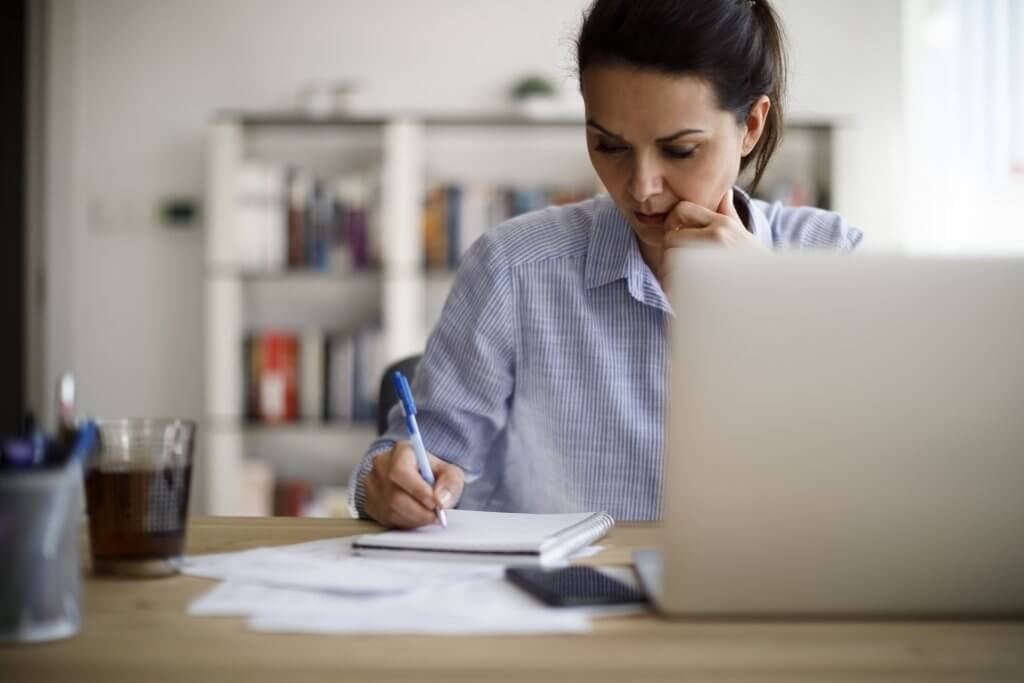
Step 3: Choose Key Performance Indicators (KPIs)
Identifying the appropriate key performance indicators (KPIs) is a pivotal step in crafting a monthly sales report that truly reflects your business’s performance. Your choice of KPIs should align with your company’s goals, industry benchmarks, and the specific aspects of your sales strategy that you aim to measure. These indicators serve as the compass that guides your analysis, providing valuable insights into the effectiveness of your sales team and the overall health of your business.
Step 4: Organize the report
Creating a well-organized structure for your monthly sales report is essential to ensure that the data is presented clearly and coherently. A structured report not only enhances readability but also enables stakeholders to quickly grasp the key insights and findings.
Executive Summary: Begin with a concise overview of the report’s most critical findings and highlights. This section serves as a snapshot that captures the essence of the report, making it a valuable starting point for busy executives and stakeholders.
Introduction: Set the context for the report by explaining the reporting period and the specific purpose of the report. Describe the significance of the time frame and why the chosen KPIs are relevant to the business’s goals and strategies.
Key Metrics: Present the selected KPIs in this section. Use data tables, charts, and graphs to visualize trends and patterns, all of which you can easily create on Infogram. This visual representation helps stakeholders grasp the information at a glance and identify significant changes or anomalies.
Sales Performance Analysis: Dive into the data by analyzing sales performance over the reporting period. Compare the current period’s metrics to those of previous periods to identify growth trends, setbacks, or stagnation. Additionally, discuss any factors that might have influenced the result.
Product/Service Analysis: Provide insights into the performance of individual products or services during the reporting period. Identify top-selling items, as well as those that might need attention. Analyze factors contributing to their success or challenges they might face, such as customer demand, pricing, or competition.
Customer Analysis: In this section, highlight the customer segments that significantly contributed to the reported sales. Discuss their preferences, buying behaviors, and any patterns you’ve identified. This analysis can lead to valuable insights into which customer segments are most valuable to your business and how to tailor your strategies to cater to their needs.
Recommendations: Based on the insights drawn from the analysis, suggest actionable strategies to improve future sales performance. These recommendations should be tied directly to the identified opportunities and challenges.
By following this structured approach, you can create a monthly sales report that provides an accurate snapshot of your business’s performance and guides strategic decision-making.
Step 5: Create visuals
Incorporate charts, graphs, and tables to visualize the data. Visual representations make it easier for readers to understand complex information quickly. Common visuals include line charts, bar graphs, and pie charts.
Crafting visually compelling sales reports becomes even easier with Infogram. The user-friendly platform makes it easy to create a wide range of data visualizations, including line charts, bar graphs, pie charts, and more. The drag-and-drop interface of Infogram enables you to seamlessly integrate your data, customize the visual elements, and tailor the design to match your brand’s aesthetics. Plus, Infogram also provides interactive features that allow viewers to engage with the data on a deeper level. You can include interactive charts that allow users to hover over data points for specific values, zoom in on particular time periods, or toggle between different categories. This level of interactivity empowers your audience to explore the data based on their interests and questions.
Explore a report example from Infogram and recreate your own!
Step 6: Write the narrative
Accompany the visual elements with a narrative that explains the trends, patterns, and insights observed in the data. Use clear and concise language to ensure that your analysis is easily understandable to your target audience, whether they are experts in the field or new to the subject matter. By carefully crafting your narrative, you’ll guide your readers through the data-driven journey, helping them connect the dots and grasp the significance of your findings. Remember, the narrative serves as the bridge that connects the visuals to the analytical interpretations, making your insights all the more impactful and actionable.
Step 7: Use a sales report template
Creating a sales report from scratch each month can be time-consuming. To streamline the process, consider using a sales report template. A template provides a pre-designed framework that you can fill in with your specific data. This saves time and ensures consistency in your reporting. As you integrate your data into the template, you can focus your efforts on the analysis, interpretation, and crafting of insights, rather than grappling with the layout and design.
Create a sales report with Infogram
Infogram is an online data visualization tool that can greatly assist in creating comprehensive and visually engaging sales reports. Here are some of the benefits of using Infogram for this purpose.
Ease of use
Infogram offers an intuitive drag-and-drop interface, making it simple for users with varying levels of technical expertise to create professional-looking sales reports without the need for complex design skills.
Data integration
You can easily import data from various sources such as spreadsheets, databases, and cloud storage services. This streamlines the process of gathering and updating sales data for your reports.
Wide range of charts and graphs
Infogram provides a diverse selection of customizable charts, graphs, and maps to visually represent your sales data. From bar charts and pie graphs to scatter charts and heat maps, you can choose the visualization that best conveys your sales trends and insights.
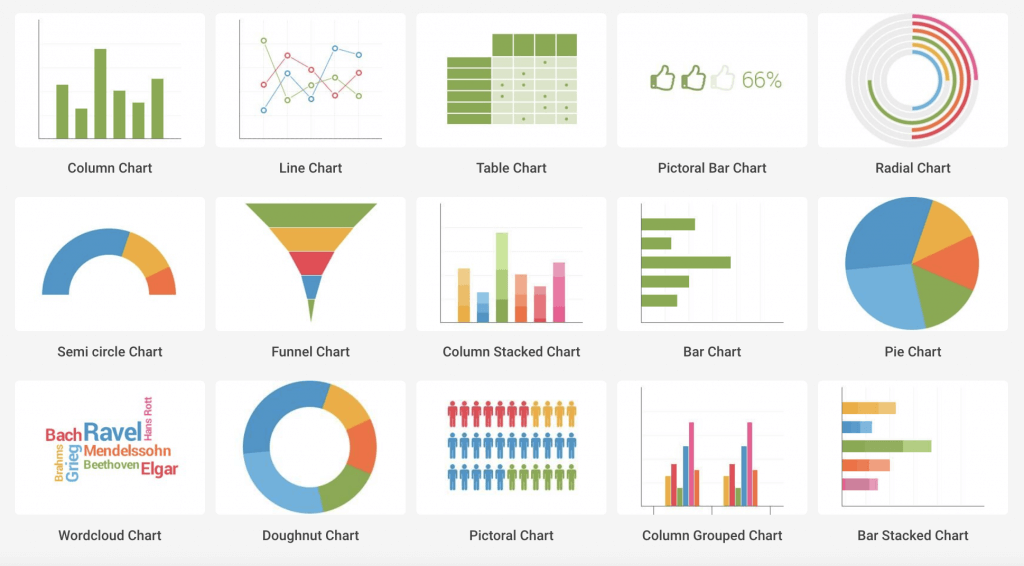
Templates for a quick start
If you don’t want to design your sales report from scratch, you don’t have to. Infogram offers pre-designed report templates for various occasions. These templates provide a starting point, helping you structure your sales report effectively and saving you time in the design phase.
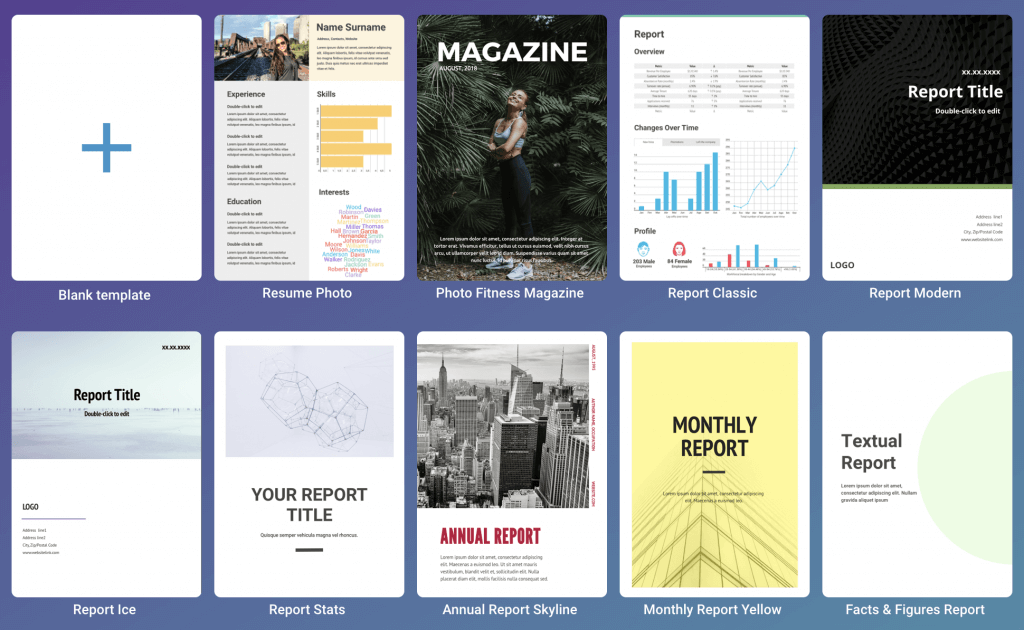
Interactivity
Engagement is key, and we know it. Sales reports created with Infogram can include interactive elements such as clickable charts, tooltips, and animations. This enables viewers to explore the data in a dynamic manner, enhancing engagement and understanding.
Real-time updates
If your sales data is subject to frequent changes, you can link your data sources to Infogram to ensure that your reports are always up to date, eliminating the need for manual updates.
Customization Options
Infogram allows you to customize the colors, fonts, labels, and other design elements of your sales reports. This ensures that your reports align with your brand guidelines and visual identity. Plus, you can even create a brand kit on Infogram, where you save your brand’s color palette, typography, logo, and additional elements. This guarantees that each visualization you generate remains faithful to your brand’s unique aesthetics.
Collaboration
Infogram is the perfect tool for collaboration among team members. Multiple users can work on the same project simultaneously, making it easier to divide tasks and combine different expertise areas.

Export and sharing
Once your sales report is ready, you can export it in various formats, including PDF, PNG, and interactive HTML formats. You can also share your reports directly via social media, email, or by embedding them on websites or within presentations.
Analytics
After creating your sales report, you can track how viewers are interacting with your content in Infogram analytics. Unlock these insights and see which sections are most engaging and informative.
Cost-efficient
Infogram offers different pricing plans, including free options with limitations and paid plans with more advanced features. This makes it suitable for both individuals and businesses with varying budgets.
In summary, Infogram streamlines the process of creating visually compelling sales reports, offering features that help you present your data effectively, collaborate with team members, and engage your audience. Whether you’re a small business owner or part of a larger organization, Infogram can be a valuable tool for enhancing the way you communicate sales insights.
Conclusion
Writing an effective sales report requires a systematic approach that involves gathering, analyzing, and presenting data in a clear and insightful manner. By following the steps outlined in this guide, utilizing Infogram, and sales report templates, you can create reports that provide valuable insights, aid decision-making, and contribute to the overall success of your business. Remember, a well-prepared sales report is a powerful tool for driving growth and staying competitive in today’s dynamic business landscape.
Discover how Infogram can help your sales team and start creating effective sales reports today!
Interested in discovering how Infogram can enhance your team’s work? Join a brief Zoom session with our Infogram representative to explore key features, get answers to your questions, and understand how we can assist. It’s quick, informative, and just like a coffee break chat. Schedule your call now!
Get data visualization tips every week:
New features, special offers, and exciting news about the world of data visualization.