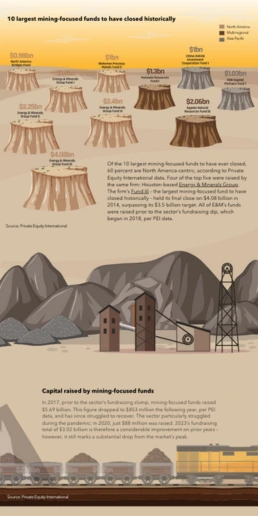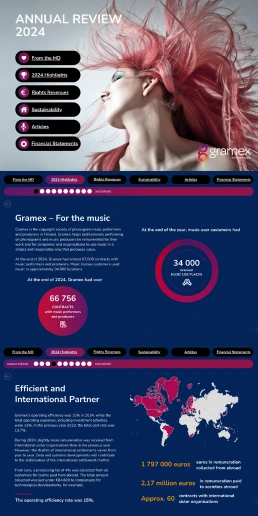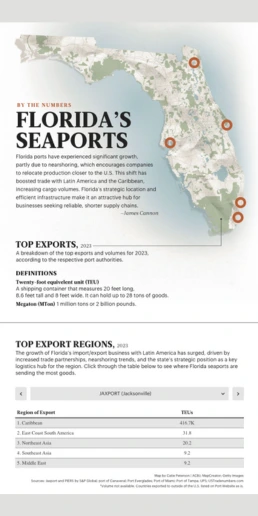Create irresistible X posts and grow your follower count

Use Infogram's easy-to-use X post maker and create engaging content every day



4.7 out of 5 stars







Overview
Why
Examples
Reviews
Tips
FAQ
Create Impactful X Posts with Engaging Visuals Using Infogram
X posts are short messages up to 280 characters shared on the X platform. They can include text, hashtags, mentions, images, videos, GIFs, and links. Users, including individuals and organizations, use X to share updates, news, and engage with others.
To create X posts, use Infogram as your X post maker. Infogram helps you design engaging visuals, like charts and infographics, that enhance your content and improve your visibility. Whether you want to create X posts with compelling graphics or informative data, Infogram is the perfect tool to elevate your social media strategy.
Explore why X posts are useful
Discover How X Posts Can Increase Your Reach and Engagement

Reach a Wide Audience
With a massive global user base, X provides an incredible platform for reaching beyond your immediate followers and tapping into a broader audience. By sharing content through X posts, you can amplify your reach, particularly if you're aiming to gain visibility for data visualizations or other impactful content.
Creating posts with Infogram makes this even easier, allowing you to craft visually captivating posts that capture attention. Using engaging visuals such as charts, infographics, and interactive elements, you can quickly draw users in and improve the likelihood of your content being shared, liked, and commented on. The combination of X’s large audience and Infogram’s visual tools gives you the potential to significantly expand your reach and influence.

Promote Your Infographics
Infographics made with Infogram are designed to be both informative and visually appealing, making them perfect for social media promotion. By sharing a preview or snippet of your infographic in X posts, you can generate curiosity and interest. When users see an engaging graphic, they’re more likely to click through to the full infographic or related content on your website or Infogram profile.
This approach not only drives traffic to your content but also allows you to highlight the core message or most compelling parts of your infographic, enticing viewers to learn more. Promoting infographics through X posts can thus extend the reach of your content, making it accessible to a wider and potentially more diverse audience.

Increase Engagement
X is specifically built to foster interaction, making it an ideal place to share content designed to engage viewers. By using Infogram’s tools to create compelling, interactive posts, you can encourage discussions, elicit feedback, and even prompt shares, which all contribute to higher engagement rates.
Infogram allows you to create X posts that go beyond simple visuals, offering interactive elements that can spark curiosity and invite users to explore more. This added layer of engagement can help your posts perform better in X’s algorithm, leading to greater visibility and potentially even viral sharing. Encouraging user engagement not only helps to broaden your reach but also builds a stronger connection between you and your audience.

Connect With Influencers and Experts
X is home to a wide array of influencers, thought leaders, and industry experts, making it a valuable platform for networking and building professional relationships. By crafting unique, eye-catching posts with Infogram, you can increase the likelihood of capturing the attention of these influential individuals.
Incorporating relevant hashtags and tagging key figures can also help ensure that your content is seen by those who are active within your niche. Engaging content, such as Infogram-designed visuals, is more likely to be noticed, shared, or even commented on by these thought leaders, opening doors to potential collaborations or partnerships. This exposure not only amplifies your message but can also help establish your credibility within your industry.
Customer Reviews
Here is what our customers have to say about us.



2022 Summer & Fall and 2023 Winter leader in Data Visualisation Software 4.7 out of 5 stars
See reviews on G2 ›Empowering 30,000+ Companies Worldwide
From startups to established enterprises, our platform has been embraced by a diverse range of businesses seeking to captivate audiences and simplify complex data. Here are just a few examples of the 30,000+ companies that use Infogram.















Learn More Practical Tips
Design
20+ beautiful color gradient examples to elevate your visuals
Marketing
Brand storytelling: 4 brand story examples to inspire you
Marketing
5 tips on writing online articles that people actually want to read
Marketing
3 Unique Ways to Optimize Your Landing Pages with Charts
Business
Best Ways to Visualize and Analyze Polling Data
Media
From data to story: Data journalism definition & examples
Frequently Asked Questions
How does Infogram make interactive maps easy to create?
Infogram’s 800+ maps and simple tools let you build dynamic maps quickly. A data journalist can create a clickable election map, while a market researcher can plot customer locations, all without design skills. Import data from spreadsheets or PDFs, and add features like tooltips or animations. It’s fast, intuitive, and needs no coding.
When to use a X post?
X is a great platform for brands, companies, and personal use if you want to share your thoughts, opinions, and other valuable content in a concise form, grow a following, and attract customers for your business.
There are so many different cases, industries, and organizations that would benefit from creating X posts – here are several of them:
- Entertainment. Entertainment brands perform well on X because the platform is a great source for discussion. TV fans are an especially passionate X audience, which provides a great opportunity for entertainment companies and brand advertisers to engage directly with dedicated fans who are eager to express their fandom over particular programs.
- Media. A great deal of people turn to X to stay informed about the latest events around the world and locally, especially during a time of crisis. This gives news organizations and media companies valuable options for interacting with their audience in a meaningful way.
- Sports. Sports organizations can use X to converse with fans, journalists, and other organizations of the athletic community, as well as provide social media coverage for competitions. The organizations that are most successful on X are the ones engaging in a meaningful dialogue.
- Travel. If your business lies within the tourism sector, creating X posts is a great investment to boost brand awareness and your online sales.
Small and medium businesses. If you’re a small or medium business owner, building brand awareness is essential. X is great for that, as you can reach new users with promotional ads. You can specify your demographic and run ads to reach a new audience.
How to create X posts?
Infogram's X post maker allows you to create engaging visual assets for X in just 5 steps:
- Log in to Infogram
- Click on the Social media icon in the shortcut bar at the top of the library
- Choose one of our designer-made X post templates or create a post from scratch
- Customize the text and adjust the design by changing the background, colors, fonts, images, or graphics
- Download your X post and share it with your followers
How do I pick the right X post size?
The optimal X image size is 1280 x 720 pixels (16:9 ratio), and the maximum file size for photos is 5 MB.
But here's the great news: With Infogram, you don't need to worry about the size of your X post. Just head over to our X post generator, pick any of our templates, or create a post using a blank template – and your project will automatically be in the right size for X.
How do I add an image to my X post?
- Click the Add Graphics button in the left-side toolbar.
- Browse the vast and free-to-use image, icon, flag, GIF, and sticker library or click on My Uploads to upload a photo.
Click on Upload and choose a file from your computer, or alternatively drag and drop the image file from your computer right into Infogram's editor. The file will automatically be uploaded to the graphics gallery.
Didn't find the answer? Check our FAQs

Try Infogram Now
Are you ready to unleash the power of data visualization? Get started with Infogram today and create stunning, interactive content that captivates your audience. Elevate your projects and bring data to life.