Automate Content Creation with API Integration
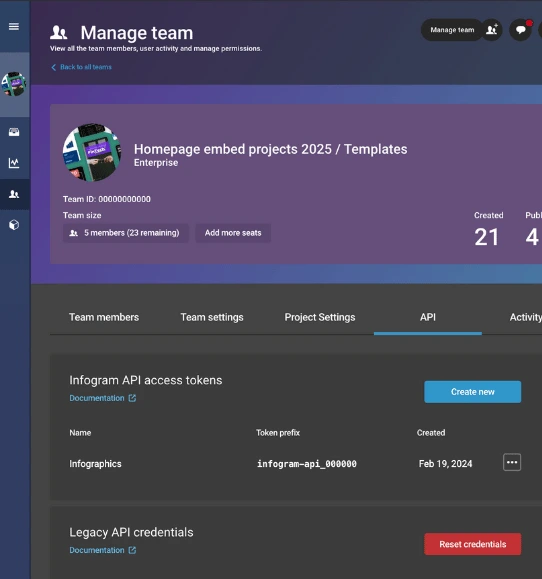
Seamlessly integrate, update, and publish a diverse range of visualizations using API.



4.7 out of 5 stars
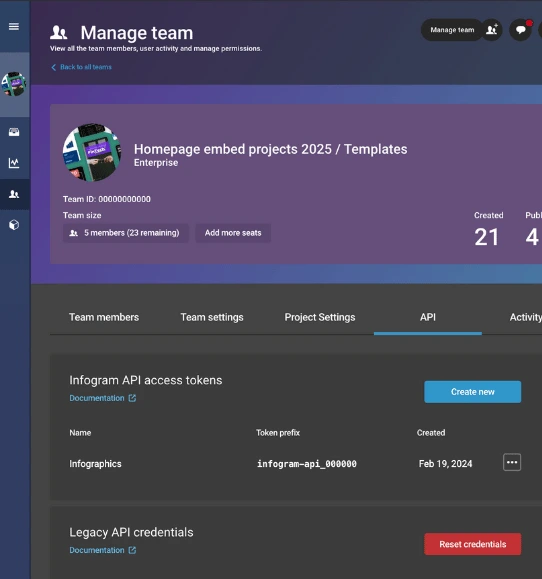






Overview
Why
Examples
Reviews
Tips
FAQ
Boost Efficiency with API Integration
In the ever-evolving landscape of data management and visualization, the Infogram API (Application Programming Interface) serves as a communication link between programs. It facilitates the process of organizing data and creating visually appealing graphics. Whether you're a seasoned developer, a data analyst, or part of an editorial team, the API offers a seamless way to integrate, update, and publish a diverse range of visualizations – from maps and charts to tables, infographics, reports, and dashboards.
The Infogram API empowers users with programmatic access to essential actions, such as accessing the project library, updating and copying projects, publishing projects on a website or via private URLs, and exporting projects in various image formats or as PDF and HTML files. This versatility allows for a dynamic and automated approach to handling data visualizations, ultimately saving time and resources for users across various industries.
One of the primary advantages of the Infogram API lies in its ability to save time and resources by automating repetitive tasks associated with creating and updating visualizations. This enables users to focus on analyzing data and crafting compelling narratives. The API's scalability is another key feature, facilitating bulk operations for users dealing with large-scale projects or frequent updates across multiple visualizations. This capability is particularly beneficial for enterprises that produce a large number of reports and dashboards on a regular basis, thereby enhancing overall operational efficiency.
Additionally, the API ensures brand consistency by providing an option to automatically reuse preset brand guidelines, maintaining a cohesive visual identity across different platforms. Whether you're a data-driven news outlet, a digital marketing agency, or a healthcare institution, the Infogram API offers a robust solution for enhancing your data visualization processes while ensuring security and compliance.
4 Reasons to Implement Infogram API
Explore how API can help you to optimize efficiency and save costs.

Save Time and Resources
The Infogram API significantly saves time and resources by automating repetitive tasks associated with managing data visualizations.
Take, for instance, a news website that publishes daily updates with dynamic charts reflecting changing statistics. By leveraging the Infogram API, the editorial team can automate the process of updating these visualizations, allowing them to focus more on analyzing the data and crafting compelling narratives. This not only accelerates the publication process but also ensures that the audience is presented with the latest and most relevant information.
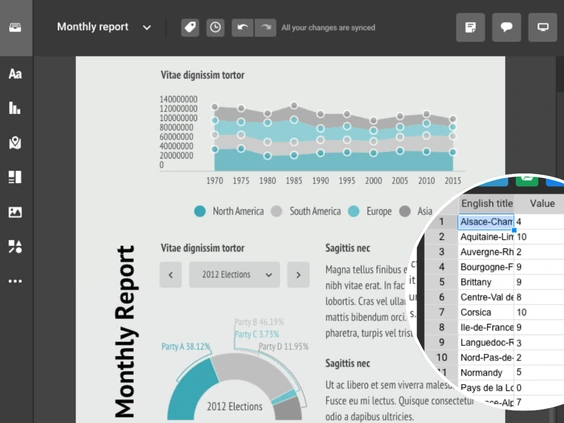
Scale by Leveraging Bulk Operations
The Infogram API is well-suited for users dealing with large-scale projects or frequent updates across multiple visualizations. Instead of handling each project manually, users can leverage the API for bulk operations, such as creating, updating or publishing multiple visualizations simultaneously. This scalability is particularly beneficial for enterprises that produce a large number of reports and dashboards on a regular basis, improving operational efficiency.
For example, consider a digital marketing agency managing a large portfolio of client reports. The API allows bulk production of projects based on a template and then updating charts, tables, text elements, and other objects across numerous reports simultaneously. This not only saves time but also ensures consistency in visual representation, making it a crucial tool for enterprises with extensive reporting needs.

Ensure Brand Consistency
For businesses and organizations that prioritize brand consistency across various platforms, the Infogram API provides a way to ensure uniformity in design and branding elements. Companies can use the API to programmatically produce and update on-brand content for their content management system (CMS) or marketing automation tools. This helps maintain a cohesive visual identity across different channels, reinforcing brand recognition and credibility.
For example, an e-commerce platform can use the Infogram API to produce visualizations for its content management system. This allows programmatic generation of product-related visualizations, such as sales charts and product comparison tables based on templates that adhere to the brand's color schemes and design guidelines.
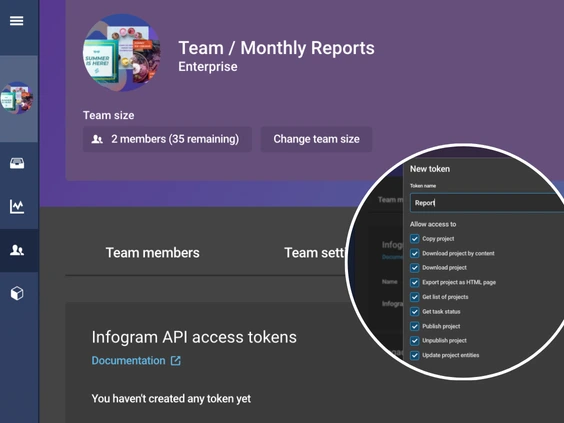
Enhanced Data Security
The Infogram API offers an additional layer of control for users concerned about data security and compliance. Organizations operating in regulated industries, such as healthcare or finance, can use the API to manage internal access permissions, control data exports, and implement secure data transmission protocols. This ensures that sensitive information is handled following industry standards and regulatory requirements, protecting it at all times.
For example, in the healthcare sector, a medical research institution may use the API to control internal access to visualizations that show sensitive patient data. This along with secure data transmission protocols ensures compliance with healthcare privacy regulations.
Get Inspired by Infogram User Created Projects
Trying to find inspiration for creative new ideas? Check out a wonderful collection of impressive charts created by Infogram users.
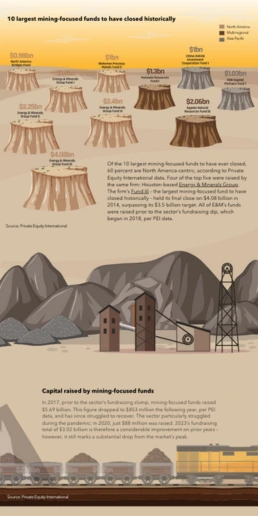
10 Largest Mining-Focused Funds to Have Closed Historically

2024 ADF Annual Report
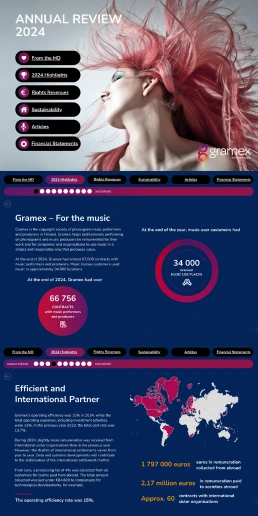
Annual Reviews

Automation & Jobs
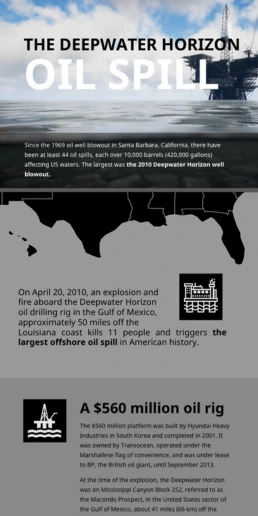
Deepwater Horizon Oil Spill
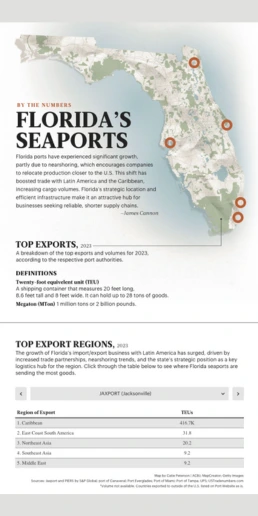
Florida Seaports
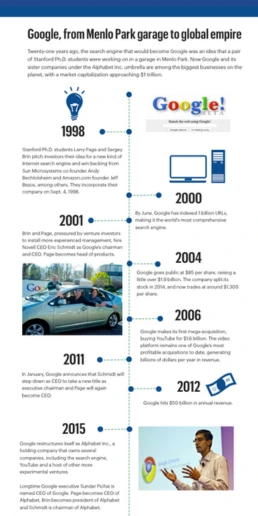
Google, From Menlo Park Garage to Global Empire

Health to the Plants
Customer Reviews
Here is what our customers have to say about us.



2022 Summer & Fall and 2023 Winter leader in Data Visualisation Software 4.7 out of 5 stars
See reviews on G2 ›Empowering 30,000+ Companies Worldwide
From startups to established enterprises, our platform has been embraced by a diverse range of businesses seeking to captivate audiences and simplify complex data. Here are just a few examples of the 30,000+ companies that use Infogram.















Learn More Practical Tips
Business
Best Ways to Visualize and Analyze Polling Data
Design
18 Surprising Data Visualizations in Your Everyday Life
Design
Different Types of Data Visualizations and When to Use Them
Finance
A Practical Guide to Creating Financial Reports
Marketing
5 Tips on Writing Online Articles That People Actually Want to Read
Media
4 Tips for Telling an Effective Data Story
Frequently Asked Questions
What functionalities does the Infogram API offer?
TheInfogram APIprovides a range of powerful capabilities that empower users to interact with projects programmatically. Here are some key actions you can perform using API integration:
- Update project entities. Modify project entities such as charts, graphs, and text elements through API calls.
- Copy project. Duplicate existing projects effortlessly using the API.
- Download project. Retrieve project data programmatically for further analysis or local storage.
- Export project as HTML. Generate an HTML representation of a project for seamless integration into websites or applications.
- Get a list of projects. Fetch a comprehensive list of available projects associated with the Infogram account.
- Get task status. Monitor the status of tasks initiated through the API, ensuring seamless workflow management.
- Publish projects. Make projects publicly accessible by publishing them through the API.
- Unpublish projects. Revoke public access to a project by unpublishing it programmatically.
How do I authenticate to use the Infogram API?
To use the Infogram API, you need to create an API token in your account settings.
What permissions does the API token have?
Each token has the same access permissions as the user account for which it was generated.
Can I limit the permissions of an API token?
Yes, tokens can be scoped to have permissions for specific operations, such as listing, reading, or updating projects.
How is the token passed for each request?
The token is passed as an Authorization: Bearer header in every request.
How can I update content in a project with the API?
Use the updateProjectEntities endpoint, providing the project ID and an object with element ID as keys and new data as values.
How do I make a project accessible on the web or unpublish with the API?
Use publishProject to make it accessible and unpublishProject to remove web access. Provide the project ID and privacy settings.
How can I automate creating periodic reports with the API?
Follow the walkthrough, which involves creating an API token and a template project, copying the project using API, updating data, publishing, and downloading the report.
Where can I learn more about API requirements, setup, and walkthrough?
To learn more, please visit https://api.infogram.com
Didn't find the answer? Check our FAQs

Try Infogram Now!
Are you ready to unleash the power of data visualization? Get started with Infogram today and create stunning, interactive content that captivates your audience. Elevate your projects and bring data to life.
