Discover 1M+ Images and Icons
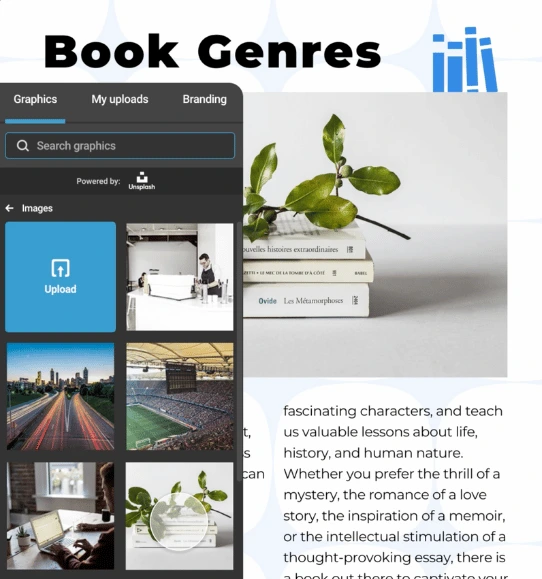
Find the perfect visuals to bring your data stories to life. Explore our vast library and create visually-rich content.



4.7 out of 5 stars
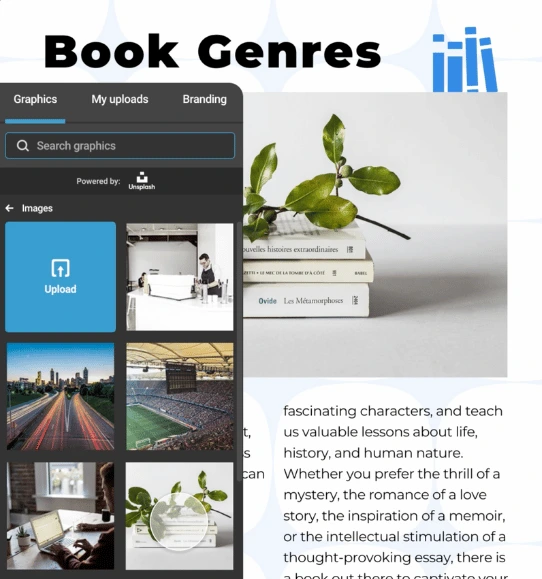






Overview
Why
Examples
Reviews
Tips
FAQ
1 Million Images and Icons
Step into a world of creative possibilities as you delve into our expansive repository boasting a staggering assortment of 1 million images and icons. Crafted to cater to diverse themes, styles, and genres, this comprehensive library offers inspiration to designers, marketers, developers, and enthusiasts, showcasing solutions to their unique challenges.
Data visualization projects often pose intricate challenges, demanding a fusion of information and aesthetics. Designers grapple with striking the right balance between clarity and visual appeal, while marketers seek impactful ways to communicate insights effectively. Developers navigate the intricacies of transforming data into captivating visual narratives while enthusiasts yearn for tools that facilitate their artistic expression.
This is where our extended library assets step in as your ultimate allies. Amidst the vast expanse of choices, you'll find images that elucidate data trends, icons that punctuate key points, and visuals that infuse life into statistics. Struggling to visualize complex data structures? Our imagery can simplify the intricate and rendering patterns at a glance. Need an attention-grabbing element? Our icons can emphasize pivotal data points, guiding the viewer's gaze to the heart of your message.
7 Reasons to Try Infogram Library Today
Discover the reasons why you should try Infogram and revolutionize your visual content

Diverse Visual Content
The library assets provide you with a diverse range of visual content options. With access to 1 million images and icons, you can find suitable graphics, illustrations, icons, and symbols to enhance their visual projects.
The extensive collection ensures that you can find the right assets to represent various concepts, themes, industries, or topics.

Time-Saving
Having a large library of images and icons readily available saves you a significant amount of time and effort. Instead of searching the web or creating custom visuals from scratch, you can quickly browse through the library assets to find relevant images and icons that align with your design needs.
This streamlines the content creation process and allows you to focus more on crafting compelling narratives and data visualizations.

Consistency and Professional Appearance
The library assets help maintain consistency and a professional appearance throughout your design. The curated collection of images and icons ensures that all visual elements in your project have a cohesive style and aesthetic.
This consistency enhances the overall look and feel of your infographics, presentations, reports, or other visual content, making them visually appealing and engaging.

Increased Design Options
The vast array of images and icons in the library expands the design options for you. Whether you need icons to represent data points, industry-specific images, or illustrations to visualize complex concepts, the library assets offer a wide selection to choose from.
This variety enables users to create visually dynamic and engaging visuals, elevating the impact of your projects.

Accessible and Royalty-Free
The images and icons in the library assets are available for you to access and use within your Infogram projects. This eliminates the need to search for external resources or worry about copyright issues.
The assets are royalty-free, allowing you to incorporate them into your visual content without any legal restrictions, saving time and potential licensing costs.

Visual Storytelling Capabilities
Visual assets from the library can significantly enhance your ability to tell compelling stories through data visualization. Images and icons can serve as visual metaphors, convey emotions, or provide context to complex information.
By leveraging the vast collection of assets, you can create powerful and engaging narratives that resonate with their audience and effectively communicate their message.

Customization Options
While the library assets provide a wide range of pre-designed images and icons, they can also be customized to align with your specific design needs. You can modify colors, sizes, and other attributes of assets to match your project's overall style or branding requirements.
This customization capability allows for greater creative control and ensures that the visuals seamlessly integrate into the design.
Get Inspired by Infogram User Created Projects

Marvels Movies Binge-Watch the Right Way

This Is Our Solar System

Halloween Shopping Season

Women of the Nobel Prize

10 Years After the Deepwater Horizon Oil Spill

A Different Kind of March Madness

A (Very) Different 4 Th of July

Celebrating Women's Day
Customer Reviews
Here is what our customers have to say about us.



2022 Summer & Fall and 2023 Winter leader in Data Visualisation Software 4.7 out of 5 stars
See reviews on G2 ›Empowering 30,000+ Companies Worldwide
From startups to established enterprises, our platform has been embraced by a diverse range of businesses seeking to captivate audiences and simplify complex data. Here are just a few examples of the 30,000+ companies that use Infogram.















Learn More Practical Tips
Media
4 Tips for Telling an Effective Data Story
Marketing
Data storytelling: Ingredients to an effective data story
Design
What is graphic design? Definition, tips & examples
Business
Comprehensive guide to creating annual business reports
Marketing
Marketing report: Everything you need to know to get started
Marketing
Progress report: What it is and how to write a progress report
Frequently Asked Questions
How can I navigate the image library?
- Search images by name. To locate images in the library faster, you can search for them. Type the name of the image you're looking for in the search bar, and it will appear in the library.
- Sort images by format. To do so, open the dropdown menu next to Show: and choose whether you wish to view all formats, JPG files, PNG files, GIF files, or SVG files.
- Sort images by recently uploaded or recently used. You can do this by choosing the setting you prefer in the dropdown menu next to Sort.
- View your images as thumbnails or lists by clicking on the respective icon.
- Rename your images. After you've uploaded an image, hover over the three dots icon on its thumbnail. Click on Rename and enter the text and click on Rename once again.
- Download your images. The image library also offers the option to download images. Hover over the three dots icon on an image thumbnail and click Download original.
- Delete images. To delete an image from the library, hover over the three dots icon of a project thumbnail and click Delete. When you delete an image, it’ll remain present in all of the projects; however, it won’t be possible to use it in new ones.
How can library assets help my data visualization journey?
- Visual Content Creation: The vast collection of images and icons allows you to create visually appealing content for various purposes. Whether you're designing websites, presentations, social media posts, marketing materials, or any other visual content, having a diverse range of assets at your disposal gives you the freedom to be creative and choose the most suitable elements.
- Time and Cost Savings: Instead of creating or searching for images and icons from scratch every time you need them, you can save significant time and effort by utilizing pre-existing assets from the library. This can be particularly beneficial for individuals or businesses with limited resources or tight deadlines.
- Variety and Customization: With a large library, you have access to a wide variety of images and icons, allowing you to find elements that align with your specific needs and preferences. Whether you're looking for different styles, themes, colors, or subjects, the extensive collection increases the chances of finding exactly what you're looking for. Additionally, many libraries offer customization options, such as resizing, cropping, or applying filters, enabling you to adapt the assets to suit your requirements.
- Consistency and Branding: If you're working on a project that requires maintaining a consistent visual identity or adhering to specific brand guidelines, having a library of images and icons can help you achieve that. You can select assets that align with your brand's style, colors, and tone, ensuring a cohesive and professional look across all your materials.
- Inspiration and Idea Generation: Browsing through a large library of images and icons can spark inspiration and trigger ideas for your creative projects. Seeing different visuals and styles can help you explore new possibilities, experiment with concepts, and develop unique designs.
- Accessibility and Convenience: Having a vast collection of images and icons readily available in a library ensures easy accessibility whenever you need them. Instead of relying on external sources or spending time searching the internet, you can quickly locate and download the assets you require, streamlining your workflow and increasing efficiency.
Can I personalize my visualizations with my own branding?
Absolutely! Infogram's advanced editing features allow you to personalize your visual content with your own branding. You can add your own images, logos, icons, and fonts to create a unique visual identity that reflects your brand.
Can I add animations to my visualizations?
Yes, Infogram's advanced editing features include animation tools that enable you to add motion and interactivity to your charts, graphs, and other visual elements. You can create eye-catching transitions, reveal effects, and incorporate interactive elements to engage your audience with.
Didn't find the answer? Check our FAQs

Try Infogram Now!
Are you ready to unleash the power of data visualization? Get started with Infogram today and create stunning, interactive content that captivates your audience. Elevate your projects and bring data to life.
