Create Beautiful Instagram Posts
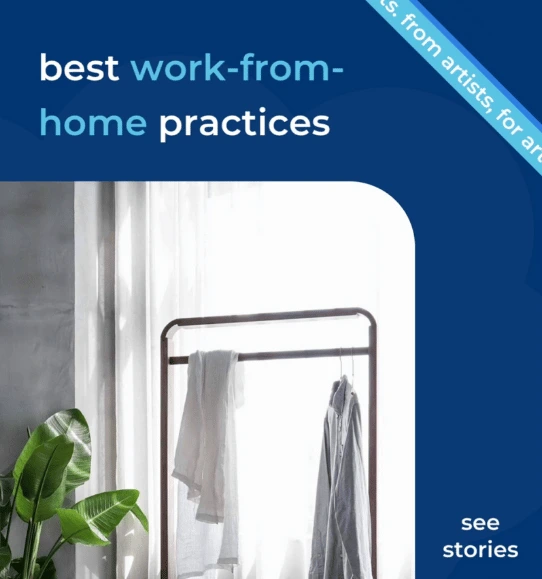
Create stunning posts to boost your personal or business profile, and connect with your audience.



4.7 out of 5 stars
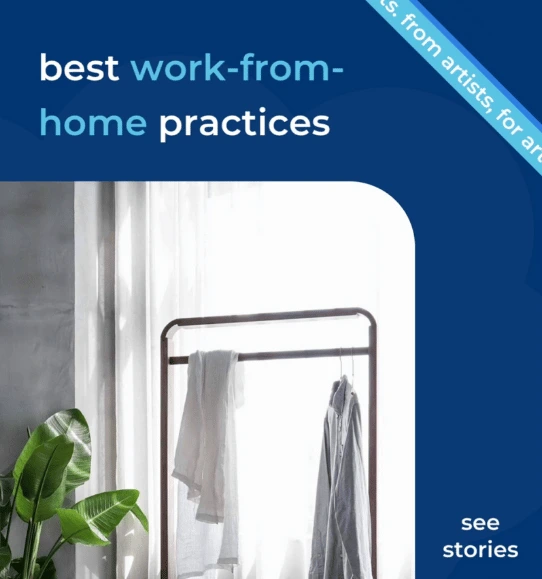






Overview
Why
Examples
Reviews
Tips
FAQ
Boost Your Presence
Creating Instagram posts can be time-consuming and challenging, especially when you’re juggling tight deadlines and complex designs. Infogram’s Instagram post maker solves these problems by offering an easy-to-use tool that simplifies the process of designing beautiful, engaging content for your audience. Whether you're aiming to create eye-catching graphics or professional-quality posts, Infogram helps you work faster and smarter, allowing you to focus on creativity instead of technical details.
This feature is particularly valuable for professionals across various fields - content writers and marketing teams alike. With Infogram, you can quickly transform complex data into visually appealing charts, spark creativity with ready-made templates, and produce polished posts that drive engagement on Instagram.
What sets Infogram apart is its ability to seamlessly combine data visualization with aesthetic design, something few other tools offer in such an intuitive way. Ready to take your Instagram content to the next level? Explore Infogram’s Instagram post maker today and start creating posts that truly resonate with your audience.
Explore Why Instagram Posts Are Useful
Discover the benefits of creating stunning Instagram posts.

Promote Visual Content
You can create visually stunning charts, graphs, and infographics that shine on Instagram, a platform designed for visuals. Using an Instagram post creator, transform your data into eye-catching images or short videos that stand out. Consider making Instagram collages to display multiple data points or crafting quotes that emphasize key insights.
These strategies not only grab attention but also engage your audience, encouraging them to interact with your content. For content creators, this means greater visibility for your work, while social media marketing managers can boost engagement rates and drive traffic to their websites.

Increase Brand Awareness and Engagement
With an Instagram post creator, you can effectively showcase your brand’s unique style through collages and quotes that highlight your data-driven content. Instagram’s extensive user base offers a tremendous opportunity for you to elevate brand awareness. Engage actively with your audience through comments, likes, and direct messages to forge stronger connections and foster increased interaction with your posts.
For marketers, this approach translates into higher engagement metrics and a more loyal following. Project managers can also use this to keep stakeholders informed while enhancing their brand’s reputation.

Share Insights and Information
You have the chance to share valuable insights in a visually appealing way on Instagram. By learning how to craft engaging posts with concise captions and relevant hashtags, you can effectively reach a wider audience interested in your niche. This approach allows you to position yourself as an authority in your field.
For marketers, it’s an excellent way to generate leads, while content creators can establish credibility and showcase expertise. Using data in your posts can help you present information in a more informative and visually engaging way, making your content stand out in the competitive landscape of Instagram.

Create Educational Content
Instagram serves as a fantastic platform to share snippets of educational content that pique interest. Use an Instagram post creator to design collages and quotes that capture attention and encourage viewers to learn more. By providing quick overviews or teasers, you can drive traffic back to your website or other platforms.
This is especially beneficial for content creators looking to attract followers and marketers aiming to promote courses or webinars. Additionally, project managers can use this method to share important updates or training materials, improving team knowledge.

Tell Stories With Data
Leverage Instagram to tell compelling stories through data. By creating posts that combine striking visuals with engaging captions, you can narrate important trends, issues, or causes in a way that resonates with your audience. Learning to craft these stories will help you effectively convey your message and maintain viewer interest.
For content creators, this means creating a deeper emotional connection with their audience, while marketers can use storytelling to better position their brands. Project managers can also use this technique to highlight project successes and milestones, making complex information accessible and engaging.
Get Inspired by Infogram User-Created Projects

New Years Greetings

Thanksgiving Greetings

Happy birthday

Quote Dare to dream big

24h Flash Sales

American Wilderness Areas

Famous World Leader Quote

Earth Day
Customer Reviews
Here is what our customers have to say about us.



2022 Summer & Fall and 2023 Winter leader in Data Visualisation Software 4.7 out of 5 stars
See reviews on G2 ›Empowering 30,000+ Companies Worldwide
From startups to established enterprises, our platform has been embraced by a diverse range of businesses seeking to captivate audiences and simplify complex data. Here are just a few examples of the 30,000+ companies that use Infogram.















Learn More Practical Tips
Marketing
Brand storytelling: 4 brand story examples to inspire you
Marketing
Moving Beyond the Stock Photo; How to Master Marketing with Visual Storytelling
Marketing
5 tips on writing online articles that people actually want to read
Marketing
3 Unique Ways to Optimize Your Landing Pages with Charts
Business
Best Ways to Visualize and Analyze Polling Data
Media
From data to story: Data journalism definition & examples
Frequently Asked Questions
How does Infogram make interactive maps easy to create?
Infogram’s 800+ maps and simple tools let you build dynamic maps quickly. A data journalist can create a clickable election map, while a market researcher can plot customer locations, all without design skills. Import data from spreadsheets or PDFs, and add features like tooltips or animations. It’s fast, intuitive, and needs no coding.
How do I use Infogram for social media?
Getting people's attention on social media can be tough. Adding charts, maps, icons, and other design elements is a great way of getting noticed online. Infogram makes it easy to create beautiful and memorable Instagram posts that are perfect for sharing on social media.
How to create Facebook posts
Infogram's Facebook post generator allows you to create stunning social media posts in just 5 steps:
- Log in to Infogram
- Click on the Social media icon in the shortcut bar at the top of the library
- Choose one of our designer-made Facebook post templates or create Facebook posts from scratch
- Customize the text and adjust the design by changing the background, colors, fonts, images, or graphics
- Download your Facebook post and share it on social media
Infogram is super easy to use and made with non-designers in mind. Even if you don't have any programming, coding, or design experience, you'll be able to make Facebook posts in just a couple of steps.
When to use Instagram posts?
Instagram is a major player in social media marketing and is a very effective platform if you want to boost brand awareness, network with your target audience, and reflect the values of your business or organization.
There are more than 1 billion active monthly users on Instagram, which makes it a great channel for reaching a large audience and generating more sales in case you're growing a business.
There are so many different cases when you'd benefit from creating Instagram posts – here are several of them:
- Marketing. Would you trust a creative marketing agency that does a bad job on its own social media? Probably not. This is why the marketing industry especially benefits from using social media, including building an engaging Instagram presence.
- E-commerce. Instagram is the ideal fit for e-commerce marketing because the platform is so visual that it's often used as the discovery portion of the sales funnel.
- Fashion and beauty. For beauty and fashion brands, engagement and interactions are higher on Instagram compared to any other platform. The most successful fashion brands are the ones that have learned how to create visually stimulating Instagram posts that produce an emotional response in the user.
- Hospitality and travel. People use Instagram as a source of inspiration to make decisions on which locations to visit, and which restaurants and cafes to attend. Brands can benefit greatly from making their Instagram environment a place where customers can find relevant information.
- Entertainment. The combination of visually powerful images and informative written content can entice Instagram users and persuade them to go see a particular movie, attend a show, or buy a particular album. Images and videos account for the biggest portion of the entertainment business, and Instagram offers just that. In addition, Instagram offers a great way for fans to catch up with their favorite movie stars, singers, and artists.
- Non-profit organizations. Creating powerful Instagram posts could help you tap into an engaged, active network of passionate people and inspire them to take action.
- Personal brand. You don't need to have a business to build a strong presence using crafted Instagram posts. If you're a professional, building your own brand through eye-catching Instagram posts could create a real buzz and draw attention to your work and projects.
How to create Instagram posts?
Infogram's Instagram post maker allows you to create stunning social media posts in just 5 steps:
- Log in to Infogram.
- Click on the Social media icon in the shortcut bar at the top of the library.
- Choose one of our designer-made Instagram post templates or create Instagram posts from scratch.
- Customize the text and adjust the design by changing the background, colors, fonts, images, or graphics.
- Download your Instagram post and share it on social media.
Infogram is super easy to use and made with non-designers in mind. Even if you don't have any programming, coding, or design experience, you'll be able to make Instagram posts in just a couple of steps.
How do I change the background of my Instagram post?
To access background settings, click on the canvas without selecting any objects. Head over to the settings panel on the right where you can change the image, add filters, and alter image transparency and blur.
How do I make Instagram quotes?
Pick a quote that you'd like to publish on Instagram. Now, choose one of our Instagram quotes templates – like this one. Then, change the text to your own, add the author, adjust the colors and font, and you're done!
How do I get noticed with Instagram posts?
Here are some important tips you should keep in mind if you want your Instagram post to stand out:
- Keep it cool. Bright, light images with bluish tints perform better on Instagram than reddish images. Try to avoid darker shades and go for blues and purples.
- Use a single dominant color. Instagram users tend to like images that have a single dominant color. It keeps the image looking clean and fresh.
- Don't overstuff your posts. Images with a lot of background space perform better than those that are oversaturated or have a close-up. Leaving some whitespace will make your Instagram posts feel more organized.
Didn't find the answer? Check our FAQs

Try Infogram Now
Are you ready to unleash the power of data visualization? Get started with Infogram today and create stunning, interactive content that captivates your audience. Elevate your projects and bring data to life.
