Explore the Potential of Woodwing Integration
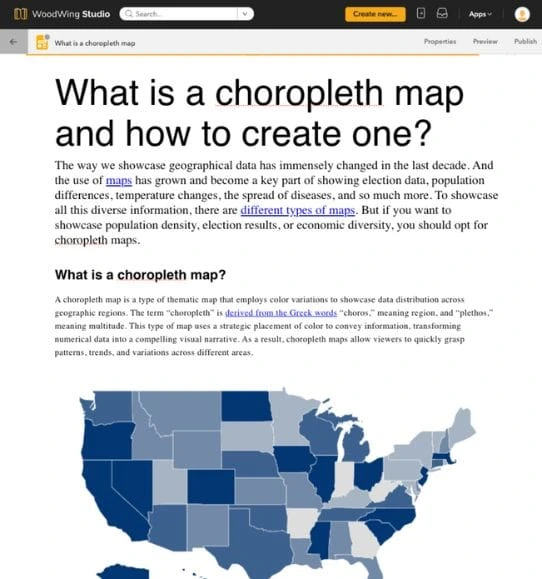
Create interactive charts, graphs, tables, and maps without switching between tools.



4.7 out of 5 stars
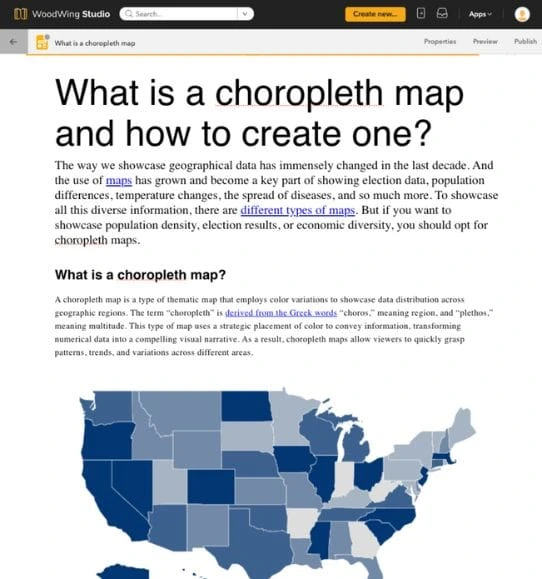






Overview
Why
Examples
Reviews
Tips
FAQ
Elevate Your Storytelling with Seamless Integration
In today's digital space, storytelling has become increasingly important. But, more is needed to tell a story that stands out. To truly captivate your audience, you need to enrich your narratives with factual and interactive data. By combining powerful data visualization with compelling storytelling, Infogram and WoodWing step in with an exciting collaboration that empowers publishers and writers to create stories that inspire and motivate.
The integration of Infogram Interactive data visualizations into WoodWing Studio prioritizes efficiency, empowering users to seamlessly create interactive charts, graphs, tables, and maps with just a simple click. This eliminates the need to juggle between various tools, ensuring a streamlined workflow for content creators.
Infogram and WoodWing bring together captivating storytelling and powerful data visualization, allowing you to engage your audience at a whole new level. Elevate your stories and unlock the power of interactive storytelling.
5 Reasons to Try Infogram and WoodWing Integration
Explore how the integration can benefit your workflow and results.

Boost Engagement with Interactive Content
Transform your content creation experience by seamlessly incorporating Infogram into WoodWing Studio. This integration empowers you to effortlessly design interactive charts, maps, tables, and other engaging elements right within the familiar WoodWing Studio environment. Not only does this streamline the content creation process, but it also opens up exciting possibilities for improving audience engagement by transforming static elements into dynamic, visually captivating content.
Imagine a news article delving into regional sales trends. With the seamless integration of Infogram into WoodWing Studio, you can now deliver an immersive experience for readers. You can create and embed an interactive map directly into the article, enabling readers to explore and interact with the sales data in real time. This dynamic approach not only adds depth to the content but also ensures that your audience remains captivated and invested in the information being presented.

Save Time with One-Click Access
Optimize your workflow and save valuable time with the convenience of one-click access to Infogram's editor integrated into WoodWing Studio. With just a single click, you can easily enter Infogram’s editor directly within the familiar WoodWing Studio environment, eliminating the need for constant tool-switching. This integration will enhance efficiency by providing a smooth and uninterrupted experience for creating compelling data visualizations.
For example, you are diligently working on annual reports within WoodWing Studio and can now expedite the design process. With one simple click, you can seamlessly incorporate an Infogram interactive chart into your reports without leaving the platform. This not only streamlines the workflow but also ensures a hassle-free and efficient approach to creating engaging and visually impactful content. Embrace the simplicity of one-click access for a more streamlined and time-saving content creation journey.

Improve Team Collaboration
The integration of Infogram enhances team collaboration, providing a unified environment within WoodWing Studio for members to work on content collaboratively. This streamlined workflow ensures that team members can collectively contribute to and enhance content without the disruption of switching between platforms.
For example, your editorial team striving for excellence in visual storytelling can now seamlessly develop an infographic using Infogram’s robust tools directly within WoodWing Studio. This integration not only promotes a more cohesive and efficient team collaboration but also empowers each member to bring their creative contributions into a centralized space. Say goodbye to the inconvenience of tool-switching and embrace a collaborative environment that fosters creativity and teamwork.

Publish Immediately for Efficient Content Delivery
Streamline your content delivery process by publishing data visualizations directly from WoodWing Studio. This feature streamlines content creation, enabling immediate publication of engaging content across multiple digital channels such as websites, blogs, mobile apps, and other online platforms.
For example, you as a publisher can react to breaking stories in real-time by creating and publishing dynamic charts directly from WoodWing Studio. This seamless integration improves the relevance of the content, ensuring that your audience receives up-to-the-minute information in an engaging and visually compelling format. Embrace immediate publication for a content delivery strategy that keeps pace with the digital landscape.

Enjoy Seamless Integration
Experience the convenience of ready-to-use integration, requiring setup only by the system administrator. This integration seamlessly supports both free and paid Infogram accounts, ensuring a hassle-free experience for users.
Whether you're using the basic functionalities or taking advantage of premium features, the integration will cater to your specific needs. Discover a world of opportunities where collaboration and content creation flow effortlessly within your established system.
Get Inspired by Infogram User Created Projects

This Is Our Solar System

Women of the Nobel Prize

10 Years After the Deepwater Horizon Oil Spill

Health to the plants

Automation & jobs

A Different Earth Day

The Not Enough Impact Report 2018

The Impact of the Better Care Reconciliation Act on Employment
Customer Reviews
Here is what our customers have to say about us.



2022 Summer & Fall and 2023 Winter leader in Data Visualisation Software 4.7 out of 5 stars
See reviews on G2 ›Empowering 30,000+ Companies Worldwide
From startups to established enterprises, our platform has been embraced by a diverse range of businesses seeking to captivate audiences and simplify complex data. Here are just a few examples of the 30,000+ companies that use Infogram.















Learn More Practical Tips
Frequently Asked Questions
What is the WoodWing & Infogram integration?
The WoodWing & Infogram integration is a collaboration that allows users to seamlessly create and publish data visualizations using Infogram within WoodWing Studio. It provides a dynamic and efficient user experience for digital content creators.
Who is this integration for?
This integration is tailored for content writers and publishers seeking to elevate their storytelling with interactive graphs and design projects. Infogram helps you transform static data into dynamic, visually engaging narratives that improve user engagement. With a versatile set of features and tools, Infogram can enrich your articles, making them more captivating and inspiring.
What are the key benefits of using WoodWing & Infogram?
- Boost engagement with interactive content.
- Save time with one-click access to Infogram's editor in WoodWing Studio.
- Enhance team collaboration by allowing members to work directly in WoodWing Studio.
- Streamline content delivery by publishing engaging content across digital channels.
- Enjoy seamless integration, ready for use with support for both free and paid Infogram accounts.
What features does the integration offer?
- Transform static data or projects into interactive content with animations, tooltips, and legends.
- Access an extensive asset library with over 1 million images, 800+ maps, and 35+ chart types.
- Save time with easy data import from popular online databases.
- Use advanced editing features to achieve visually stunning content.
- Ensure efficient content delivery by publishing interactive data visualizations instantly.
- Collaborate seamlessly within WoodWing, managing and editing data visualizations across brands.
What are the system requirements for this integration?
- WoodWing Studio subscription: Ensure you have the current version for seamless integration.
- Infogram account: A free or paid account is required for accessing data visualization tools.
- Email sync: Use your WoodWing Studio profile email for Infogram login.
- Internet connectivity: A stable internet connection is necessary for cloud-based operations.
Where can I find a demo video of the integration?
You can watch a demo video here.
How can I get started with WoodWing Studio & Infogram?
To start your journey towards visually stunning and interactive online content, contact us by clicking here or visit our support page for more information and resources.
How do I register an Infogram account?
- Click on the Get started button in the top right corner of the homepage.
- Sign up with Google, Facebook or email. Infogram lets its users sign up with a Google or Facebook account, or register with a work email. If you choose to sign up with Google or Facebook, simply login to your account when asked to do so. If you wish to sign up with your email address, enter the email and your desired password, then hit the sign up button.
- Provide some basic information about yourself. Enter your first and last name, indicate what kind of organization you belong to and specify your role. You will then be able to continue with the Basic plan or choose from any of the available paid plans.
Didn't find the answer? Check our FAQs

Try Infogram Now!
Are you ready to unleash the power of data visualization? Get started with Infogram today and create stunning, interactive content that captivates your audience. Elevate your projects and bring data to life.
