Enhance Your Website with Interactive Embeds
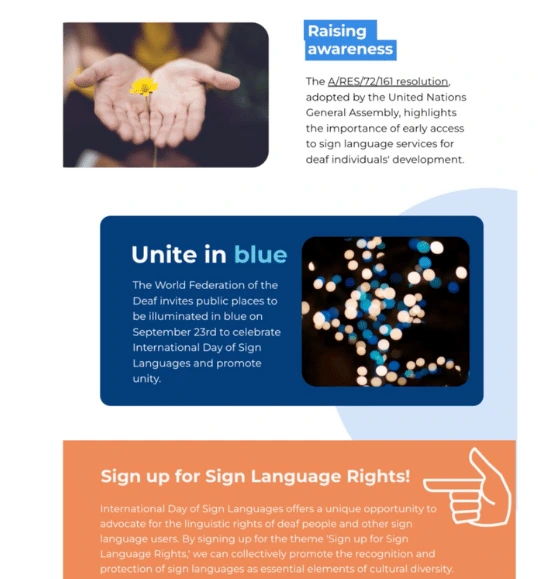
Easily integrate engaging, data-driven content into your website and keep your audience engaged!



4.7 out of 5 stars
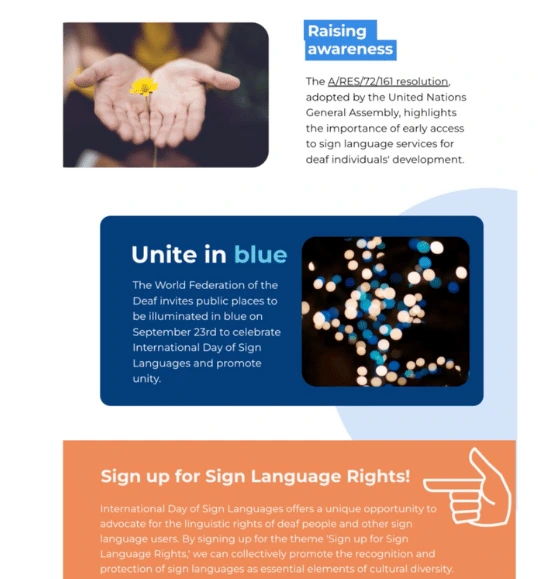






Overview
Why
Types
Examples
Reviews
Tips
FAQ
Embed Interactive Data Visualizations
Embarking on the dynamic journey of online communication can be challenging. Yet, with our website embeds feature, integrating engaging, data-driven content into your website becomes a breeze.
Whether you're a blogger aiming to retain your reader's attention, a web developer striving to add more interactivity to your site, or a business owner looking to elevate the user experience, we've got you covered. Our embedded functionality facilitates the incorporation of vibrant, data-laden visualizations directly into your site. Not only does this amplify your content's quality, but it also enhances the time your audience spends engaging with it.
Bid farewell to static imagery and intricate file downloads. With ease, embed your own interactive visualizations, revolutionizing the way your website visitors engage with your data. Harness the power of our user-friendly customization options to tailor your embedded visualizations to your unique requirements. Harmonize them perfectly with your website's design and branding. Showcase dynamic charts elucidating market trends, data-driven maps for geographic analysis, or create striking infographics.
Regardless of your specific requirements, Infogram’s embeds feature offers the flexibility and necessary versatility to enrich your website with captivating, interactive data visualizations.
4 Reasons to Try Infogram Embeds Today
Discover the reasons why you should try Infogram and revolutionize your visual content.

Boost Audience Engagement
Our embedding feature enhances your website by transforming your data into interactive visualizations. Not only it captivates your audience's attention, but it also encourages them to interact with the data provided. Unlike static images or text-based content, these engaging, dynamic visualizations prolong the time spent on your website, leading to improved user engagement and potentially higher conversion rates.

Simplify Complex Data Presentation
We empower you to present complex data in a simplified, visually appealing manner. Our solution allows you to easily turn raw data into engaging charts, graphs, and maps. This visual approach to data presentation makes your content more digestible and accessible, effectively communicating your message and fostering a deeper level of audience engagement.

Integrate Seamlessly with Your Website Design
Our embed options are designed to integrate effortlessly with your existing website design. With customizable features such as color schemes, fonts, and functionalities, our embed options enable you to align the visualizations with your brand aesthetic. This results in a consistent and professional look across your website, enhancing the overall visual experience for your visitors and reinforcing your brand identity.

Tell Captivating Data-Driven Stories
With us, you have the power to weave compelling data-driven narratives. Not only our interactive visualizations support your story with data, but they also make it more persuasive and impactful. We enable you to present complex data in an engaging, easily understandable manner, helping your audience to grasp key insights and draw meaningful conclusions. This data storytelling ability can significantly enhance your content's effectiveness, making a lasting impression on your audience.
Embed types to explore

Embed Responsive Projects
Ensure your audience enjoys an optimal viewing experience across different devices with our Responsive (Async) and Responsive embed codes. Your project will automatically adapt to its container size and the screen it's viewed on, providing an unobstructed

Opt for Fixed Embed
When you need your embedded project to maintain precise dimensions across all platforms, our Fixed embed code is your go-to choice. This feature ensures that the size of your embedded project remains constant, regardless of the viewing device.

Employ AMP Code
For those focusing on mobile viewership, our AMP embed code allows you to integrate projects into Accelerated Mobile Pages. Not only this enhances the mobile browsing experience, but it also improves page loading speed, promoting better viewer engagement.

Ease Your WordPress Embedding
Simplify embedding on WordPress platforms with our dedicated WordPress plugin. Note that the plugin is not compatible with WordPress version 5.0. However, you can still embed your projects on WordPress 5.0 using the project's shortcode from the Share tab.
Get Inspired by Infogram User Created Projects

Marvels Movies Binge-Watch the Right Way

This Is Our Solar System

Halloween Shopping Season

Women of the Nobel Prize

10 Years After the Deepwater Horizon Oil Spill

Floyd Mayweather Jr. Vs Conor Mcgregor

A Different Kind of March Madness

A Royal Wedding
Customer Reviews
Here is what our customers have to say about us.



2022 Summer & Fall and 2023 Winter leader in Data Visualisation Software 4.7 out of 5 stars
See reviews on G2 ›Empowering 30,000+ Companies Worldwide
From startups to established enterprises, our platform has been embraced by a diverse range of businesses seeking to captivate audiences and simplify complex data. Here are just a few examples of the 30,000+ companies that use Infogram.















Learn More Practical Tips
Business
Best Ways to Visualize and Analyze Polling Data
Media
4 Tips for Telling an Effective Data Story
Marketing
Data storytelling: Ingredients to an effective data story
Design
TOP data visualization projects in 2022
Design
Data visualization trends you should look out for in 2023
Design
Infographic dos and don'ts
Frequently Asked Questions
What is embedding?
Embedding refers to the process of inserting content, such as text, images, audio or video, from one website into another. When you embed content, you essentially make it possible for visitors to your website to view or interact with content that’s hosted on another website without having to leave your site. For example, let's say you want to share an interactive chart with your website visitors. Instead of linking to the chart, you can use an embed code to embed the chart directly on your website. This means that visitors can view and interact with the chart without ever having to leave your website. Embedding is a great way to enhance your website's content with interactive elements, such as charts, maps, videos, and more, that can engage and inform your audience. By embedding, you can provide a more seamless and immersive experience for your website visitors, helping to keep them engaged and on your site for longer periods of time.
How to embed a project?
Drive engagement and enhance your website with our website embeds feature. By embedding a project, you can easily share interactive visual content directly on your website with a unique embed code. Increase your audience's engagement and time on your site with our website embeds.
- Open the project editor and click the Share button in the top right corner of the screen, or simply click on the icon at the bottom right corner of the project thumbnail in your library.
- Click the Embed tab to access Responsive (Async), Responsive, Fixed, AMP, and WordPress embed codes.
- Copy one of the provided codes and paste it into the text editor of your CMS or any other interface that allows you to write HTML. Be careful not to paste it in the visual view, or the actual code will show in your article. Always paste the code into the Text or HTML view.
Note: Sites like Tumblr and Squarespace remove script tags. You’ll have to use the fixed embed code that places the content in an iframe.
Are there any embed restrictions that I can control?
Our powerful website embeds feature lets you easily share your interactive content, including charts and maps with viewers on any domain. If your project includes a Share button, viewers can embed it on their websites by default. However, for added security and control, our embed restrictions feature lets you whitelist specific domains you wish to approve for embedding. It means you can choose which websites will be allowed to embed your charts and maps, giving you greater control over how your content is shared and distributed online. With our website embeds, sharing your content with your audience has never been easier. Allowing embedding on specific domains:
- Click the Share button on the top right corner of the editor, then choose to have your project appear Public on the web or keep it Private.
- Switch to the Embed tab.
- Under Embed restrictions, switch to Allow embedding only on domains matching and provide a list of domains. You can provide a list of multiple domains separated by semicolons.
How to embed my Infogram project on an AMP page?
Accelerated Mobile Pages (AMP) is an open-source technology that provides a simple and efficient way to create web pages that load instantly. AMP is specifically designed to enhance the performance of web content, pages, and ads, making it an ideal solution for websites looking to provide a fast and seamless user experience. With its lightweight code and advanced caching techniques, AMP makes it easy to embed interactive content, such as charts, maps, and videos, directly into your web pages without compromising speed or performance. By using AMP, you can provide your audience with an engaging and responsive experience optimized for all devices, helping you keep your visitors on your website for longer and ultimately driving more traffic and conversions.
- Make sure you have inserted the AMP script in your HTML page header.
- Click the Share button on the top right corner of the editor, switch to the Embed tab and copy the AMP code.
- Paste the code in your HTML page editor where you wish the project to appear.
- Save your edits and watch the AMP magic happen as the charts load in the blink of an eye!
Pro tip: You can make AMP your default embed code. To do this, go to your Account settings, locate the Project Settings tab, and in the Default embed type drop-down menu choose AMP.
Didn't find the answer? Check our FAQs

Try Infogram Now!
Are you ready to unleash the power of data visualization? Get started with Infogram today and create stunning, interactive content that captivates your audience. Elevate your projects and bring data to life.
