Create Inspiring Pinterest Posts

Capture your audience's attention with beautiful designs. Enrich your Pinterest posts with images, infographics, and more.



4.7 out of 5 stars







Overview
Why
Examples
Reviews
Tips
FAQ
Visually Engaging and Informative Content
Many people struggle to create visually engaging and informative content in a short amount of time. Infogram's Pinterest post maker simplifies this process, making it easier to design captivating posts, whether you’re working with images, infographics, or data charts. By offering a user-friendly interface and customizable templates, Infogram helps you save time and create professional-quality content without needing advanced design skills.
This feature benefits users across various fields, including content writers, journalists, marketers, analysts, consultants, teachers, and students, by boosting efficiency and sparking creativity. Whether you're crafting data-driven infographics for a report or eye-catching visuals for a marketing campaign, Infogram enables you to create polished posts that capture attention on Pinterest.
What sets Infogram apart is its ability to combine data visualization with sleek, shareable designs, making it easier than ever to communicate complex ideas through visually compelling posts. Ready to elevate your Pinterest posts? Explore how Infogram can help you create stunning, impactful content today!
Explore Why Pinterest Posts Are Useful
Discover the benefits of creating stunning Pinterest posts.

Upgraded Visual Promotion
Pinterest is a highly visual platform, making it an excellent opportunity for you to showcase your content to a wider audience. By creating visually appealing pins that highlight your visualizations, you can capture the attention of Pinterest users. Engaging visuals not only draws people in but also encourages them to explore your content further.
Whether you’re a content creator aiming to present your work creatively or a marketer looking to attract potential customers, using eye-catching graphics will help elevate your message and make it memorable.

Increased Reach
With millions of users actively searching for inspiration, ideas, and information, Pinterest offers you an expansive audience to connect with. By sharing your content as pins, you can tap into this large user base and significantly extend the reach of your visualizations. When users discover and engage with your pins, they might save and share them, further amplifying your visibility.
For social media marketing managers, this means increased traffic to your campaigns, while marketers can benefit from the enhanced brand exposure. The more you share, the greater the chance your content will be seen by those who are genuinely interested in your niche.

Virality Potential
Pinterest has a unique capability to make content go viral. Pins that resonate with users and offer genuine value are often shared and repinned extensively. This increases visibility and engagement for your content. If your visualizations are appealing, informative, and relevant to trending topics, they can gain significant traction on Pinterest.
For project managers, this means your visuals can reach stakeholders and clients more effectively, while content creators can enjoy the benefits of wider recognition. A well-crafted pin could lead to your work being shared across numerous boards, resulting in a considerable boost in exposure.

Collaboration and Networking
Pinterest is a social platform that allows you to connect with others who share similar interests. By sharing your content, you can engage with a community eager to exchange ideas and collaborate. This presents opportunities to network with like-minded individuals who might provide valuable insights or partnerships related to your visualizations.
For marketers and project managers, building these connections can lead to collaborative campaigns and joint ventures that enhance your overall reach. Embracing Pinterest as a networking tool could be a game changer for your professional relationships.
Get Inspired by Infogram User-Created Projects

Marvels Movies Binge-Watch the Right Way

Women of the Nobel Prize

10 Years After the Deepwater Horizon Oil Spill

Floyd Mayweather Jr. Vs Conor Mcgregor

A Different Kind of March Madness

A Royal Wedding

Health to the plants
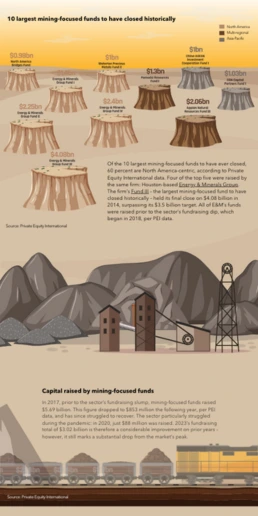
10 Largest Mining-Focused Funds to Have Closed Historically
Customer Reviews
Here is what our customers have to say about us.



2022 Summer & Fall and 2023 Winter leader in Data Visualisation Software 4.7 out of 5 stars
See reviews on G2 ›Empowering 30,000+ Companies Worldwide
From startups to established enterprises, our platform has been embraced by a diverse range of businesses seeking to captivate audiences and simplify complex data. Here are just a few examples of the 30,000+ companies that use Infogram.















Learn More Practical Tips
Marketing
Brand storytelling: 4 brand story examples to inspire you
Marketing
5 Tips on Writing Online Articles That People Actually Want to Read
Marketing
5 tips on writing online articles that people actually want to read
Marketing
3 Unique Ways to Optimize Your Landing Pages with Charts
Business
Best Ways to Visualize and Analyze Polling Data
Media
From data to story: Data journalism definition & examples
Frequently Asked Questions
How does Infogram make interactive maps easy to create?
Infogram’s 800+ maps and simple tools let you build dynamic maps quickly. A data journalist can create a clickable election map, while a market researcher can plot customer locations, all without design skills. Import data from spreadsheets or PDFs, and add features like tooltips or animations. It’s fast, intuitive, and needs no coding.
When to use a Pinterest post?
- Food, catering, restaurants. Pinterest users love repinning tempting images of food. Feature your culinary content and recipes on Pinterest to bring traffic and new deals your way.
- Event planning. Showcase the amazing events you've created, pinning Pinterest posts that show off the food, favors, and everything else you arranged for the festivities.
- Home decor. Pinterest users enjoy topics like organization, home decor, and interior design. If you're a housekeeping brand, you could post your organizing secrets, tips, and tricks to gain views and saves.
- Consumer goods. Many people rely on Pinterest for ideas and inspiration in fashion, beauty, DIY projects, and household items. Leverage this activity and bring attention to your goods.
- Media. Visually illustrate your news stories, create infographics and charts, and more.
How to create Pinterest images?
Infogram's Pinterest post maker allows you to create engaging pins in just 5 steps:
- Log in to Infogram.
- Click on the Social media icon in the shortcut bar at the top of the library.
- Choose one of our designer-made Pinterest post templates or create a pin from scratch.
- Customize the text and adjust the design by changing the background, colors, fonts, images, or graphics.
- Download your Pinterest post and share it with other pinners.
How do I pick the right Pinterest post size?
It's recommended to stick to a 2:3 aspect ratio (for example, 1000 x 1500 pixels). But here's the great news: With Infogram, you don't need to worry about the size of your Pinterest post. Just head over to our Pinterest post creator, pick any of our templates, or create a pin using a blank template – and your project will automatically be in the right size fit for publishing on Pinterest.
How do I add an image to my Pinterest post?
- Click the Add Graphics button in the left-side toolbar.
- Browse the vast and free-to-use image, icon, flag, GIF, and sticker library or click on My Uploads to upload a photo.
Click on Upload and choose a file from your computer, or alternatively drag and drop the image file from your computer right into Infogram's editor. The file will automatically be uploaded to the graphics gallery.
How do I create Pinterest images that stand out?
Here are some guiding principles that will help you create pins that look really good:
- Use high-quality images. Images in Pinterest posts are one of the vital aspects of a pin. Make sure you pick an eye-catching, vertical image that will stand out in people's feeds.
- Focus on your brand. Put your product or service front and center. Add a subtle logo on every pin you post.
- Add text overlays. A text overlay is the copy that goes on your Pinterest post image. Use concise text to make your pins stand out, add context, and enhance your message.
Be bold. Literally – use bold for any text you want to stand out against the rest of your copy.
Didn't find the answer? Check our FAQs

Try Infogram Now
Are you ready to unleash the power of data visualization? Get started with Infogram today and create stunning, interactive content that captivates your audience. Elevate your projects and bring data to life.
