Create Eye-Catching YouTube Thumbnails
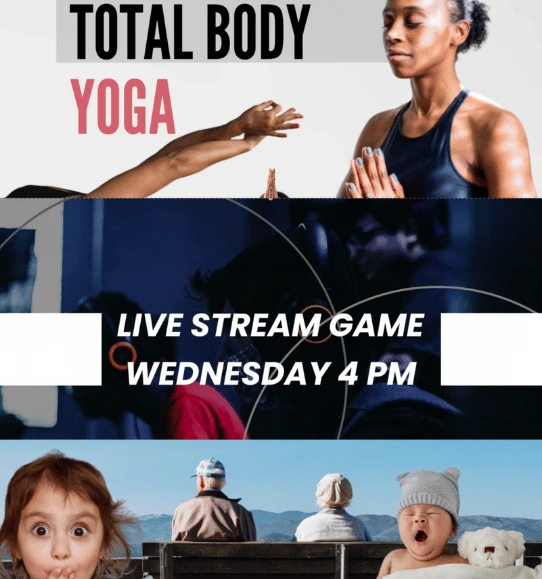
Easily customize your designs, add text overlays, and create YouTube thumbnails that attract viewers.



4.7 out of 5 stars
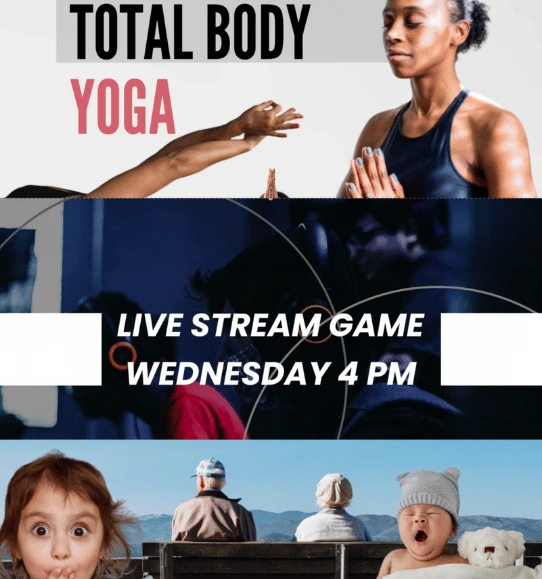






Overview
Why
Examples
Reviews
Tips
FAQ
Boost Your Video's Visibility
Creating YouTube thumbnails can be challenging for many users, especially when it comes to balancing creativity with professionalism. From choosing the right visuals to crafting engaging text overlays, it’s easy to feel overwhelmed. That’s where Infogram’s YouTube thumbnail maker comes in. Infogram simplifies the process, making it easy for anyone to create eye-catching thumbnails that attract viewers. With its user-friendly interface, you don’t need to be a design expert to produce high-quality results.
Infogram’s tool enhances efficiency, allowing you to create thumbnails quickly without compromising creativity. It’s an ideal solution for a wide range of professionals, including content creators, marketers, and even students. Whether you’re looking to promote a product, explain a concept, or simply increase views, this tool ensures your thumbnails are both professional and engaging.
What sets Infogram apart from other platforms is its unique blend of customization options and intuitive design features, helping you stand out in a crowded space.
Ready to create thumbnails that captivate your audience? Learn more about how Infogram can transform your content today!
Explore Why Youtube Thumbnails Are Useful
Discover how YouTube thumbnails improve your data visualization by drawing viewers in with a compelling preview.

Enhance Visual Appeal
YouTube is a visually oriented platform, and attractive thumbnails can make your videos stand out from others. Learning how to make YouTube thumbnails using Infogram's YouTube thumbnail maker allows you to design visually appealing previews that use colors, fonts, and images to grab viewers' attention.
By creating engaging thumbnails, you can get YouTube thumbnails that entice more clicks and improve your video's performance. With Infogram's YouTube thumbnail creator, it's easy to craft eye-catching thumbnails that make your content more appealing to potential viewers.

Improve Branding and Consistency
Creating custom thumbnails allows you to incorporate your brand elements into the visuals, ensuring consistency across your YouTube channel.
Learning how to make YouTube thumbnails with Infogram's YouTube thumbnail maker helps you use your brand’s colors, logo, and typography in the design, reinforcing your brand identity and making your content more recognizable to your audience.

Highlight Key Points
Learning how to make YouTube thumbnails with Infogram's YouTube thumbnail maker allows you to create previews that effectively highlight your video's content. Using a YouTube thumbnail creator, you can add text overlays, graphics, or relevant images to showcase your video's main points or highlights.
For instance, you can get YouTube thumbnails for a tutorial that features step-by-step illustrations or before-and-after images, clearly communicating the value of your content and encouraging more clicks from viewers.

Stand Out in Search Results
When users search for videos on YouTube, they’re presented with a list of video thumbnails. Knowing how to make YouTube thumbnails using Infogram's YouTube thumbnail maker can help your video stand out visually among the rest. You can get YouTube thumbnails that grab attention by leveraging vibrant colors, bold typography, and compelling visuals.
A well-designed thumbnail created with Infogram's YouTube thumbnail creator increases the likelihood of viewers clicking on your video instead of others, boosting your chances of attracting more viewers.

Increase Click-Through Rate (CTR)
The click-through rate (CTR) measures the percentage of viewers who click on your video after seeing the thumbnail. By creating captivating thumbnails with high-quality images, clear and readable text, and intriguing visuals that evoke curiosity, you can improve your CTR and attract more viewers.
To achieve this, consider learning how to make YouTube thumbnails using Infogram's YouTube thumbnail maker to get YouTube thumbnails that stand out and drive clicks easily.
Get Inspired by Infogram User-Created Projects

Top songs

Hot Cocoa Recipe

One Pot

Recipe thumbnail

Fitness thumbnail

DIY Ideas For Kitchen

DIY vlog thumbnail

DIY Ideas For Room
Customer Reviews
Here is what our customers have to say about us.



2022 Summer & Fall and 2023 Winter leader in Data Visualisation Software 4.7 out of 5 stars
See reviews on G2 ›Empowering 30,000+ Companies Worldwide
From startups to established enterprises, our platform has been embraced by a diverse range of businesses seeking to captivate audiences and simplify complex data. Here are just a few examples of the 30,000+ companies that use Infogram.















Learn More Practical Tips
Design
How to Create Accessible Charts and Graphs With Infogram
Media
4 Tips for Telling an Effective Data Story
Design
TOP data visualization projects in 2022
Business
Best Ways to Visualize and Analyze Polling Data
Data
The complete guide to different types of charts
Media
From data to story: Data journalism definition & examples
Frequently Asked Questions
How does Infogram make interactive maps easy to create?
Infogram’s 800+ maps and simple tools let you build dynamic maps quickly. A data journalist can create a clickable election map, while a market researcher can plot customer locations, all without design skills. Import data from spreadsheets or PDFs, and add features like tooltips or animations. It’s fast, intuitive, and needs no coding.
When to use a custom YouTube thumbnail?
YouTube thumbnails can be just as important as a video's title. After all, a video thumbnail is usually the first thing that viewers see when they find one of your videos. In addition, a whopping 90% of the best-performing videos on YouTube have custom thumbnails.
YouTube thumbnails also preview your video and entice the viewer to actually finish watching it (or at least click through the video because they know what to expect).
Sure, you can use a screenshot that's taken somewhere in a random part of your video. But sometimes, a freeze-frame just doesn't cut it. It might not adequately reflect the message and content of your video.
That's why creating a custom YouTube thumbnail is especially important if you want to:
- Showcase the best moments of your video
- Help viewers decide to watch your video
- Get the views your video deserves
- Make your content appealing for advertisers
How do I use Infogram for my YouTube videos?
Infogram's easy-to-use YouTube thumbnail maker is great for creating covers that build anticipation while accurately representing what's in your video. Add bold titles, images, and other design elements to get your video noticed. Infogram makes it easy to create beautiful and memorable YouTube thumbnails that are perfect for sharing with your subscribers. Create your custom YouTube thumbnail.
How to create YouTube thumbnails?
Infogram's YouTube thumbnail generator allows you to create stunning video covers in just 5 steps:
- Log in to Infogram.
- Click on the Social media icon in the shortcut bar at the top of the library.
- Choose one of our designer-made YouTube thumbnail templates or create a thumbnail from scratch.
- Customize the title and adjust the design by changing the background, colors, fonts, images, or graphics.
- Download your YouTube thumbnail and upload it together with your video.
Infogram is super easy to use and made with non-designers in mind. Even if you don't have any programming, coding, or design experience, you'll be able to make YouTube thumbnails in just a couple of steps.
How do I pick the right YouTube thumbnail size?
The optimal YouTube thumbnail size is 1280 x 720 pixels (16:9 ratio), and the best formats are .JPG, .GIF, .BMP or .PNG.
But here's the great news: With Infogram, you don't need to worry about the size of your YouTube thumbnails. Just head over to our YouTube thumbnail maker, pick any of our templates, or create a video cover using a blank template – and your project will automatically be in the right size for YouTube.
How do I add an image for my custom YouTube thumbnail?
- Click the Add graphics button in the left-side toolbar.
- Browse the vast and free-to-use image, icon, flag, GIF, and sticker library or click on My uploads to upload a photo.
- Click on Upload and choose a file from your computer, or alternatively drag and drop the image file from your computer right into Infogram's editor. The file will automatically be uploaded to the graphics gallery.
How do I make YouTube thumbnails that stand out?
If you're creating a custom YouTube thumbnail for your content, there are some guiding principles that will help you make them stand out:
- Make your thumbnail relevant. If the cover of the video doesn't reflect the content of the video itself, your viewers might feel confused and exit the video.
- Find the perfect still shot. Use a shot from your video or upload a new image that perfectly describes what your video is about.
- Use a close-up of the subject. This is especially important if you're creating a product-specific video.
- Include the title or select several keywords. Your viewers should be able to read the text and understand immediately what your video is about.
- Use highly expressive faces. This will hint at the engaging content of your video. But don't go overboard, otherwise you risk looking clickbaity.
- Add some color. Incorporate bright, contrasting colors into your thumbnail to catch the viewer's eye.
- Differentiate your brand. Unify your branding to indicate that the videos belong with your company and its channel. Creating consistent YouTube thumbnail style will get your viewers used to it and help them pick out your vlogs from the sea of content.
At the end of creating your thumbnails, make sure that your final design is a strong and vibrant image that looks great both large and small, and also conveys the most important information about your video.
Didn't find the answer? Check our FAQs

Try Infogram Now
Are you ready to unleash the power of data visualization? Get started with Infogram today and create stunning, interactive content that captivates your audience. Elevate your projects and bring data to life.
